
If you want to differentiate yourself from the insanely huge number of accounts on Instagram, you need to have a striking bio. You don’t want to miss out the opportunity to have that good impression on visitors at first glance.
With the character limit of 150 for Instagram bio, you should be smart when choosing how to craft it. Write a great bio using symbols, hashtags, smileys, etc., or a description of your interests and field of activity. To change or write your bio, go to your profile, click on “Edit Profile,” type in or edit the information in the relevant fields, and tap “Done” or “Submit.”
Below tips and tricks will help you get the most out of your Instagram bio and shine:
- Symbols
Spice up your bio by using special characters provided in Microsoft Word. You just need to go to “Insert,” then “Symbol” and choose whatever character you like. Then, copy and paste it on your Instagram bio.
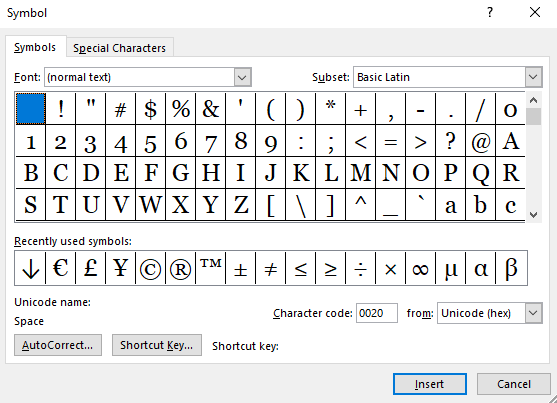
Microsoft Word symbols can be used in Instagram bio
2. Emojis
Visit https://emojipedia.org to see a large colorful collection of emojis. Copy and paste your favorite ones on your bio and then check if they work. Some of them may not be compatible with Instagram.
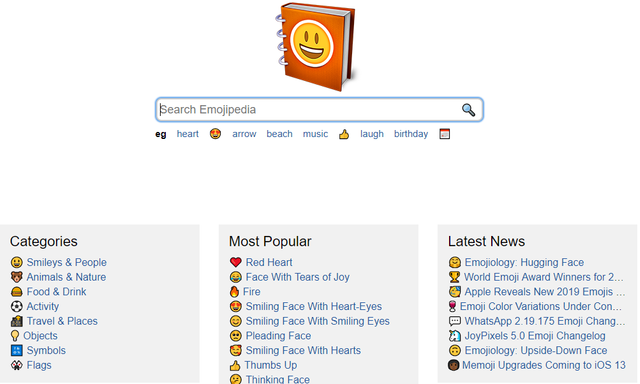 find different emojis from Emojipedia
find different emojis from Emojipedia
3. Mentions and hashtags
You can use “@” before a username to direct people to other profiles on Instagram. To show visitors which branded hashtags are specific to you, use them in your bio. You can also use content hashtags such as #NaturePhotography or #art to show what your brand or your page is about. This way, people may get encouraged to learn more about other relevant posts by clicking on them.
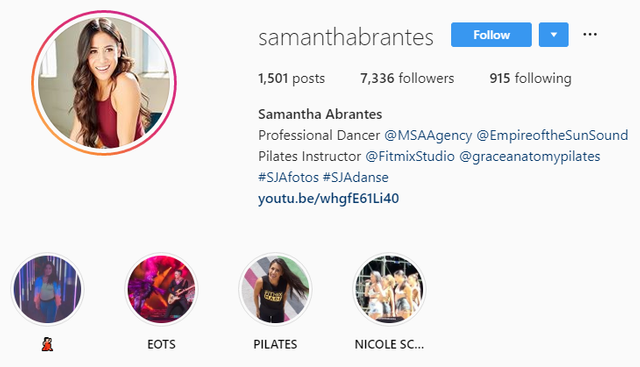
use hashtags and mention other profiles in your Instagram bio
4. Clickable link in bio
Put the links to other social media accounts or other websites to drive more traffic to them. If you are wondering how you can use multiple links in your bio, I will tell you how. Use iLink which converts all of the URLs, no matter how many, into one single clickable link that can be used on your Instagram bio. You can also track the number of hits on each link and all of them as a whole.
Create an iLink account, choose a username, and design it as you want. The link will be like this: https://il.ink/blaccmass and when others click on it, a page like below appears.
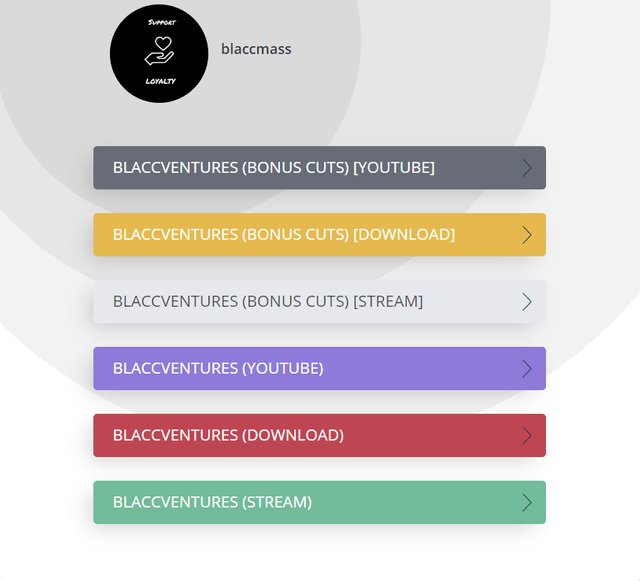
convert multiple links into one using iLink
Since you cannot put clickable links in captions, ask your followers to visit the link in bio for more information whenever relevant and necessary.
5. Name
Your name field in the bio is searchable. So if you want to get noticed, choose a smart one. On the other hand, if you enjoy being out of sight or choosing a strange name with special characters seems more fun to you, go for it.
6. Centered text and line breaks
Increase the visual appeal of your bio by center-aligning your profile bio. Although it may not be applicable for those whose bios are longer (because of the character limit and spaces are considered as characters), you can center your bio by putting spaces, followed by saving and checking again and again to reach the desired format. This feature was not available before for mobile devices, but now you can do it simply from your cellphone or desktop. Line breaks can also be added simply by tapping on the “Enter” or “Return” button on your keypad,
7. Bio fonts
Most of the strange fonts you see in others’ profiles are in fact, symbols that can be found on Microsoft Word such as ®χ₽КΘ. I suggest not to use these symbols in your name if you want people to find you in search queries. Instead, give a different appearance to your bio by including them in your description of your hobbies, profession, skills, interests, etc.
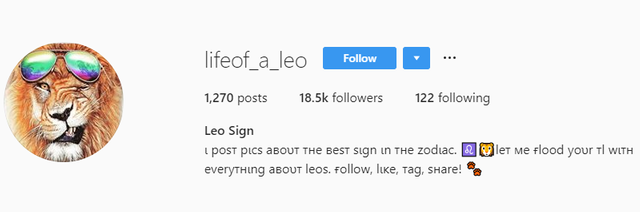
Use different fonts on your Instagram bio
If you want to change Instagram bio font without inserting symbols, use tools, or third-party websites such as Fonts for Instagram. You can write whatever you want on the left and they will be converted to several fonts. Choose one of them, copy and paste it on your Instagram bio.
8. Bio quotes
Find cool text for your Instagram bio that is also representative of your personality, lifestyle, business, or brand. It can either be an inspiring quote, a funny text or a sentence made by your own, which is specific to you.
See below some bios that use interesting sentences:·
Jeans are treated like a canvas and given a brand new aristocracy.
Welshman having the time of his life. (@thereallukeevans)·
Look up. (@lilycole)·
I eat and sing and have a podcast called Table Manners. (@jessieware)·
Game over. (@marshmellomusic)·
Keep going. (@tombrady)·
keep RISINGkeep LIVING& keep LOVING!♥
if it’s GOOD..it’s WONDERFUL! if it’s bad..it’s EXPERIENCE!
NO REGRETS! (@enikohart)·
Sexy, Gorgeous, and Humble (@daviddobrik)·
Life’s too short to eat boring food (@naturally.jo)·
Life is the art of drawing without an eraser (@sheryl.valencia.3)
9. Keywords
Keywords will help people understand who you are, what you do, how you help, or what your interests are. Choose those that are consistent with your brand purpose and can be beneficial to making visitors into followers, considering the short attention span of many individuals.

explain your career and interests in Instagram bio using keywords
To conclude
Make yourself stand out on Instagram by going beyond ordinary and having a more creative bio section. Although it is recommended not to risk making your bio too difficult to read, using special characters and strange formatting can be to your advantage in terms of attracting more followers.