Instagram Story is one of the reasons that people spend more time on Instagram, which is good news for brands and businesses; the link option gives Instagram users the opportunity to talk about their business, product, service, etc.

In other words, adding link to Instagram Story is really helpful in driving traffic to the business’s website.
Basically, links on the Instagram Story let users swipe up and then enter in a website. By adding links to the Story, you’ll get rid of the link in bio, which means more viewers and more traffic.
How to add swipe up link on instgaram story?
Unfortunately not all instagram accounts can add swipe up to instgaram stories. However, adding IGTV link is possible even if you have less than 10K followers.
To add swipe up in instgaram story you must have:
Instagram accounts with more than 10K followers
Verified Instagram accounts
Have you ever thought about the benefits of adding a link to Instagram Story? Why should users add link to Instagram Stories?
The goal is crystal clear; people add a link to their Instagram Story to earn money; actually some people make a living from Instagram.
First of all, Instagram users who want to add a link to their Instagram Stories, need to have a business account. Make sure whether you have 10K followers, or a verified account. (If having 10,000 followers seems impossible for you, try to verify your Instagram account.
To add link on Instagram story:
- Open Instagram app
- Tap on profile picture on top left to open Instagram story
- Tap on “Create” or “Normal” and upload a media
- Tap on the Link icon on the Story, which looks like a chain.
- Tap on “+URL” or “Web Link.”
- Enter or paste the link in the blank part.
- Click “Done” and publish the Story.
Note: if you are going to write something, tap on create, write your text, and tap on Next to see the link icon on top of the story.
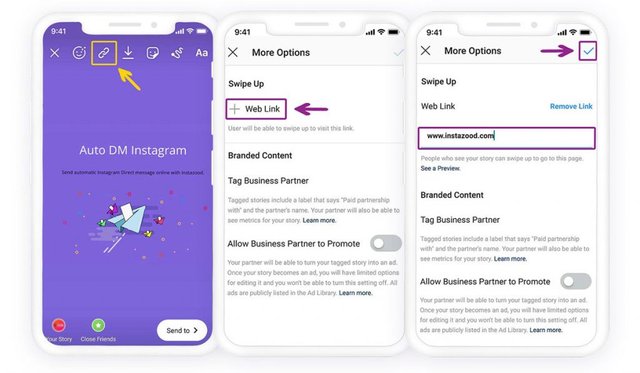
Tip: Before pressing “add your Story” icon, you should add a call-to-action text to grab followers’ attention, such as “Swipe up for more”, “See more here”, “Want more? Swipe Up”, “Swipe Up for the tutorial”, “Get 20% off till Saturday”, etc.
Now the published Story has the “See More” swipe up Link. View your Story to and swipe up to make sure that the link works correctly.
How to add swipe up on instgaram story without 10K followers?
Not having 10K followers doesn’t mean that you can’t add the link to the Instagram Story, you still have the chance to add a link, but in IGTV.
Although Instagram does not let user who have less than 10K followers add link to their Instagram Story, but there are some tricks to get around Instagram’s limits. But how? With the Instagram’s IGTV feature, you can add a link to Instagram Story.
The trick is to share IGTV in story. So, if you want to try it, keep reading.
To add link on Instagram story without 10Kfollowers:
- Record a video longer than 60 seconds
- Open Instagram app and tap on + icon to add post
- Upload the IGTV and fill up the Title and descriptions
- Share the iGTV as a post
- Open Instagram story and tap on Create to write something (about call to action)
- Tap on link icon on top
- Tap on IGTV video under the Swipe up link
- Select the IGTV and share it
Users and see the call to action and swipe up to see the IGTV
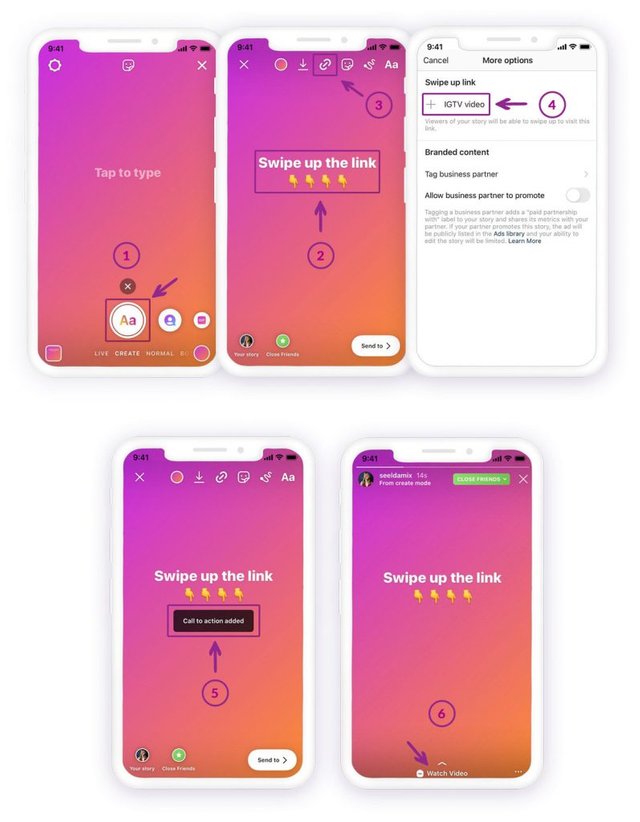
How to add multiple link in Instagram bio?
Now let’s know more about the tools that let us add several links in Instagram bio:
iLink is a free service that lets you add multiple links, video, and music on the platform and share the single link with others in Instagram bio or any other places. Besides all its useful features, the best part about iLink is that you can simply design the page.
Go to iLink and sign up
Open the dashboard and follow the instruction to add links
Prepare your landing page and copy the URL on top left of dashboard
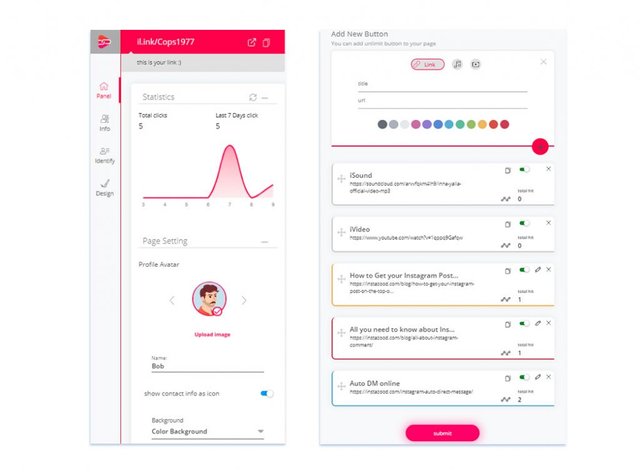
Open the Instagram app and tap on “Profile” button in the lower right corner of the app.
Tap ” “Edit your profile.”
Then tap the “Website” field and the check icon on the top right of the page.
Paste the iLink URL into the Website box and then tap the “Save” button near the bottom of the page. The link appears on your profile immediately.
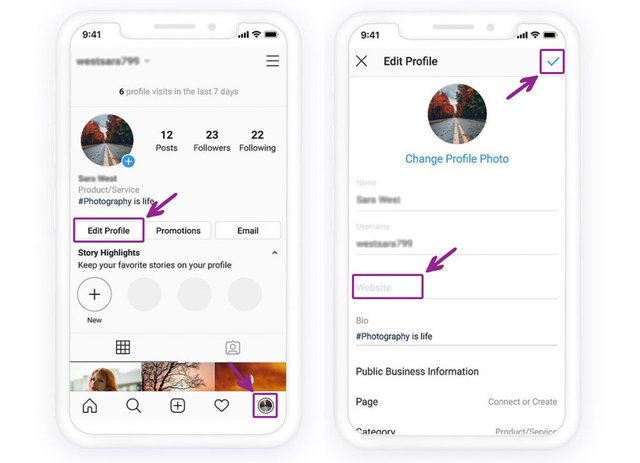
Just don’t be afraid if you can’t add a swipe up to the Instagram Story, here there are some other ways to have a successful business on Instagram:
Also, it’s a good thing to have your username linked on someone else’s bio, because it gives your account more visibility and allows their followers to find you.
How to add a link to Instagram bio?
Adding multiple link to Instagram bio will get you a good result if the Instagram profile has a lot of views. Since Instagram users can only share a single link on their Instagram bio, they have always wished to find a way to share several links on bio. The good news is there are several tools that make your dreams come true!
Benefits of using iLink:
Direct your audiences to the right place
The micro-landing page helps you to send viewers to the right place.
All your connection in one place
iLink provides you an integrated place for your most important links and connections
Define how your audiences contact you
You can add your newest contact info, and desired contact medium (email, social media, phone, website) to the microsite.
Easy connections for influencers
If you are an influencer, iLink is the best place for you to connect easily and instantly with your audiences.Even if you don’t have 10K followers or a verified Instagram account to add a link to the Instagram Story, you can still use iLink and add several links in one Link in order to share it on Instagram story or bio.
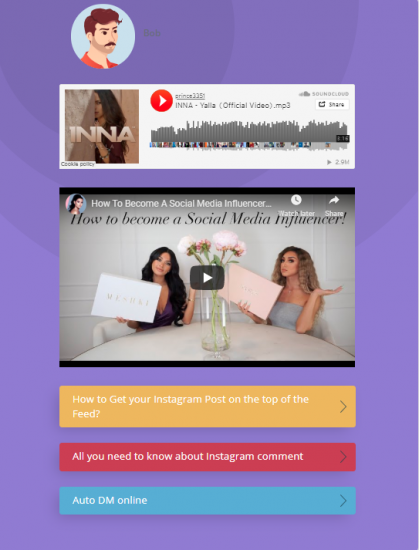
All in all
Since Instagram users can’t add a link to images and videos on their Instagram posts, they should have 10K followers to add a swipe up link to
Since Instagram users can’t add a link to images and videos on their Instagram posts, they should have 10K followers to add a swipe up link to their Story or use services that let you add several links, videos, and music on Instagram bio such as iLink.
Adding a link to Instagram Story is a smart way to drive more traffic to the website. What do you think about the clickable links on Instagram Stories? Have you ever used the Swipe Up feature or any service that lets you add several links on bio? We are all ears to hear about your experiences.
source:https://instazood.com/blog/how-to-add-a-link-to-instagram-story-and-bio/