
There are several ways to get in touch with people on a popular social media like Instagram, directly or indirectly. Instagram messages is one way to interact with followers or new people directly and in private.
This is a straightforward way to get in touch with Instagram accounts. Like all other features, if users use Instagram messages in the right way and with an appropriate strategy, it would have huge effects on engagement and growth rate.
What is DM? (and where is it located on app)
First of all, I think it is a must to go over a brief definition of what exactly DM mean for the people who are new to Instagram and have no idea what we mean by this.Instagram DM stands for Instagram Direct messages which are the messages users can send to desired accounts, privately (or in a group of 50 people). It means that only users and the Instagram messages receivers would be able to see the messages online or from the Instagram app and no one else.
Unlike Instagram comments that are public and can be seen by all the approved followers of an account, massages that are sent directly are private as said and are kept in Instagram DM box at the top right corner of the Instagram home tab.
Where the Instagram DM located?
The icon of Instagram “direct messages” has always been on the top right corner. But recently some users have reported that there is a change in their Instagram DM’s position.
They now have Instagram messages’ icon on the down left corner of their Instagram feed, instead of their profile icon, and meanwhile, the profile icon has been transferred to feed. This change is still on the test and is not applied to the majority of accounts.
The place of Instagram messages (DM) has been fixed until recent days that it is noticed by some users that the place of Instagram DM and Profile is changed.

How to DM on Instagram?
Sending Instagram messages is just a piece of cake, and anyone who signs up to Instagram and sees the Instagram app environment for the first time can also know how to start direct messaging. Anyways I’ll write the steps on how to send DMs on a social media Instagram for those ones who do not know how to do it.To send DM on Instagram:
- Open the Instagram app
- Tap on DM box on the top right corner of the Instagram feed
- Search the user from the “search” bar (that you want to post a message to)
- Write the preferred text on “message” bar
- Send it!
How to Use Instagram DM On PC or Mac?
As most of you know by now, Instagram not originally let users to post or receive Instagram messages from desktop, and it does not provide any direct access to DMs. But there are ways for you to DM from the desktop which below, I am going to talk about those 4 ways of accessing Instagram DM feature from the PC or Mac.
To use Instagram DM on pc:
1/ Install Instagram app for Windows
This version of Instagram can easily be found on Microsoft Store, and it lets you send a photo and direct video message from the PC. All you have to do is to head to Microsoft Windows store to download this desktop version of the app and log in to the account to begin using its direct messaging feature, just as easy as the Instagram app itself.
Note: Unfortunately, this solution has a huge downside, and that’s because this Instagram version is only available to Windows 10 users!
2/ Install “Bluestacks” windows or Mac
You might never have heard of “Bluestacks” before, so for the knowledge, Bluestacks is an Android emulator that changes the Windows or Mac computer into an Android device. After you downloaded Bluestacks, you should sign in with the Gmail to gain access to Google play store to download Instagram from there and begin using it just like you install it on phone.

This is a picture of how Instagram’s looks like. Bluestack is an emulator which can turn the PC to an android so that install Instagram and use it just like the mobile phone.
3/ Change “Inspect element” on browser
This one is the easiest and most convenient way of them all, with which you are only 2 clicks away from gaining access to Instagram messages.
- Go Instagram and login to the account.
- Right-click on windows and select “Inspect element” or “Inspect.”

- After that, on the new tab, search for the small smartphone icon.
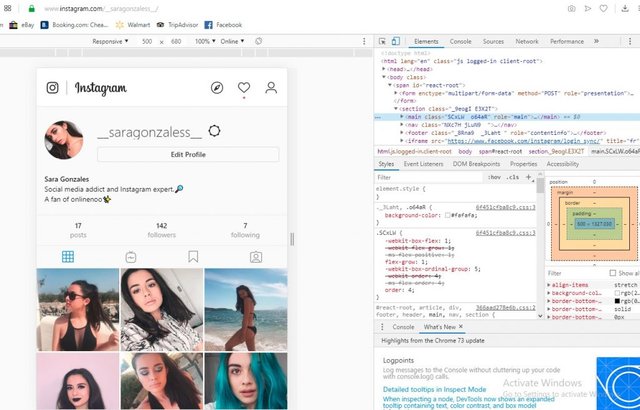
- Refresh the page once, and you would see the DM box at the top right.
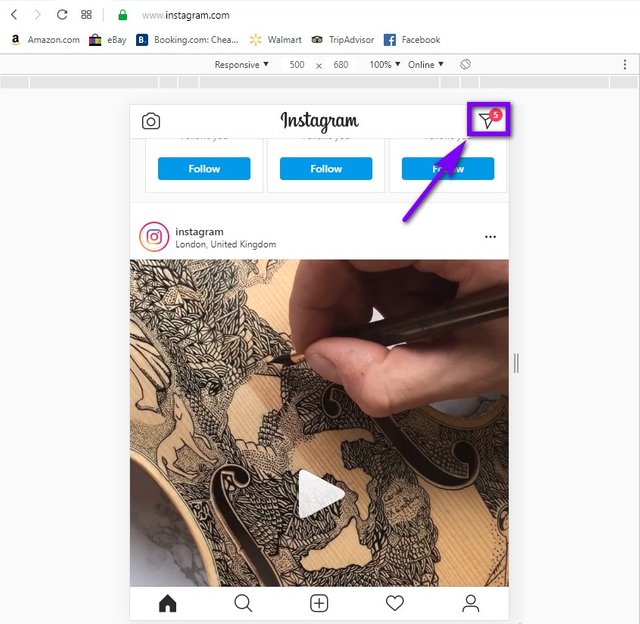
Note: This solution works on both Chrome and Opera but on Firefox after choosing the “Inspect element” so many users reportedly could not gain access to their Instagram DMs, so it is better to use either Chrome or Opera for this purpose.
4/ Use a third-party app (Auto DM service)There are services find online, that offer you access to use the DMs on a social media like Instagram by providing you the service to automate the process of sending messages to followers.
How to send automated DM on Instagram?
Automated DM tool is a social media management service that can send Instagram messages to Instagram followers (all or new followers) automatically.
Direct messaging on a social network like Instagram is one of most effective ways of engaging with people since it is a special and more comfortable way to introduce the business or product to the audience in a direct way. To send automated DM online:
- Go to Instazood website and sign up
- Create an account and enter the social dashboard
- Go to “Direct” Menu
- Click on New Message
- Write any Instagram direct message and set the filters (optional)
- Click send! Done!
By automating Instagram messages on Instagram, you are deciding to reach the voice to a broader audience and to maintain a stable relationship by engaging with them.
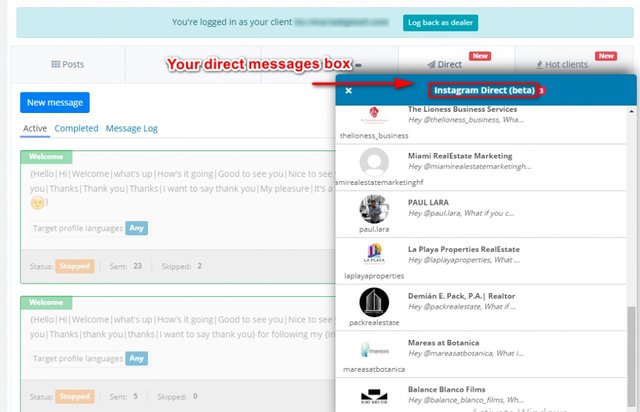
Keeping a consistent engagement with the audience is the key to popularity and one of most critical factors in follower-care.Sending auto DM is safe and is not against Instagram policy, the tool will also consider this tool and send the limited number of messages per day.
Like so many of other Instagram actions, the DMs can also be automated, and there are lots of services who offer to automate Instagram DMs, but not all of them are trustworthy and give out the result you expect. Out of all the similar tools, Instazood has the most safety level and also the best features and is the ideal choice for Instagram messages to be automated. The Instazood auto-direct-message tool offers different Instagram direct message destinations options.After choosing an Instagram message for the automated DM, you will have to choose from the options below:
- Welcome DM to new followers
If you opt to choose this option, it means that you send an Instagram direct message you have automated, to new and all followers. So each time you get a new follower, the service would send the Instagram direct message you have written before, to new follower to welcome them to account. - DM to All Followers
This is very common that people send a message to all their followers to advertise something or to inform them about a new update or product, and this can only happen while using DM automation.
In Instazood, you have the option to post the DM to all the existing followers. The messages will be delivered to followers one after another with a pause since the system completely works with Instagram algorithm and limits. - Create a Custom List
With the custom list option, choose which people you want the auto-DM to be sent to. The list can contain both the followers and non-followers, and add as many accounts as you wish. - To current conversations
There is an option for you to send messages to those who you had conversations with on Instagram direct message. This makes it easier to continue the conversation and connect more to the people you might know before.
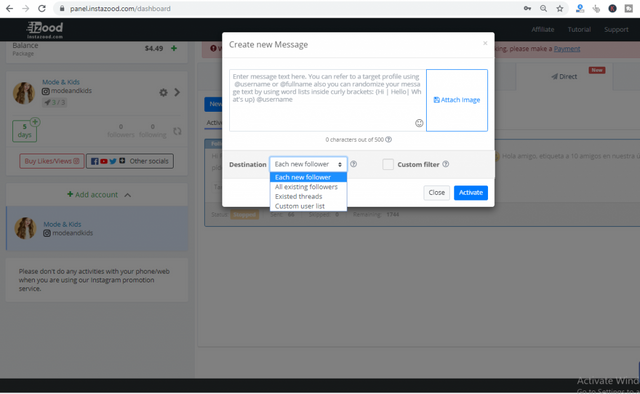
5 tips to use auto Instagram DM to get more engagement?
There are several ideas that you can choose to increase the number of followers, likes, comments, or even traffic to your websites. Here I would briefly explain how to boost an account via messaging on Instagram direct.
- Send any posts to followers to get more likes, and comments
This will increase the chance of sharing Instagram posts and bring more users to your Instagram feed - Share purchase links to new or current followers
once you send the purchase links to hundreds of people, it will increase the chance of selling the products or services - Send a welcome message to new followers for brand awareness
one way to become famous on Instagram is that you show people the brand or products. By sending a welcome message you have the chance to introduce yourself or your business. - Use hashtags to aware people of your brand
include hashtags in automated messages, then people would tap on that and see all your tagged photos, or posts which will give a great overview of your work. - Add more traffic to personal or business websites
Include websites in the comment and send it to users. they will click and go to the websites. This will add to your website rank and position in Google.