Instagram feed and explore page are great places for sharing eye-catching and visual contents which can help you to get more Instagram followers. People who spend a lot of time on Instagram are more likely to clean up their Instagram feed.
Does your wrist hurt from scrolling too much on Instagram? Are looking for a way to clear your Instagram feed and plan it according to your interests? You might be tired of seeing posts and special categories that you are not interested in them, and you want to see your favorite posts whenever you open Instagram and search on the explore page.Let’s imagine the situation; do you really need to see the photos that your ex’s friends share on Instagram or the meal that your high school classmate shares? Keep reading to organize both your Instagram feed and explore page.Also, you may have shared some photos that you are embarrassed about having them in your Instagram feed, which is the time that the idea comes to your mind that “I have to do something about my Instagram feed.” Besides, there might be some low-quality photos or the ones that you don’t want to share with your Instagram followers anymore.
How to clean up my Instagram feed?
- Don’t neglect the “mute” feature
Muting an Instagram user is one of the best solutions for not seeing someone’s posts in your Instagram feed, and it prevents them from populating your feed. The good news about muting an Instagram user is that the users won’t know about it at all.All you need to do is tapping on the “menu” on the top right corner of the account and tap “Mute.”Also, if you are tired of someone’s Instagram story that shares too many stories with ridiculous contents, you can mute it from the mentioned menu as well. But you’ll still be notified whenever the muted user tags you in a post or comment.
- Set a goal for the new Instagram feed
Obviously, you didn’t have a plan for your Instagram posts, and the result was unsatisfactory. Once you have a goal in mind, start purging photos.
- Archive Instagram posts
Archiving is the first and best option for cleaning up the Instagram feed without losing the posted photos.Here is how you can archive your Instagram posts:
- Tap on your Instagram image
- Tap on the three dots on the right corner
- Now select the “archive” option

By archiving Instagram posts, your Instagram followers won’t see them anymore, and it seems that they are deleted. Whenever you regret about archiving your Instagram posts, you can restore them to your Instagram feed easily. For seeing your archived posts, you should tap on the clock icon in the upper left corner of your Instagram account. Now you should choose whether to see the archived posts or stories.
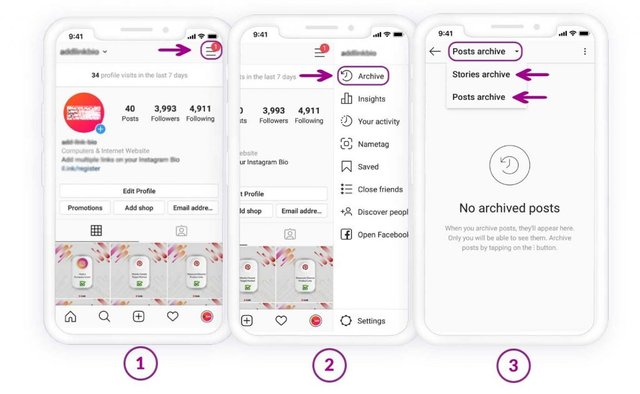
Sometimes the photos and videos that you have shared with your followers are so embarrassing or useless that you decide to delete them forever. If you are sure about your decision, you should choose the “delete” option. Once you tap on it, there is no way to get back your post, so, make sure about deleting your Instagram post.If a picture reminds you of bad memory or you have photos with your ex, and you don’t want your followers to see them anymore, the best option is deleting the post.
- Clean up your feed by unfollowing hashtags
The next step after cleaning the Instagram feed is re-deciding about the hashtags that you are following and unfollow the hashtags that you are not interested in them anymore.Are you thinking about taking a break from Instagram?If you are ready to stay away from Instagram for a period, then I recommend to temporarily disable your Instagram account which hides your posts, and no one would see them until you reactivate the account.Now follow the steps to temporarily disable the Instagram account:
- Log into your Instagram account on a computer or the web browser of your cell phone
- Click on “edit profile” icon
- Scroll down to see ” temporarily disable my account” option, click on it
- Share the reason with Instagram and deactivate the account
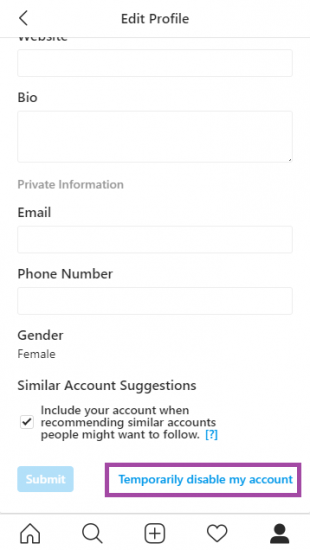
Also, you can change your account’s privacy if you are a public account.
How to clean up the Instagram Explore page?
If you are bored with what you are looking at your Instagram feed, there are several ways to get rid of them.
- Consider your followers’ interests
Instagram shows the posts that were interested by your followers; for example, if they are interested in pets, your feed will be full of pets.
- Adjust the algorithm
If you can’t unfollow some of your followers that are interested in a common subject, then you should look for another way for not seeing the posts that your Instagram followers interested in, in your Instagram feed.All you need to do is tapping on a post in the explore page and tapping on the three dots next to it. Next, you should choose the “See Fewer Posts Like This” option; it tells Instagram not to show you such hateful posts anymore.
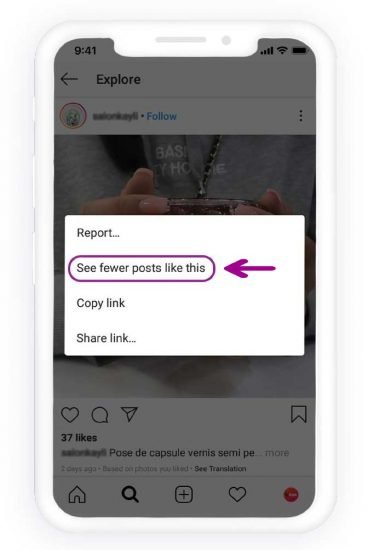
- Follow a Hashtag
Why not following a specific hashtag to get directly what you want to see?! Use the search tab on the Explore page to find and follow hashtags.
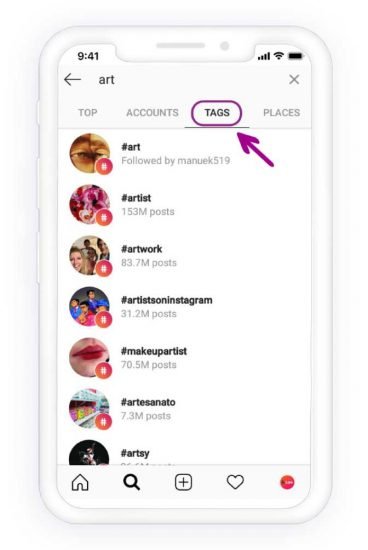
- Reset Explore page
Clearing the Instagram Explore page history helps you to get rid of seeing all unwanted photos and videos because people will see the contents that they searched before on explore page.1. Open Instagram app, click on profile page2. Click the icon locate at the top right of the profile page3. Click the bottom icon Setting > Search History4. Clear Search HistoryAll in allKnowing all the mentioned tips, now you will remember that many factors such as your searches, the interests of your followers, etc. affect what you see on your Instagram feed. So, from now on, you should pay more attention to people who you follow and liking and commenting on their posts.