Instagram is now one of the most popular social media all around the globe. However, it becomes confusing and time consuming. There are lots of stories behind using Instagram, and users might want to delete Instagram due to thousands of reasons. Deleting Instagram account is easy and a few steps you can get rid of it forever.

Instagram is now one of the best platforms to make money, or growing your business. So, before deleting the Instagram account it is better to review how you can make money or share your website or even online store on Instagram.
How to delete Instagram permanently?
All of us using Instagram and having a personal or business account might have valuable data on it. However, while deleting Instagram we never know that later we need to that data. Therefore, it is highly recommended to get a backup of all data before deleting Instagram account permanently.
Step #1: Back up Instagram data
To back up your Instagram data you should have an email address provided on your Instagram account. If you still have no, go to your profile, edit profile, and enter the email address in the personal information section.
To back up your data on Instagram app:
- Open Instagram app
- Enter the login info and go to Instagram profile
- Go to the setting by tapping a burger icon on top right
- Go to privacy
- Tap on access data
- Tap on download data and follow the instruction
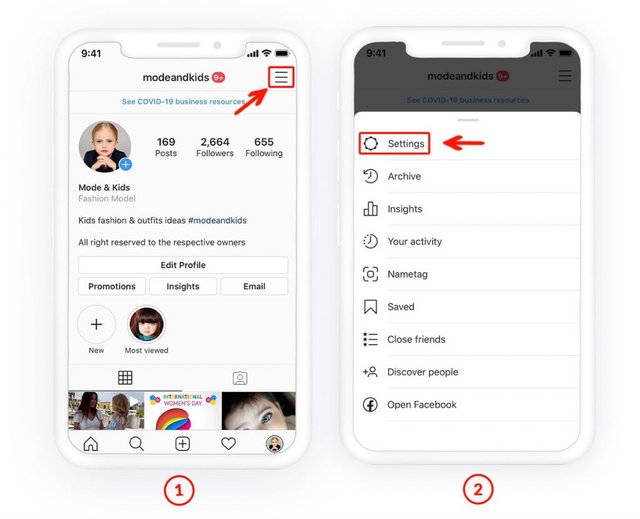
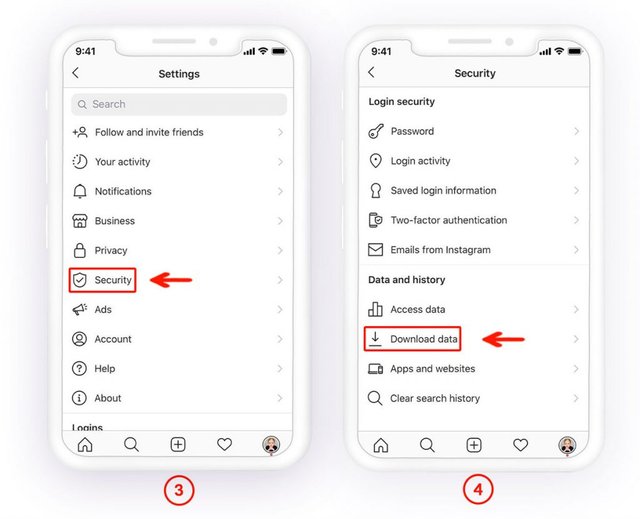
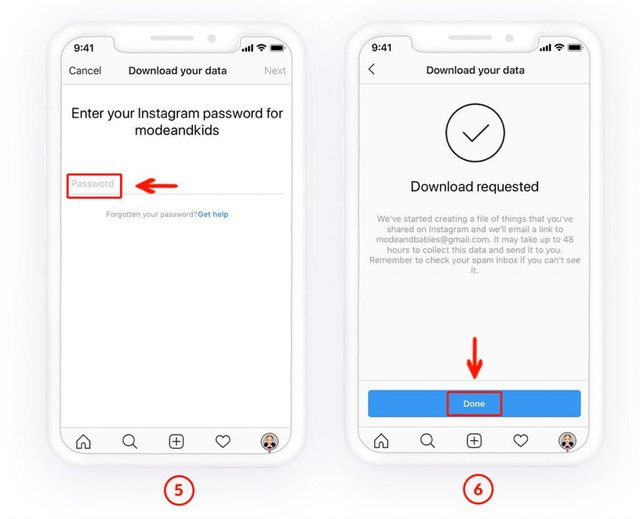
Instagram will send you all important information you have on Instagram. if you need to see the data by their categories, from the privacy section in the setting you can go to the separate data sections. View each category separately.
To delete Instagram account, you should use an external link provided by Instagram website. From there, you should know your password and enter it, and give one reason you are deleting the account.
To delete Instagram account permanently on desktop:
- Go to https://instagram.com/accounts/remove/request/permanent/ on a browser like Chrome or Firefox or Safari
- Enter your login information
- Select a reason from the menu in the center of the page
- Enter your Instagram password
- Click on permanently delete
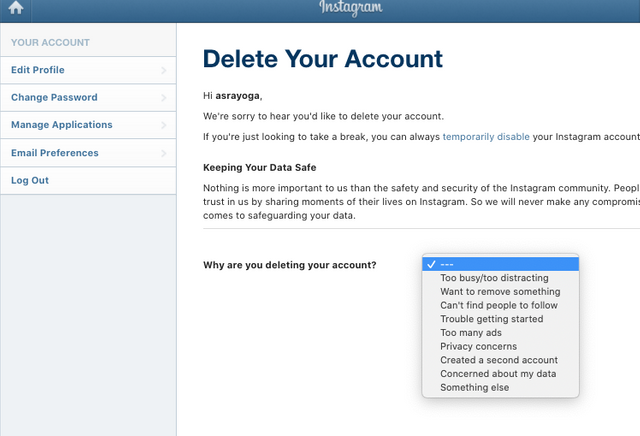
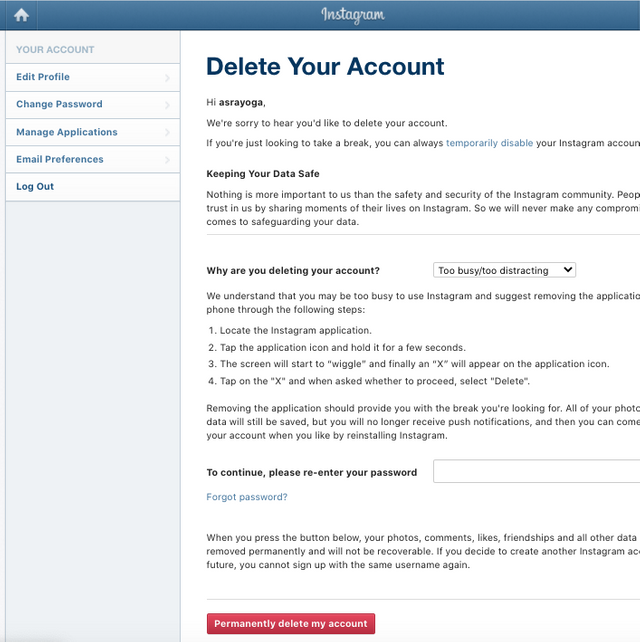
To delete Instagram account permanently on mobile:
Unfortunately, there is no option on Instagram app to delete the account. Instead you should use a browser on your mobile phone to delete the Instagram.
To delete Instagram using mobile:
- Open a browser like Safari or Chrome on your phone
- Go to https://instagram.com/accounts/remove/request/permanent/
- Enter your login information
- Select a reason from the menu in the center of the page
- Enter your Instagram password
- Click on permanently delete which is written in red color
All in all
If you are tired of having an Instagram account, or for any good reasons you are going to stop using social media, it is better you think about deactivation of social media account before deleting it permanently. It gives you time to think about it more. Make sure, have a backup of your data before deleting the Instagram account permanently.
source:https://il.ink/blog/social-media/instagram/how-to-delete-instagram-account/