
Instagram has made it a priority to help companies interact their followers in meaningful ways beyond just likes and follows, if you are struggling to drive traffic to your website from your Instagram, this article is for you.
Here are five simple ways how Instagram enables you to earn clicks:
1. The link in Bio
The easiest way to drive traffic to your website from Instagram is by adding a link to your Bio. You can remove or update the link anytime you like, to any webpage that you would like
Most people link to their homepage and never change it up. However, users that are getting the most revenue from Instagram frequently update their link and include a call-to-action or a swipe up on their posts and stories that tells followers to click a link in their Bio. But if you don’t have the time to change the Bio link frequently, you can use a platform such as iLink to convert all of your essential links into one short link and use it in your Bio. You can create a landing page on iLink and add all of your product links or web pages in it. It also tracks your hits so that you can use it for your affiliate programs too. As you know, time is the most precious thing in our life, so you have to save as much time as you can. You can try using it; it’s free!
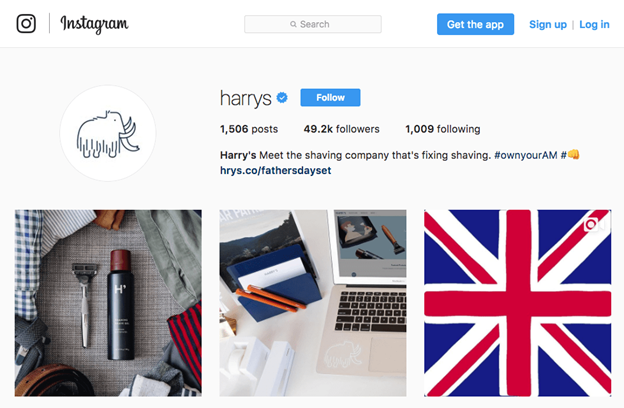
2. Instagram ad campaign
Another easy way to drive traffic to your website from Instagram is by running an ad campaign. Unlike regular posts, Instagram ads are clickable. Instagram will also include a “Learn more” call-to-action button in your posts, to increase your click-through rate. Instagram Ads use the Facebook Ads backend, meaning you can target almost all type of user. Here are just a few of Facebook targeting options you will have at your order:
- Age
- Gender
- Educational level
- Relationship status
- Job title
- Location
- Interests and hobbies
- Device usage, brand preference, and behavior based on purchase history
You can use a combination of these targeting options so that you don’t waste your time by showing ads to people who are not interested. You can begin with only $5 per day, and you could even pause your campaigns after $1 is spent (I wouldn’t recommend that, though). It’s better to let your campaigns run for a while so that you can obtain statistically related results
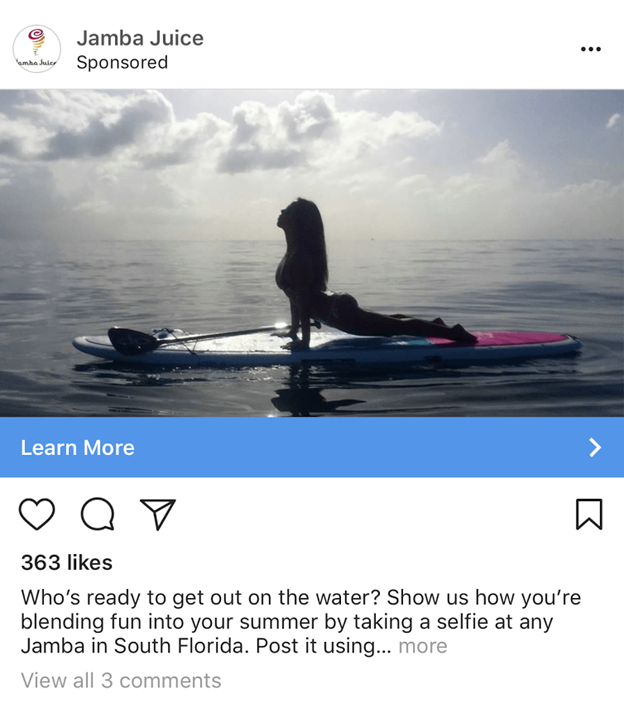
3. Tagging products
Instagram has recently rolled out a new feature that allows the brands to tag their products in their posts and stories called “shoppable posts.” When a user clicks the product tag, they are shown a short description of the product and then they can click-through to the website to make a purchase or learn more. This feature is only available for U.S. brands which meet the following criteria:
- Have an Instagram business account
- Sell jewelry, apparel or beauty products
- Have their account in English
If your business meets the requirements for this service and you are interested in trying it out to drive more traffic to your site – you can join the waiting list now.
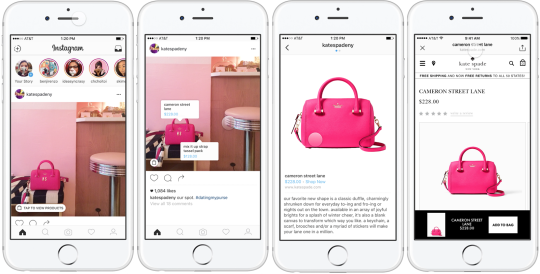
4. Swipe up on Instagram stories
While you can’t add a clickable link to your Instagram posts, stories are linkable if you have a verified account. Many users can become qualified for verification, and you don’t necessarily need a significant amount of followers. As you can see in the picture, there is a little arrow at the bottom of the story that allows you to swipe up or see more. Once you swipe up on a linked story, you will direct to the webpage that the brand decided in. If you are not verified on Instagram, you can ask an influencer to post it for you.

5. Analytics and insights
Instagram insights provide brands for key metrics to help improve their social strategy. Including:
- Account activity:
- Impressions ( the number of times all of your posts have been seen)
- Profile visits (number of your profile visits)
- Reach (Individual accounts that have observed any of your posts)
- Link clicks (number of clicks on a link in Bio)
- Content insights:
- Profile visits ( the number of times your profile was visited)
- Follows ( number of new followers)
- Impressions (total number of times your post was viewed)
- Reach (number of individual accounts that have seen your post)
- Stories
- Replies
- Taps (forward)
- Taps (backward)
- Completion rate (number of users who watched all the way through)
- Exits (number of users leaving your story)
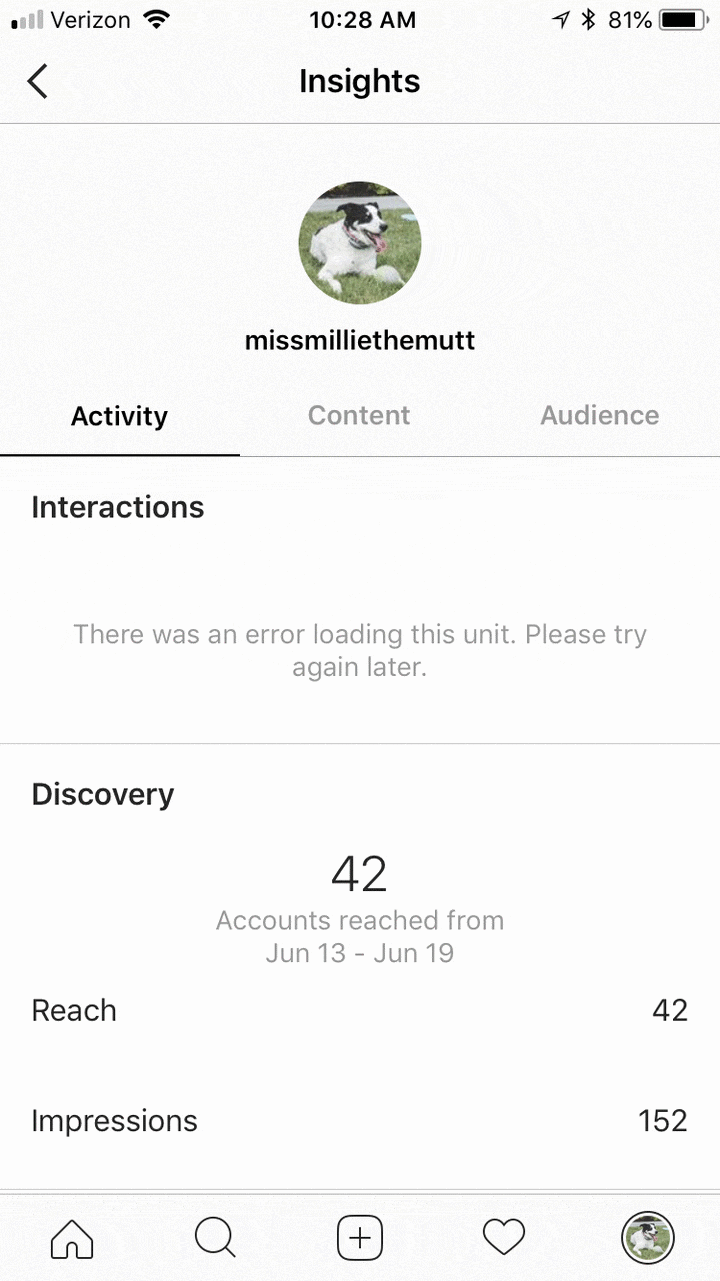
These data can help you know your audience better and improve your social media strategy. When are your followers most engaged? What kind of content is working better for you?
Did you find this article helpful? Please comment us if you have anything to add to this post.
Source: https://il.ink/blog/social-media/how-to-get-more-traffic-for-your-website-via-your-instagram-page/