A few months ago, Instagram users started to experience inconvenience with Instagram deleting new posts right after seconds of getting them published. This caused a lot of annoyance on the side of the users, and it seemed that Instagram support didn’t care to help.
To make the situation even worse, Instagram deleted the new posts without warning users, and this left them in huge confusion. If permanent, this issue can affect your Instagram growth in a negative way.
However, it seemed that the bug was fixed by Instagram and all users were doing well until just recently, complaints started to re-rise through the Internet about the same problem; Instagram is deleting new posts again!
As a matter of fact, we decided to dedicate a full blog to clarify any situation in which a post (video or image) might get deleted by Instagram and offer our tested solutions for each case.
Why is Instagram deleting new posts, and how to fix it?
Here is a handful of reasons why your new posts might get deleted by Instagram. Under each problem, you will read all possible solutions to fix them.
- You might have violated the Instagram guidelines in your post:
When you violate Instagram’s community guidelines, they will delete your post and will send you the following notification:
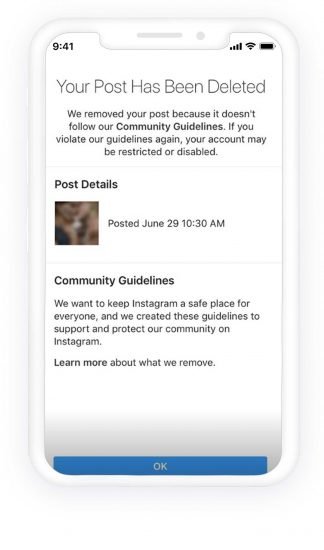
In short, Instagram wants “to continue to be an authentic and safe place for inspiration and expression. Help [them] foster this community. Post only your own photos and videos and always follow the law. Respect everyone on Instagram, don’t spam people or post nudity” (Instagram help center).
Fix: Try to avoid such contents and publish proper, not copied, not porn, and not anything anti-ethics posts.
- Your email address or telephone number connected to your Instagram account might not have been verified
This happens a lot. Instagram will send you a notification (either to your email or SMS inbox) after signing up an account, and you must verify your account using the link provided by that notification. If you forget or ignore to do the verification, you might not be able to post anything or your content would get deleted immediately after publishing.
Note: that most of the time it’s not the case and users can post and not get deleted even with not-verified email addresses and phone numbers. This is just one of the possible reasons for deleted contents we care to mention.
Fix: Verify your phone number or email address.
- Instagram app on your phone is the old version
Sometimes an outdated app is the source of all of your problems. Instagram tries to fix every bug in their newer versions of the app. So:
Fix: Update the app from the App Store (for iOS) or the Play Store (for Android).
- The content you posted is subject to copyright
The copyright issue is not applied to all kinds of content. Texts and photos, as well as none-musical videos and clips, are not subject to copyright. However, music is a big deal when it comes to originality. Say you share an original video made by yourself that is accompanied by a song track from Nicki Minaj, and you do not mention the source and the creator of the song in your caption; no doubt your video will get deleted. The same happens if you post a slide-show of photos instead of the video. This means that the images and the videos are not the things Instagram inspects, but the music (or more specifically, the sound) is what Instagram crawlers can recognize. So, if the sound you post is not originated by yourself and you give no credit to the owner, Instagram deletes your content.
After they remove your copied video or music, a notification will show up, as displayed below:
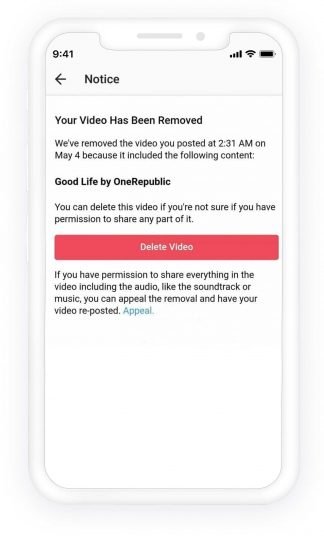
Fix: you can always appeal to Instagram’s decision and want them re-post your video by proving that you have a consent to post that music. Just tap “Appeal” button on the bottom of the notification above, and you will be led to the age below. There, you fill all the necessary fields, provide your signature and tap “Submit.”
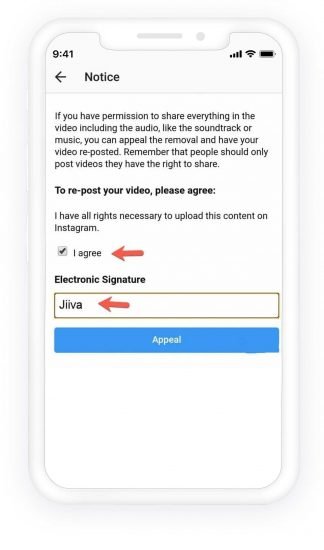
Another guaranteed fix to this problem is to ask the original creator and get personal and direct consent from them. Or you can use non-copyrighted music on the internet. They are free to use, and you can find them mostly on YouTube.
- You might have gotten shadow-banned by Instagram
If you have recently experienced Instagram deleting new posts, your account might be suffering a case of shadow-ban. An Instagram shadow-ban happens when you have exceeded the limits of Instagram in commenting, posting, liking, and following/unfollowing. As a result, Instagram limits or bans your action in the filed you have exceeded the borders. If you have posted a lot recently, Instagram might have suspected you as spam and put a shadow-ban on your account.
Fix: to fix this problem, all you need to do is to wait and do nothing. Shadow-ban should not take longer than two weeks. Let your account rest for a while and perform no activity by that. This is a temporary ban, and you will get your account back to normal.
- It might be an Instagram bug
Even Instagram might face some bugs in their application. And bugs are capable enough to cause such a problem as Instagram deleting new posts.
Fix: look for news about Instagram having such a problem recently and see if others are experiencing the same issue as yours. If this is the case, head to the market and look for updates on the app. If there is no update, wait until Instagram releases one.
To wrap up…
Keep in mind that if you find Instagram deleting new posts, this can be a sign that you are going the wrong way on the platform. Instagram is a place to grow, share, and communicate, and they try to keep the place extremely safe for users. So don’t spam, endanger anyone, violate the community guideline and be as helpful and creative as you can, so that all remain good.
Source: https://instazood.com/blog/is-instagram-deleting-new-posts-tested-bug-fix/