Communication Protocols for Internet of Things

Connectivity, it is one of the main things to keep in mind while developing any Internet-of-Thiongs (IoT) project.
The first few questions that pop up in my head when I embark on any new IoT project are:
- How do I want it to be connected?
- Do I have any power or range constraints?
- What would be my data rate?
- What network infrastructures are currently available?
I am sure a lot of you would have the same questions when starting any IoT project. Sometimes you have an idea about what communication protocol you want to use, but it doesn’t hurt to do your research and make sure that would be the most suitable for your application.
Fortunately, there are a bunch of network infrastructures and communication protocols available. Unfortunately, there are so many that they might render you confused.
In this tutorial, we will discuss all (well, most) of the popular communication protocols and how to pick the most suitable one for your project. We will also go into detail about the pros and cons of each:
- WiFi
- Thread
- ZigBee
- Bluetooth
- RFID and NFC
This is not the full list of connection types, but these will help you get started with most any IoT project.
Network Topology
It is important to understand the various network protocols we will mention.
Network topology is the way in which various elements are arranged in any network. It defines physically or logically the structure of the network. I like to view it as a pictorial representation of the network elements and how data moves through them.
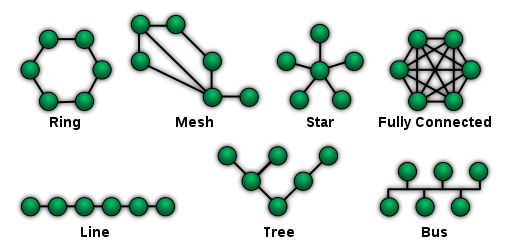
Again, there are a bunch of possible network topologies, but we will keep our scope limited to the ones you would see most often when dealing with IoT-based communication protocols:
- Point to Point (P2P)
- Star
- Mesh
- Hybrid
Point to Point
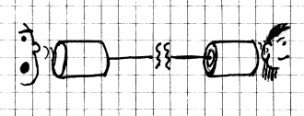
P2P is the simplest topology and has a permanent link between two endpoints. The simplest example of P2P would be the connection in the paper cup-and-string telephones that you might have had fun with as kids, where two nodes (or endpoints) have a dedicated channel for communication. Using switching technologies, P2P can be set up dynamically. Switched P2P topology was the basis of the early telephony.
Star
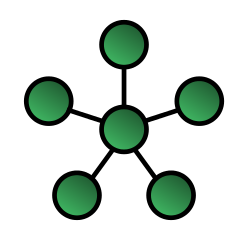
In the star network configuration, every node (endpoint) connects to a single central device. The nodes cannot directly communicate with each other; they communicate through the central device. The central device acts as a server, whereas the nodes act as the clients. This is one of the most common configurations and one of the easiest to set up. It is simple to add and remove devices without disrupting the network. The biggest challenge with this kind of network is it has a single point of failure (i.e., the central computer); if the central computer fails, the network fails.
Mesh
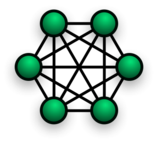
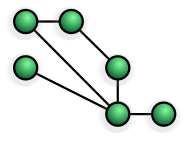
Mesh is the type of network where each node is connected to every other node. A mesh network provides a high amount of redundancy when it comes to network links. Even if one link fails, the nodes can communicate using another link. This is not the most commonly used network topology for obvious reasons of increased costs to establish the redundant links and the complicated nature of the network.
Hybrid
Hybrid networks, as the name suggests, are combinations of two or more basic network topologies. It could be a star-mesh network or a star-ring network. Hybrid networks prove to be more flexible and reliable, as they come with the best of both worlds. But at the same time, they have increased complexity, which makes them expensive to set up and difficult to manage. However, hybrids have their benefits when we require a network with the capabilities of more than one network topology.
Infrastructure and Ad-hoc Networks
Since we are going to talk about wireless networks today, we need to discuss the two basic modes (also referred to as topologies) in which wireless networks operate.
Infrastructure and Ad-hoc Networks
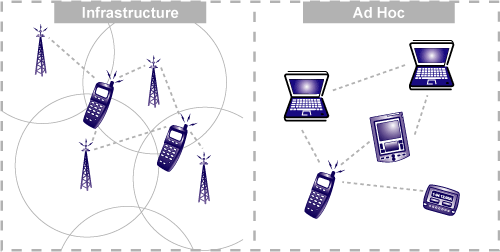
Infrastructure mode is when the wireless network requires a physical structure to support it. This essentially means there should be a medium handling the network functions, creating an infrastructure around which the network sustains.
It performs these typical functions:
- Providing access to other networks
- Forwarding
- Medium access control
In infrastructure-based wireless networks, the communication takes place between the wireless nodes (i.e., endpoints in the network such as your computer, your phone, etc.) and the access points (i.e., the router) only.
There can be more than one access point on the same network handling different wireless nodes.
A typical example of an infrastructure network would be cellular phone networks. They have to have a set infrastructure (i.e., network towers) to function.
When to use an infrastructure network:
- If you can easily add more access points to boost the range
- If you want to set up a more permanent network
- If you will need to bridge to other types of networks (e.g., you can connect to a wired network if required)
The one major downfall with infrastructure networks is that they are costly and time consuming to set up once. So, if you need your device to operate in remote areas where the infrastructure is weak or nonexistent, you cannot rely on infrastructure networks.
Ad-hoc wireless networks, on the other hand, do not require a set infrastructure to work. In ad-hoc networks, each node can communicate with other nodes, so no access point that provides access control is required.
Whereas the routing in infrastructure networks is taken care of by the access point, in ad-hoc networks the nodes in the network take care of routing.
Routing is to find the best possible path between the source and destination nodes to transfer data.
All the individual nodes in an ad-hoc network maintain a routing table, which contains the information about the other nodes. As the nature of the ad-hoc network is dynamic, this results in ever-changing router tables. One important thing to note is that an ad-hoc network is asymmetric by nature, meaning the path of data upload and download between two nodes in the network may be different.
A typical example of an ad-hoc network is connecting two or more laptops (or other supported devices) to each other directly without any central access point, either wirelessly or using a cable.
When to use an ad-hoc network:
- If you want to quickly set up a peer-to-peer (P2P) network between two devices
- When creating a quick temporary network
- If there is no network infrastructure set up in the area (ad-hoc is the only network mode that can be used in areas like this)
As the routing is handled by each node in the network, this uses more resources; as the number of devices connected in an ad-hoc network increases, the network interference increases, which may lead to slower networks.
As the routing is handled by each node in the network, this uses more resources; as the number of devices connected in an ad-hoc network increases, the network interference increases, which may lead to slower networks.
In the second part, we look into WIFI, Thread and ZigBee.
Please check >>part 2<< for continuation.
Good day. The modern world is all about connectivity, and T-Mobile plays an important role. With its robust network infrastructure and commitment to expanding coverage, T-Mobile has transformed the way people communicate, connect and access information. The quality of their services is excellent, and the support service, which can be contacted by tmobile phone number improves the overall experience of using the company’s services, and therefore the number of their clients is constantly increasing.
Downvoting a post can decrease pending rewards and make it less visible. Common reasons:
Submit