Good day to all! Since I am a newbie here in Steemit, I’ve been itching to start my first blog. It had me thinking of countless ideas on what to blog first. The feeling is overwhelming, but then again I had to hold it up together so that I can finally publish my very first blog.
I am not a fan of “web logging” where the commonly used word “blogging” was derived. Although I used to compose articles and commentaries before, I am not that confident enough to post anything online as what my father told me (and maybe scolded me many times already) not to post anything personal online, especially personal pictures, important documents and information. Well maybe he was just exaggerating things, overthinking about all the negativity the online community might bring to one’s privacy. But later on, as I continue to post pictures and other info online, I suddenly got paranoid of what my father told me regarding the excessive sharing of information online, since someone might steal your identity or worse, the info you shared might put your life or the lives of your loved ones in danger. That would be very scary you know.
So after being accepted to Steemit, I was reminded again of what my father had told me. Maybe, it’s alright to put pictures and information online just as long as it doesn’t involve security concerns. Excessive sharing of information online may cause unwanted events or circumstances to arise. So I will be sharing some of my personal strategies and advice in order to stay safe online. Enjoy reading!
1. Do not post personal pictures, those that are not supposed to be seen by the public.
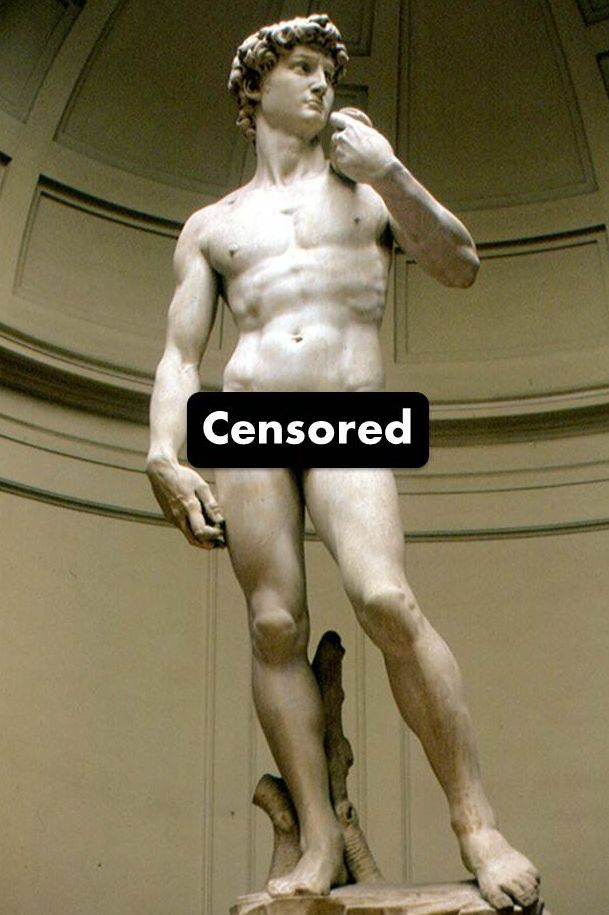
https://www.gamefaqs.com/boards/631516-wii-u/73698635
If by any chance your account will be hacked, at least your personal photos are safe since you have not posted personal photos of yourself. Common causes of leaked (scandalous) photos were due to hacked accounts while some are due to lost devices with accounts that are still signed in. The hacker can easily see those photos since personal information are already accessible. A better solution is to avoid taking such pictures, but if it’s really necessary or of importance to take such photos, then store them securely where only you or selected persons are able to access it.
2. Do not share any personal contact number, passwords, account numbers (bank, atm, credit card number) or other information online that may lead to bridging of important accounts.
Sometimes, we tend to share our personal contact numbers especially in social media accounts since it is needed to verify the validity of an account. But always remember to keep the contact number in private. Don’t forget to tick that “only me” or “private” button in the personal info setting.
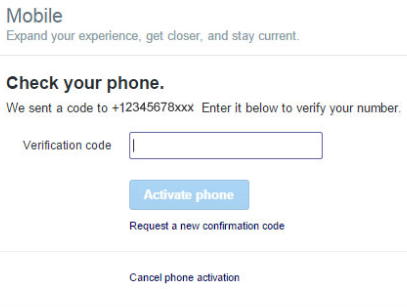
htppqph.ec.quoracdn.net
Sometimes, we tend to forget to blur out or erase cell phone numbers when we try to screenshot some messages that we share or post online. We need to be very careful with this since this involves the contact number of another person.
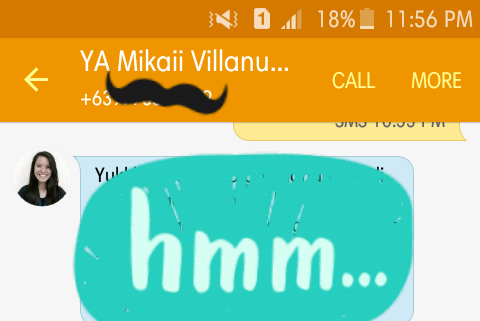
(Photo is mine 😊)
With regards to passwords, NEVER click the “remember me” or “save password” in websites to remember your passwords. It might help you just by any chance that you have a hard time remembering your password, but hey, there are still many ways to keep it known but safe.
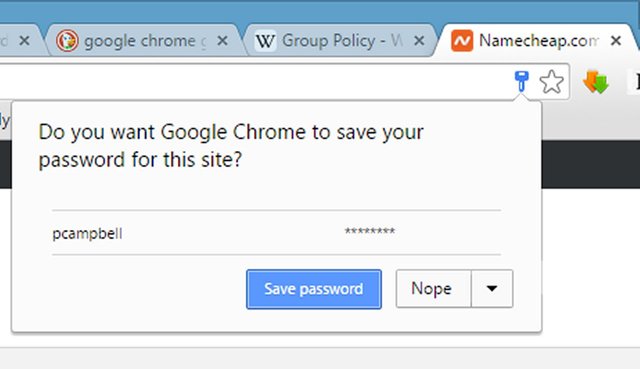
htpps://i.ytimg.com
You can always use a notepad application and enter your online accounts with corresponding account password and save it in your personal computer and save it in your virtual hard drives like Google drive or Dropbox.

(Photo is mine 😊)
Also, another way is to write it down and hide it somewhere safe and unreachable by anybody, just like what my mother does to her accounts (and I meant all of her accounts).
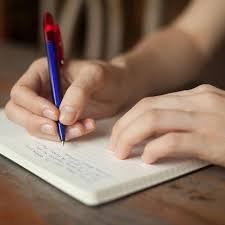
www.wotv4women.com
And for account numbers, credit cards,and atm cards, I know we are in a generation where people are all “photographers” and it seems like everybody gets a chance to share what happened to their day thru social media. We should be careful in sharing photos with our account numbers or account information to avoid any unnecessary incidents. Just bear it in mind that not all photos we take should be posted or shared for the whole world to know or see. We don’t want to attract people who might get interested on our bank accounts and other financial resources.

http://www.randelltiongson.com
3. Do not confirm your current exact location to anyone, unless secure online transactions are made with credible people and declaring your exact location is necessary for any deliveries or orders.
Always remember that your current location or address, may it be the home of your family or you are just renting an apartment, a room or just staying with a relative for a short time is very important. Never, for any reasons, declare your exact location. We have gotten used of tagging the location whenever we visit some place nice or worth sharing, but please do not do this with your home. You’ll never know who will be interested with your location and whereabouts since everything you post online will be accessible through the internet.
Try typing your address in any search engines online if it will locate the exact address of your house. If YES, don’t you find it creepy? Yikes!

We can always promote places that are nice to visit or places that are worth sharing to give other people insights and information, but please do this with extra care. There’s nothing wrong in doing this, but make sure that you’re not putting anyone in danger.
The reason we build gates and fences on our homes is to secure and protect it from any unwanted people intruding our privacy and threats that might do something to compromise our security, so why put all your information online that might lead danger to your own homes. You know, danger can be lurking in any corner just waiting to be triggered.

www.gardenclipart.net
4. Do not log in to different devices you do not own. If ever you are practicing this or this can’t be avoided, learn to use Incognito or delete the History of the device you are using.
If ever you are not using your own device in accessing the internet, try at least to wipe out any information in other people’s device so as to avoid any unwanted hacking incidents. The use of Incognito is quiet helpful especially when you are trying to access information online.
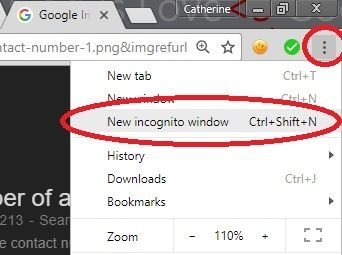
(Photo is mine)
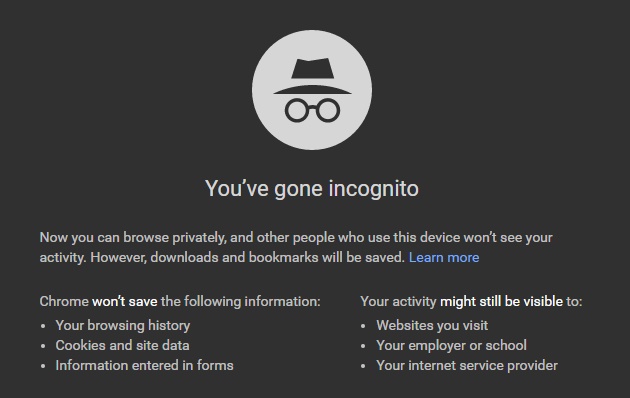
(Photo is mine)
It doesn’t remember any passwords or open the same tabs as it wipes out every search records you have right after you close or exit the Google application. It doesn’t even have a History Button. But to be sure, always log out or sign out from all your opened accounts to be very secure.
Deleting all your history is also important as it will not leave any trace for the next user to see.
5. Always link your other emails accounts and all other tons of accounts to your current contact number and one, secure email that you constantly use.
Link all your email accounts and social media accounts to your general email account and current contact number. Always update all your recovery links in order for you to access your accounts easily. When your contact number is linked to your accounts, you will receive text messages informing you that there are activities being done with your accounts. Upon receiving such information, you can directly block or undo these suspicious activities to avoid loss of control over an account. Secure all your information wisely
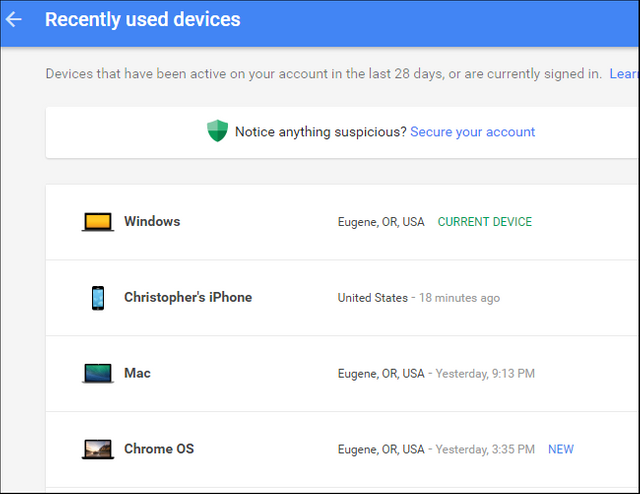
It’s always better to wise and careful than to be sorry. Wisdom will always beat ignorance. Navigating the internet is good since it was created to help and make our lives easier by being able to access vast of information with just the use of our finger tips. We need to more careful to avoid any unwanted situations. So these things are just my suggestions in keeping you safe while navigating the world wide web.
By the way, this is an original content written by yours truly. I hope this helps and thank you for reading my post! God bless you always and have a blessed day ahead!
XOXO,
Hazelwink 😉
@originalworks
Downvoting a post can decrease pending rewards and make it less visible. Common reasons:
Submit