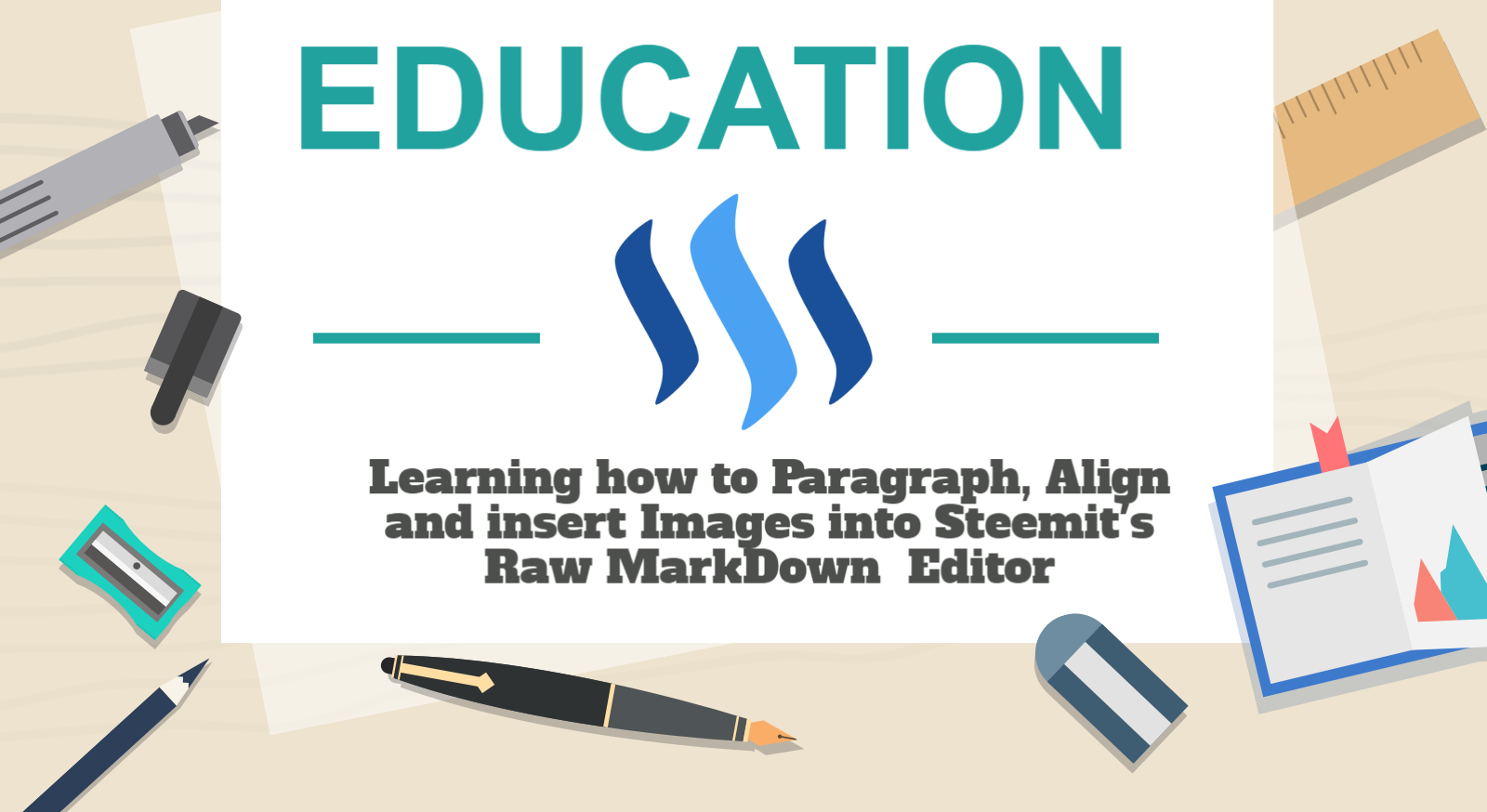 "
"
It is highly recommended that you properly format your post before submitting it... To create your content on Steemit.com you can either use the "Editor" or "Markdown" mode... The following is a brief summary of some of the most common formatting commands available in Steemit Submit a Story Markdown window...
Large Text (Header 1)
To create large text using the <h1> tag
- Largest is # word, or <h1> word </h1>
Bold
To make a word appear in bold font, use ** before and after the word.
You do NOT need to leave spaces between the ** and the word.
You can also use the <b> tag.
- word : <b> word </b>
Italics
To make a word appear in italics use a single * on each side of the word.
You do NOT need to leave spaces between the * and the word.
You can also use the <em> tag...
- word : <em>word</em>
Link
To link a website to a word or phrase in your post,, use [ ] and ( )...
The text goes in the [ ] and the link goes in the ( )
- [word or phrase](website.com)
If you are not using the markdown editor, you can also create a link this way
- <a href="https://website.com">name of website</a>
Center Pictures, Videos, or Text
To center the picture use <center> and </center>
- <center>picture.jpg</center>
To center text use <center> and </center>
- <center> word </center>
To center a video use <center> and </center>
- <center> videolink </center>
Captions
To make it appear that a picture has a caption, use the break feature, center feature and the italics feature. (Special thanks to @razvanelul for this cool idea)
- <br><center>picture.jpg</center>
<center>*caption*</center><br>
Collections from click here
If you want to have more visibility on steemit, Use appropriate tag, try to be nice with people make interesting posts :)
Downvoting a post can decrease pending rewards and make it less visible. Common reasons:
Submit
thankss a lot for your nice suggestions.... I think your suggestion will help me more in future...
Downvoting a post can decrease pending rewards and make it less visible. Common reasons:
Submit
To make it appear that a picture has a caption, use the break feature, center feature and the italics feature. (Special thanks to @razvanelul for this cool idea)
Downvoting a post can decrease pending rewards and make it less visible. Common reasons:
Submit
Dear @aashik

Follow these simple steps below :
(Free your post promote) CLICK HERE !
(Free your post promote) CLICK HERE !
Downvoting a post can decrease pending rewards and make it less visible. Common reasons:
Submit
Congratulation @aashik your post resteemed completed. # Next Time Bid Send 0.010 sbd/steem Your post URL in memo. i will resteem your post, thanks for support.

Downvoting a post can decrease pending rewards and make it less visible. Common reasons:
Submit
Good information, thanks for share
Downvoting a post can decrease pending rewards and make it less visible. Common reasons:
Submit
Tnx for sharing. very good post.
Downvoting a post can decrease pending rewards and make it less visible. Common reasons:
Submit
tnx for info
Downvoting a post can decrease pending rewards and make it less visible. Common reasons:
Submit
this is rad!
Downvoting a post can decrease pending rewards and make it less visible. Common reasons:
Submit
Thanks for the post, very useful info :)
Downvoting a post can decrease pending rewards and make it less visible. Common reasons:
Submit
Done
Downvoting a post can decrease pending rewards and make it less visible. Common reasons:
Submit