Today I am going to share some of the most secretive and crazy things with you,
Of course, I always try to share something with you.
Whatever you have to share with you today, it is going to make Bengali any language with mx player in Bengali.
That is, the words that will be written in other language films will be written below with Bengali.
You see the trickby page, I'm with Mohammad Zakaria,
So let's get started,
Suppose I turn the English popular Avatar movie into Bengali.
First of all open any Browser on your phone, then
GOOGLE
Search this way,
avatar bangla subtitle
NB: Enter the name of the movie you want to avatar here.
Then download the subtitles from any one link.
Okay, now that's the real work,
Now go to MX player,
Then open your desired movie,
After that, there are three dot icons on the top right, like ss, click there.

Then there is written subtitle,
Click there,
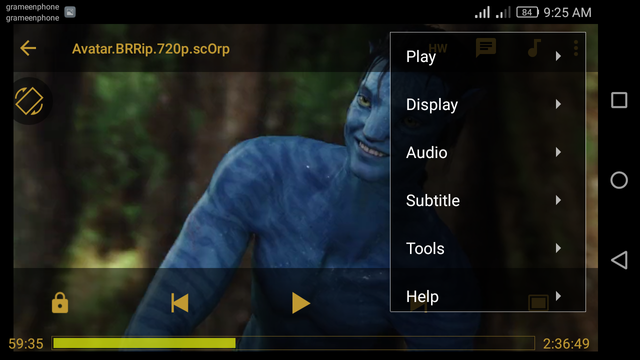
Then open,
Now that the file is downloaded to the floder, select the file from there.
Now play the movie by clicking on the Play button and watch the fun,
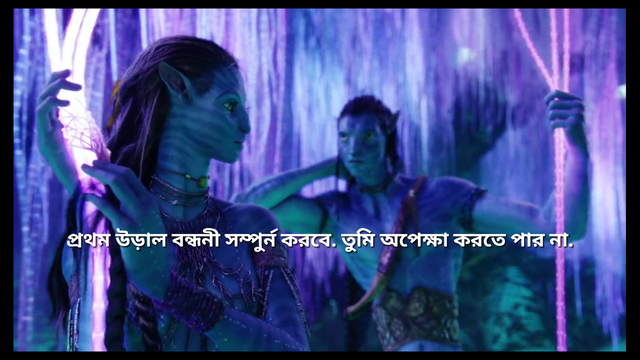
See movie which to being that English is. How was to make sure. Know if you can not videos.
Now How was the experience???
plz Comment.
@bangladesh1
This post has received a 0.06 % upvote from @speedvoter thanks to: @bangladesh1.
Downvoting a post can decrease pending rewards and make it less visible. Common reasons:
Submit
This post has received a 1.56 % upvote from @drotto thanks to: @bangladesh1.
Downvoting a post can decrease pending rewards and make it less visible. Common reasons:
Submit
Welcome to Steemit @bangladesh1!
I wish you much success and hope you find Steemit to be as rewarding and informative as I have.
Here are some links you might find useful.
Your stats on SteemNow
Your stats on SteemWorld
Your stats on SteemD
How to use Minnow Booster
How does Steemit actually work?
Introbot is hosted and managed with donations from @byColeman to help make your journey on Steemit be truly rewarding. Your feedback is always welcome so that we may improve this welcome message.
Oh yea, I have upvoted you and followed you. Many blessings from @introbot & @bycoleman
Downvoting a post can decrease pending rewards and make it less visible. Common reasons:
Submit