If you're new to Steemit you may be wondering how do you get your profile picture to your account. It seems like it may be pretty straight-forward but after a day of being a generic avatar I finally found an easy way to add your picture (I'm using a PC)!
First, you will need to have a picture uploaded somewhere to the web. You can upload it to a blog, imgur, facebook, virtually anywhere.
Once you find your picture, click on the image to open it then right click, using the drop down menu, select "Copy image address".
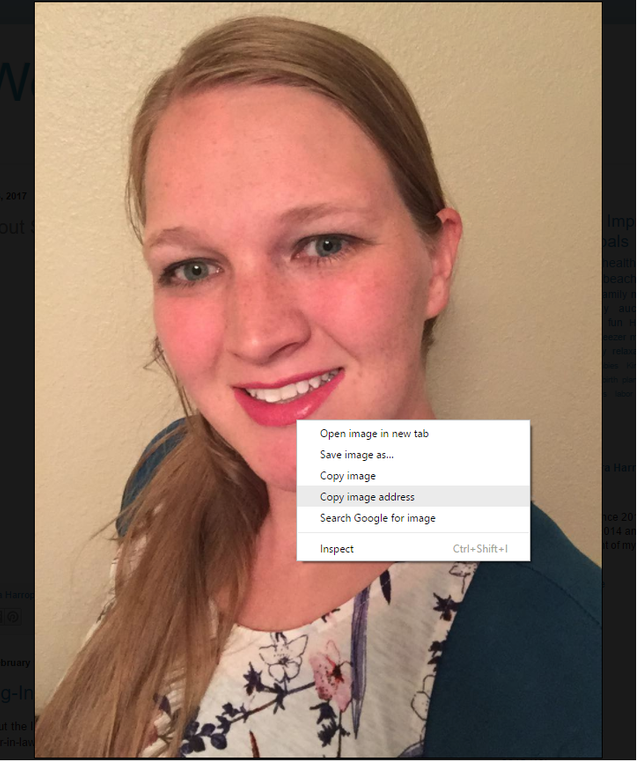 !
!
On your Steemit dashboard, click on your generic avatar (grey sillhouette
in a circle) another drop down menu will appear, click on "Settings".
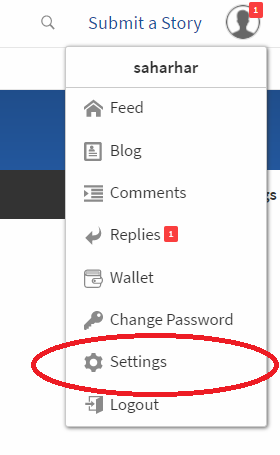
This will pull open your Public Profile Settings page. The top box labaled "Profile Picture URL" is where you will right click and in the drop down menu select "Paste". Click update and your profile picture will be updated. The first few times I tried this, it did take a couple minutes so if it doesn't appear right away don't fret.

As a side note, this is also where you'll be able to tell the Steemit world a little bit about yourself, location, who you are and share a website if you have one. It's a quick easy way for people to see what you are all about and encourage a following.
Wellcome to the community!
Downvoting a post can decrease pending rewards and make it less visible. Common reasons:
Submit
Downvoting a post can decrease pending rewards and make it less visible. Common reasons:
Submit
Welcome to family :)
Downvoting a post can decrease pending rewards and make it less visible. Common reasons:
Submit
Welcome to Steemit @saharhar :)
Make sure to participate in this weeks giveaway to get known in the community!
Here are some helpful tips to get you started:
Downvoting a post can decrease pending rewards and make it less visible. Common reasons:
Submit
Thanks welcomebot!
Downvoting a post can decrease pending rewards and make it less visible. Common reasons:
Submit
Welcome to family :)
Downvoting a post can decrease pending rewards and make it less visible. Common reasons:
Submit
Thanks for sharing I currently having this problem
Downvoting a post can decrease pending rewards and make it less visible. Common reasons:
Submit
I feel like a lot of people are. I found numerous posts asking for help but no easy answers without uploading it to an image website.
Downvoting a post can decrease pending rewards and make it less visible. Common reasons:
Submit
Awesome post thanks and keep up the great work. Now following you.
Downvoting a post can decrease pending rewards and make it less visible. Common reasons:
Submit
Thanks @warrenvee I'm following you now, too!
Downvoting a post can decrease pending rewards and make it less visible. Common reasons:
Submit
A big warm Steemit welcome goes out to you Saharhar. :-D
Upvoted and High Pawed!

Flatrider
Downvoting a post can decrease pending rewards and make it less visible. Common reasons:
Submit
Thanks @flatrider
Downvoting a post can decrease pending rewards and make it less visible. Common reasons:
Submit
You're welcome Sara and have a lovely day! :-D
Flatrider
Downvoting a post can decrease pending rewards and make it less visible. Common reasons:
Submit