It appears that you've arrived home. And I just gifted you $50.
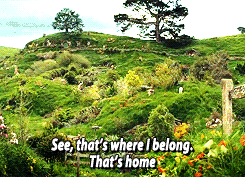
RE: The Time Is NOW! WeAreChange Is Now On Steemit!
You are viewing a single comment's thread from:
The Time Is NOW! WeAreChange Is Now On Steemit!
The Time Is NOW! WeAreChange Is Now On Steemit!
It appears that you've arrived home. And I just gifted you $50.
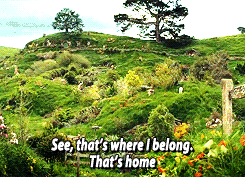
wow holy cow, thank you so much are there videos to show you how to do this on steem?
Downvoting a post can decrease pending rewards and make it less visible. Common reasons:
Submit
http://giphy.com/ is your friend. On the "Advanced" menu, choose the "GIF download" option, copy and paste it into a comment or post, and there you have it.
Downvoting a post can decrease pending rewards and make it less visible. Common reasons:
Submit
If you wish to luke, feel free to hit me up on steemit.chat and I will walk you through everything. The entire #beyondbitcoin crew could be considered experts in Steem second only to the devs and ceo.
I will GLADLY teach you anything you need to know.
If you let me record it and post it for others to learn from, it will just be icing on the cake. :)
Downvoting a post can decrease pending rewards and make it less visible. Common reasons:
Submit
how do you post pics?
Downvoting a post can decrease pending rewards and make it less visible. Common reasons:
Submit
First you go to SteemImg where you can host your images for free. My library which is creative commons zero is where you could start practicing:
https://www.steemimg.com/steemitqueen
Ok, then, on the "Embed Codes" tab, you scroll down to the "Markdown" one and hit copy. Then paste the code into a comment or post.
Here's the code:
My library has about 260 images which are free for anyone to use for any purpose. You can also use unsplash.com which is creative commons zero too. Then you need to upload those to SteemImg, starting your own account or using it as a guest. Steemit doesn't host images yet, so you must use the Markdown code.
Downvoting a post can decrease pending rewards and make it less visible. Common reasons:
Submit
now you can just copy and paste an image or its URL into the coomment box and boom there it is
Downvoting a post can decrease pending rewards and make it less visible. Common reasons:
Submit
Downvoting a post can decrease pending rewards and make it less visible. Common reasons:
Submit
An even easier way, Right clic "copy image address link" past
Downvoting a post can decrease pending rewards and make it less visible. Common reasons:
Submit
Welcome Luke! Thanks @stellabelle for the tips on giphy and Steemimg :)
FYI, @lukewearechange you'll need to get further confirmation, but I'm pretty sure with the last update to Steemit, if you do more than 4 posts in 24 hours from the same account your earnings from them will be penalized.
Downvoting a post can decrease pending rewards and make it less visible. Common reasons:
Submit
@lukewearechange Checkout https://www.steemimg.com for image hosting. Although, you'll need a separate account there...
Downvoting a post can decrease pending rewards and make it less visible. Common reasons:
Submit
http://imgsafe.org/ works well without a login .. Click on the image after you upload.
Downvoting a post can decrease pending rewards and make it less visible. Common reasons:
Submit
@lukewearechange well except until the aforementioned censorship kicks in
Downvoting a post can decrease pending rewards and make it less visible. Common reasons:
Submit
i just upload on my fb on private when i have a photo and then just copy the url on here, it works pretty easy for me
Downvoting a post can decrease pending rewards and make it less visible. Common reasons:
Submit
Welcome Luke! ...and please can anyone provide a link to steemImg ? I can't find my way there ...thanks!!
Downvoting a post can decrease pending rewards and make it less visible. Common reasons:
Submit