

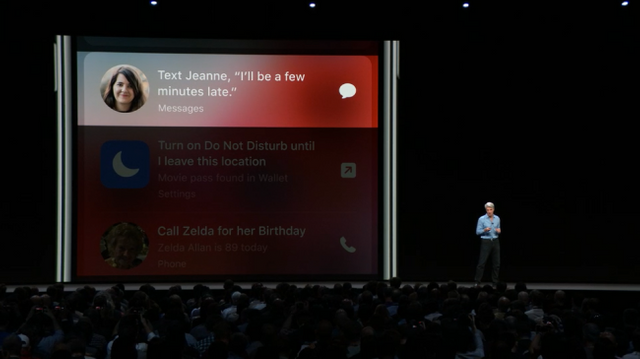
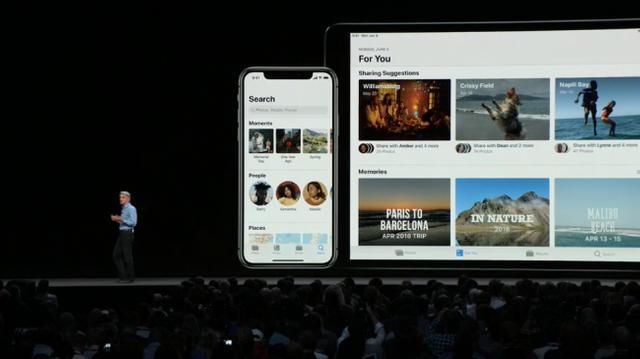

iOS 12 release date, news and features Apple's iOS 12 update brings Grouped Notifications and Group FaceTime with up to 32 participants
New iOS 12 features are about to change your iPhone and iPad, thanks to the update that was announced at the very start of the Apple WWDC 2018 keynote. You can get the iOS 12 developer beta now (as we'll explain below), wait for a likely public beta at the end of the month, or get the final version with new 2018 iPhones. Apple unveiled a host of features on the keynote stage, but there are actually more changes coming to your iPhone and iPad than it officially mentioned on Monday. No, it's isn't the biggest software update, but it's obvious Apple is making its mobile operating system to make it both reliable and competitive with Google's Android P. Here are all of the iOS 12 features, now that the update is confirmed. iOS 12 release date June 4 for iOS 12 developer beta (for paid Apple Developers) Likely June 26 for a public beta (based on iOS 11 public beta) Likely September for the final iOS 12 software with new iPhones You'll be able to test it early, as there will likely be three iOS 12 release dates: one for developers, one for public beta testers, and one final version for everyone else. The first developer beta is available now. But it's early software and you must be a registered Apple developer. That costs money: $99 for the annual membership. The iOS 12 public beta typically launches after iOS 12 developer beta 3, and if Apple's history tells us anything, it should be on or around June 26. This beta is free and less problematic, with a few more weeks in the cooker. Both versions of the iOS 12 beta will be unfinished software, so we advise you to proceed with caution before deciding to install iOS 12 developer beta 1 on your primary device. Waiting for the public beta is a safer choice. Everyone else can wait for the final version of iOS 12, which is also free. The release date for that should be in September, alongside new iPhones for 2018. That's how it seems to work every year. iOS 12 reliability and compatibility Apple's looking to put the problematic iOS 11 behind it Older iPhones will be 40% to 70% faster at certain tasks Compatible with iPhone 5S, iPad mini2 and iPad Air and newer iOS 12 will focus on reliability and performance with this update, and support all of the same iPhones and iPads that iOS 11 worked with. Apple called out the iPhone 6 Plus specifically, saying iOS 12 makes this phone 40% faster at launching apps, 70% faster at launching the camera app, and 50% faster at displaying the keyboard. Keyboard typing and other routine features on older iPhones can slow down with every new iOS update, and Apple is looking to change that with iOS 12. iOS 12 will run on all devices that have its 64-bit chipset, which was first introduced in 2013. It'll work on the iPhone 5S and newer, while the iPad Air and iPad mini 2 are the oldest iPads that are compatible with iOS 12. That's means this update is supporting 11 different iPhones, 10 different iPads and the sole iPod touch 6th generation still clinging to life. It’s the broadest support for a software update Apple has ever offered, and this is one of the biggest advantages Apple has over Android phones. ARKit 2 and multiplayer gaming ARKit 2 allows for 'shared experiences' (multiplayer potential) LEGO, Fender, Adobe and Pixar are all working on AR with Apple iOS 12 cements Apple as a leader in augmented reality (AR) with the arrival of groundbreaking multiplayer capabilities it calls Shared Experiences in ARKit 2. Multi-user virtual environments are coming to ARKit, allowing for multiplayer gaming and experiences through iPhones and iPads. iOS 12 is going to create a more collaborative (and competitive) way of experiencing AR. Companies including LEGO say that they're getting into “creative play possibilities.” LEGO showed off up to four players involved in building up an AR town. ARKit 2 opens up AR to hundreds of millions of users, according to Apple, and that makes iOS 12 the broadest AR platform in the world. We got a taste of AR last year, but Multi-user virtual environments brings more advanced tools and gameplay. New 'Measure' app and USDZ file format New USDZ file type dedicated at augmented reality Measure app for iOS 12 to replace your measuring tape Advertisement 'Measure' is getting its own AR app. It uses the iPhone's and iPad's advanced sensors to measure objects in front of you, including suitcases, as shown in the first iOS 12 demo. All it takes it just tap-and-drag along the edges of the object on the screen. It can also automatically detect the dimensions of a photo – we can imagine that will help when you go to buy a frame for a photo and can't find the old-fashioned tape measure. iOS 12 to the rescue. For AR developers, Apple has created a new file type called 'USDZ.' The company worked on USDZ with Pixar, and Adobe is supporting it, too. The file format can be shared across FIles, Mail, Messages and Safari. This is an important step forward for developers working on AR apps. Camera app changes Apple didn't announce this at the WWDC 2018 keynote, but the camera app will get tweaked with iOS 12 (though it's the a big redesigned as had been rumored). The Portrait Lighting mode on newer iPhones with a dual-lens camera will look more natural. The software will be able to define crisper edges by more effectively separating a person from a background scene. Apple is also allowing third-party apps to use the software to separate the foreground and background. It'll be the end of an era for our how to scan a QR code from your iPhone and iPad guide. The default camera in iOS 12 makes QR code reading automatic. And while not part of the camera app, RAW photos can be imported and managed on an iPhone and iPad, with the bonus ability to edit RAW photos on an iPad Pro. Photos app is now smarter with iOS 12 Betters search and a new 'For you' tab Suggestions on who to share photo collections with Share back suggestions nudge friends to send their photos The Photos app is expanding search in an effort to compete with Google Photos. It recognizes photos by event and indexes them accordingly. Apple says it takes into account over four million events, citing the Aspen Ideas Festival as a niche example. This lets you search by event without any thankless manual tagging. Searching by event joins other smart suggestions, including filtering by people, places, and relative dates (searching via Siri works with all of these and is quiet handy). The iOS 12 Photos search capabilities have also been broadened to let you use multiple search terms at once. Seeking "dog, animal" should weed out all of your gourmet hotdog results (a real problem we just tested).
A new tab 'For you' is coming to the iOS 12 Photos app, filled with personalized suggestions on how to improve and share your pictures. Sharing has gotten smarter, letting you share at full resolution and suggesting who to share these photos with.Share back suggestions is a neat feature that lets you send photos to a friend, and it uses machine learning to poke them to send photos they took to you. iOS 12’s photos sharing uses iMessages and therefore includes end-to-end encryption.
iPad switches to iPhone-like gestures
It's confusing owning both an iPad and a new iPhone X right now because returning to the home screen and opening Control Center are executed by different gestures.The iPad takes cues from the iPhone X with the iOS 12 update: swipe up from the bottom to return home and check Control Center by pulling down from the top right-hand corner.This may be a prelude to the iPad Pro 2018 that's rumored to include Apple's True Depth camera for Face ID, Animoji and Memoji.
Siri Shortcuts can find your lost keys, more
- Siri Shortcuts allows you to assign phrases to tasks
- 'I lost my keys' can ring your Tile tracker to find keys
- 'Heading home' sends ETA notification to roommate, sets thermostat and fan, and brings up the fastest route through Apple Maps
- Gallery and library full of pre-configured Siri Shortcuts
Siri is getting smarter. It‘ll know that “I lost my keys” means to ring your Tile tracker. Tile is a handy gadget, but getting to the app is a pain, and having Siri integrated is a game-changer for both Tile and our peace of mind.
Siri is going to be filled with shortcuts, so much so that Apple is creating a shortcuts app for iOS 12. It’ll suggest coffee orders from the place you always order from and message contacts to tell them you're running late, and there's also Kayak-based flight information you can call up via voice. By pressing the add to Siri button, you can then say “Travel plans” and Siri will read back information such as your hotel address.
Siri translates new languages, learns motorsport scores
- Siri can now translate over 40 language pairs
- Motorsports scores, schedules and stats knowledge
- Food and celebrity facts knowledge expanded upon
- Password search not part of Siri's duties in iOS 12
Try asking Siri to translate something into Spanish. It works, and with iOS 12 it'll be even more robust with over 40 language pairs to aid your international travels.We really hope Siri will be able to translate foreign words into English (that's not possible with iOS 11 at this time when asking Siri what 'hola' means in English).Siri will also learn the language or motorsports, per se. Asking for Formula One and NASCAR information will have Siri recite live standings, schedule, roster and stat info.Food knowledge and celebrity facts are also part the Siri update. Right now, asking "How healthy is fish" gives a list of a smatter of search results and requires opening up Siri. In the future, a specific answers about food will come from the USDA database, citing calories, vitamins, and how healthy the food is overall.Password hunting is now within Siri's grasp, letting you search any saved passwords, according to Apple. We hope this applies to both apps and websites.
Apple News, Stocks, Voice Memos and CarPlay
- Apple News: new Browse tab and sidebar navigation
- Stocks: robust chart design and stock news integration
- Voice memos: easier menus, iCloud support, on iPad (finally)
- CarPlay: third-party app support, like Google News and Waze
Apps are indeed getting updates with iOS 12, starting with Apple News. There’s a new Browse tab and a sidebar for better navigation. Stocks is finally being rebuilt with a helpful news design, complete with charts and Apple news headline integrated into into stocks. The top stories will be business news curated by Apple News editors.
Voice memos is coming to iPad, and it’ll also get iCloud support, long overdue changes. It’ll also have a better design.Apple Books is the new name for iBooks, allowing you to pick up reading where you left off and a new store to browse buy ebooks and audio books.CarPlay is going to support third-party applications, with Waze and Google Maps appearing on-screen. Apple didn’t call out the Google-owned apps by name, but they were there on the screen.
Using your iPhone less
- Do Not Disturb during bedtime to hide visual display of notifications
- Instant tuning to send future notifications silently or turn them off
- Reports give a weekly activity summary on how you use iOS 12
- Breakdown: ranks app usage, highest phone pick up times (and what app draws you in first), and apps that send you the most notifications
- Set self-imposed time limits via reminders and temporary app blocking
- Limit kids time in apps by category or individual apps via Family Sharing
AdvertisementApple is expanding its Do Not Disturb capabilities with a cleaner 'Do Not Disturb During Bedtime' mode. It'll silence not just the notification delivery sounds, but also the visual notifications clutter that can distract you when you're trying to sleep. The lockscreen remains clear until you unlock your iPhone in the morning. You can allow certain apps to break through, just like with DND mode right now. Apple refers to these as critical alerts, and are opt-in. Do Not Disturb options aren't one-size-fits all, either. It can now automatically end in an hour, at the end of the day, when you leave a certain location, or at the end of a meeting in your calendar. We really hope that iOS 12 makes the DND moon icon in Control Center have 3D Touch support to act as a shortcut to all of these options.

Congratulations @hesham010600! You received a personal award!
Click here to view your Board
Downvoting a post can decrease pending rewards and make it less visible. Common reasons:
Submit
Congratulations @hesham010600! You received a personal award!
You can view your badges on your Steem Board and compare to others on the Steem Ranking
Vote for @Steemitboard as a witness to get one more award and increased upvotes!
Downvoting a post can decrease pending rewards and make it less visible. Common reasons:
Submit