#1 Confirm your balance and write it down.
#2 Download the latest GUI: https://github.com/iotaledger/wallet/releases/tag/v2.4.0
Just download and install .exe files for Windows and .DMG for apple. There is no need of other files.
#3 You will see this login screen.
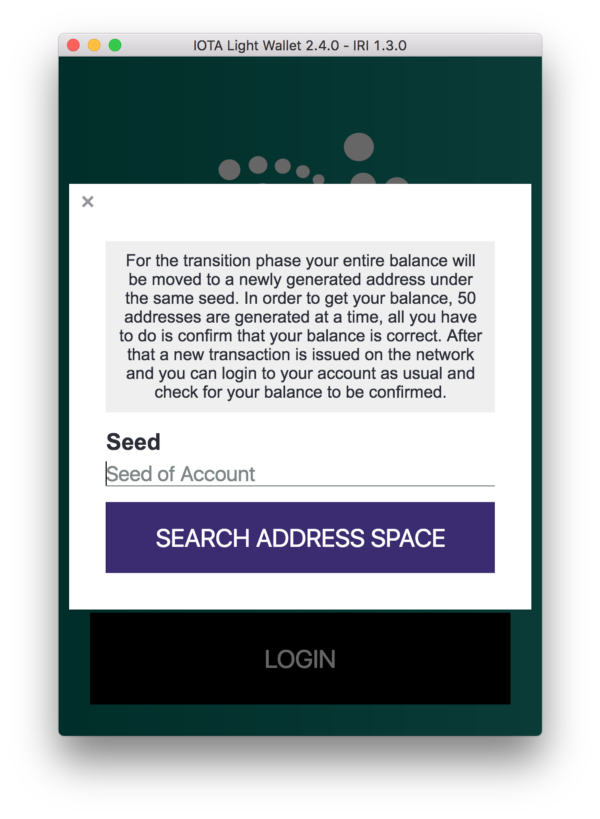
#3A In case you happen to close the popup, you can redo it here (Tools>Transition):
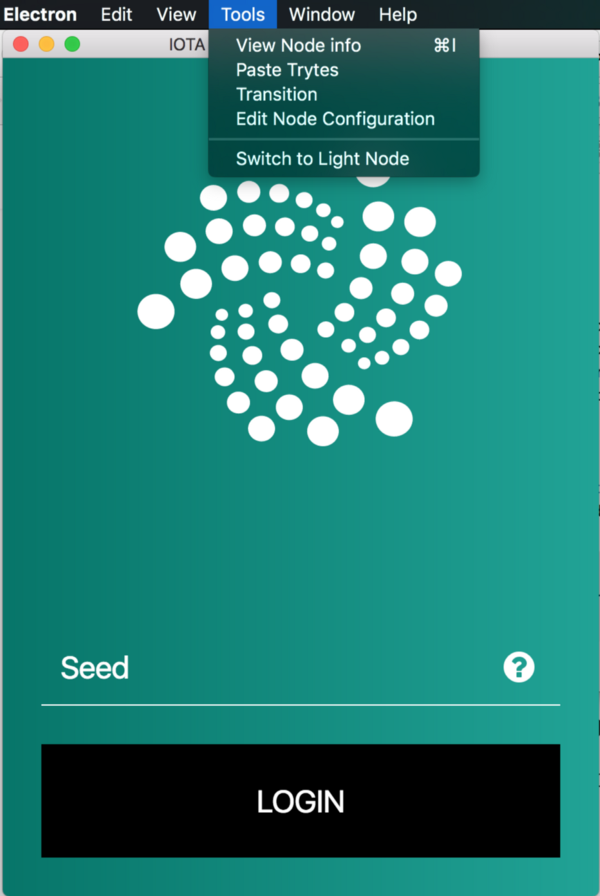
#4 Input your seed and click on SEARCH ADDRESS SPACE
#5 Check if your balance shown is correct:
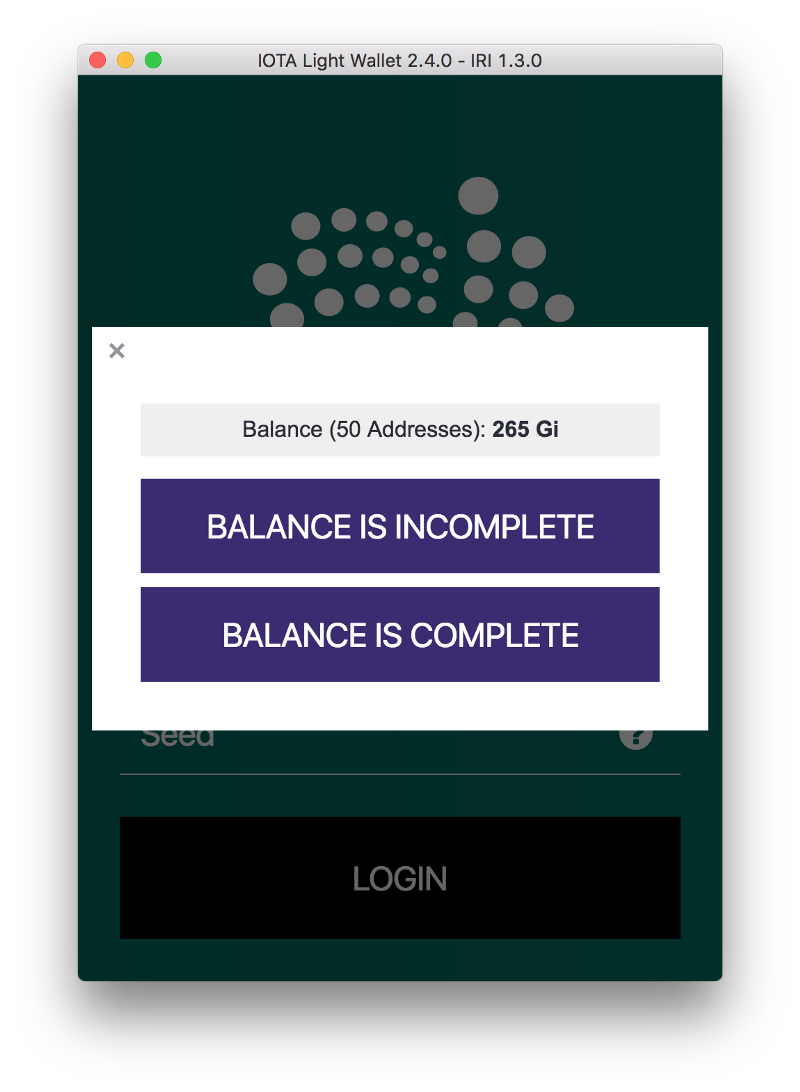
#6 If balance shown is correct, click on BALANCE IS COMPLETE
#7 If balance is not matching, click on BALANCE IS INCOMPLETE . Repeat it until it shows all your balance. In my case, this was not required.
#8 Enter your new seed. IOTA see is 81 character long, all caps, number 9 is allowed. There are apps to generate this, but I would randomly type something up.
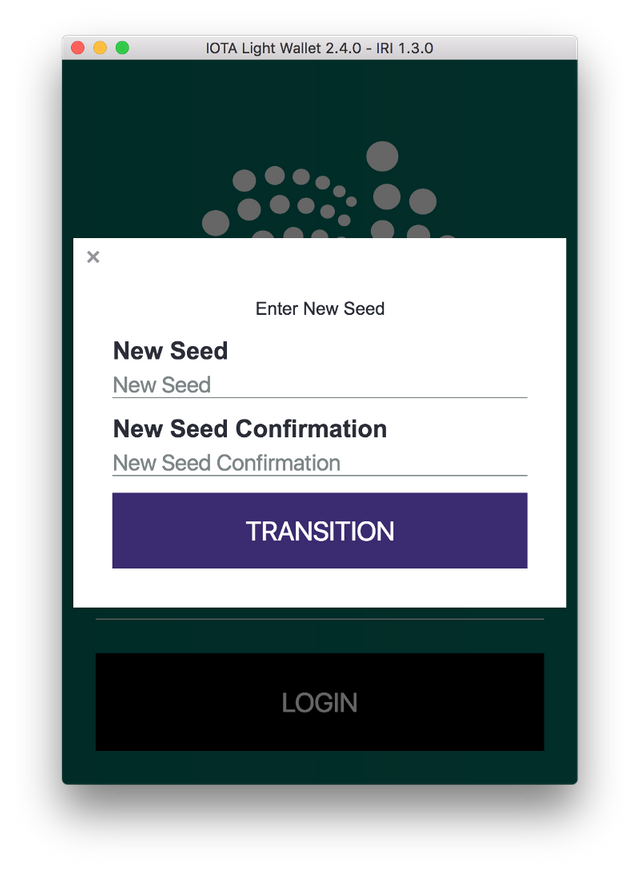
Confirm the seed and click on Transition.
#9 You will see the IOTA balance.
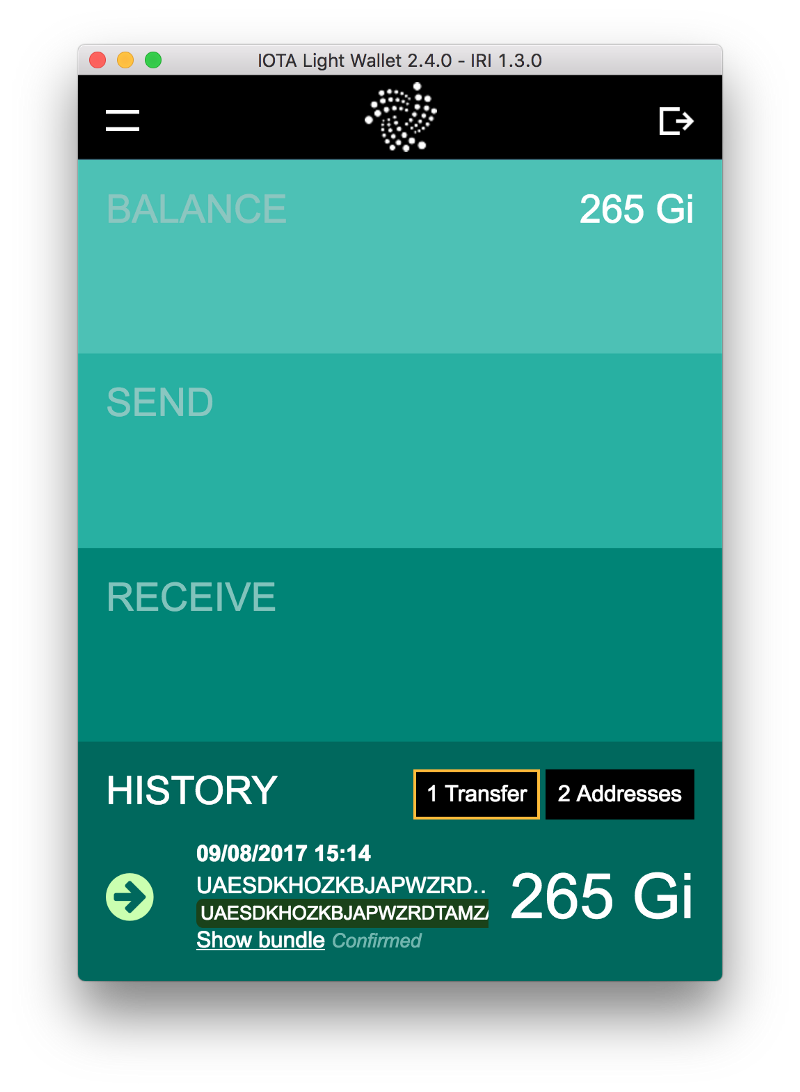
#9A In some cases it will show in pending status and balance would be 0 until it changes to confirmed status. In my case I waited for 1 hour and it still stayed in pending status. If so,
Click on show bundle. You will see this below. Click on Reattach. Your balance should immediately credit.
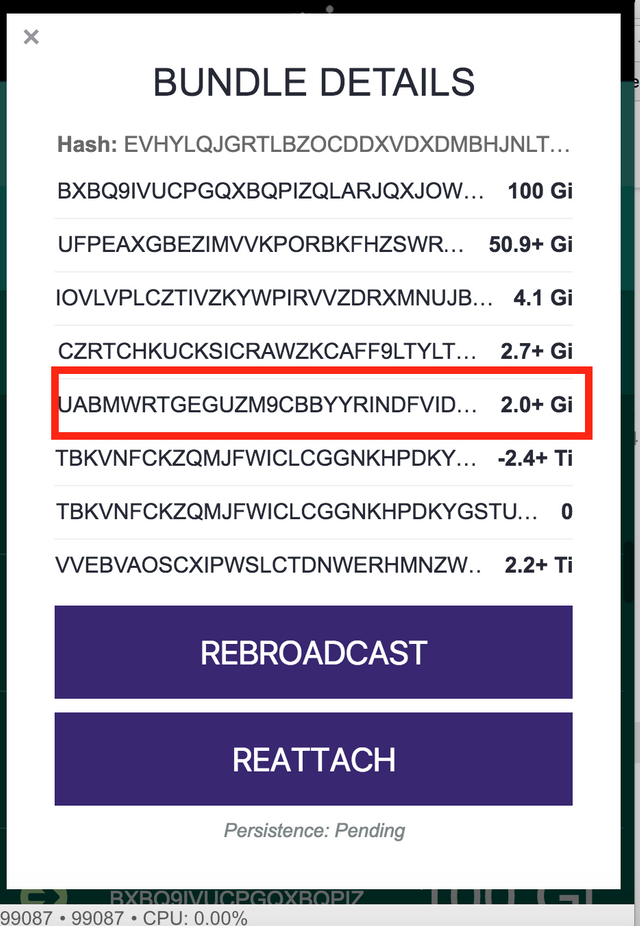
#10 Logout, Login again, while logging in notice the new checksum, confirm the balance, logout.
