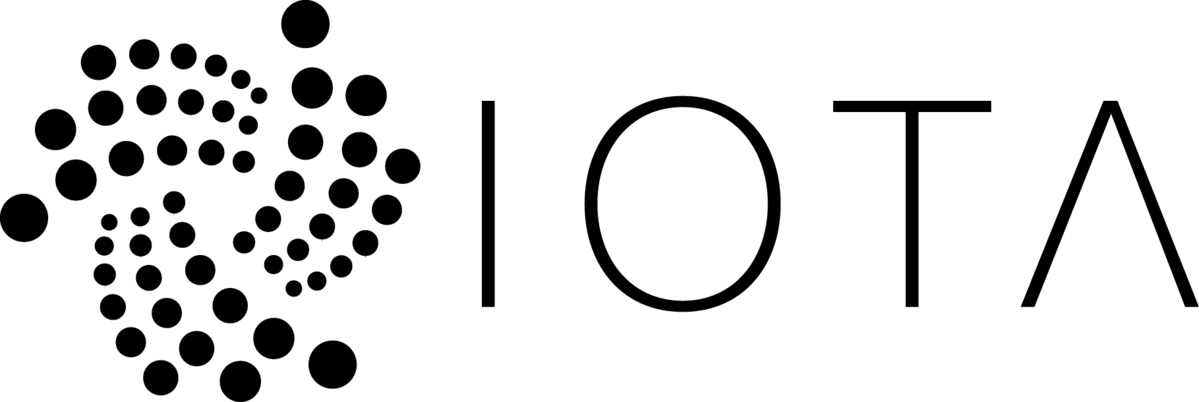
IOTA Carriota Field
前幾天看到Carriota Field
他是一個將IOTA節點圖形化並且擁有負載平衡和激勵的工具
IOTA因為架設節點並不會獲得收益
所以節點都是由熱心的社區成員來提供的
所以就出現了Carriota Field 他可以針對node群體 或者 單獨node打賞
不過收益其實很低 目前主要是拿來避免被dos 跟 負載平衡為主
有成功加入的node 就可以在它們的圖表中找到自己 看著這圖有點療癒
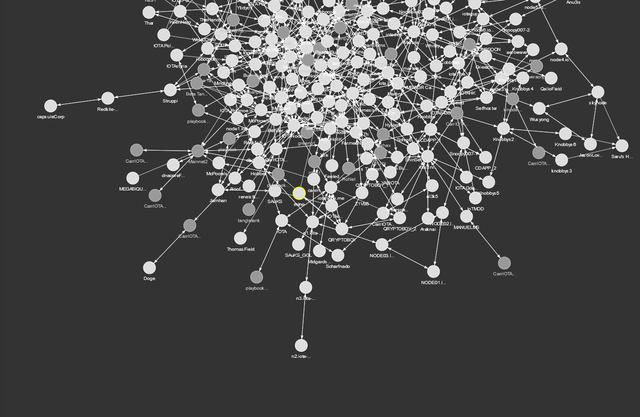
那麼該整麼架設Full node + carriota呢?
每次要架東西第一個想到的一定是docker
在google 之後就發現了一個專案已經有完整的了
內容物包含full node + carriota field + nelson(for neighbor) + Grafana Dashboard
詳細的安裝方法在README.md上
請務必要設定好
然後資料庫的部分因為太過於龐大 建議用下載的
如果要用同步可能要好幾天的時間
在終端機介面輸入下方指令
cd /tmp/ && \
curl -LO http://db.iota.partners/IOTA.partners-mainnetdb.tar.gz && \
tar xzfv /tmp/IOTA.partners-mainnetdb.tar.gz -C ~/iota-nelson-node/volumes/mainnetdb && \
rm /tmp/IOTA.partners-mainnetdb.tar.gz
這邊要注意的是壓縮檔目前大概有10GB
解壓縮後有14G左右 請自己注意空間
另外專案中的nelson.mon無法使用
跑去翻container 發現裡面的request是寫死的
所以我就把他在docker-compose.yml中刪除了
還有nelson.gui也是不能使用 主要是因為network的原因
這邊附上可使用的版本
將docker-compose.yml裡面的nelson.gui取代成如下code
nelson.gui:
image: romansemko/nelson.gui:latest
container_name: iota_nelson.gui
hostname: nelson.gui
restart: unless-stopped
network_mode: "host"
使用方法如下
http://<YOUR GUI HOST>:5000/#/<username>:<password>
gui大致樣貌
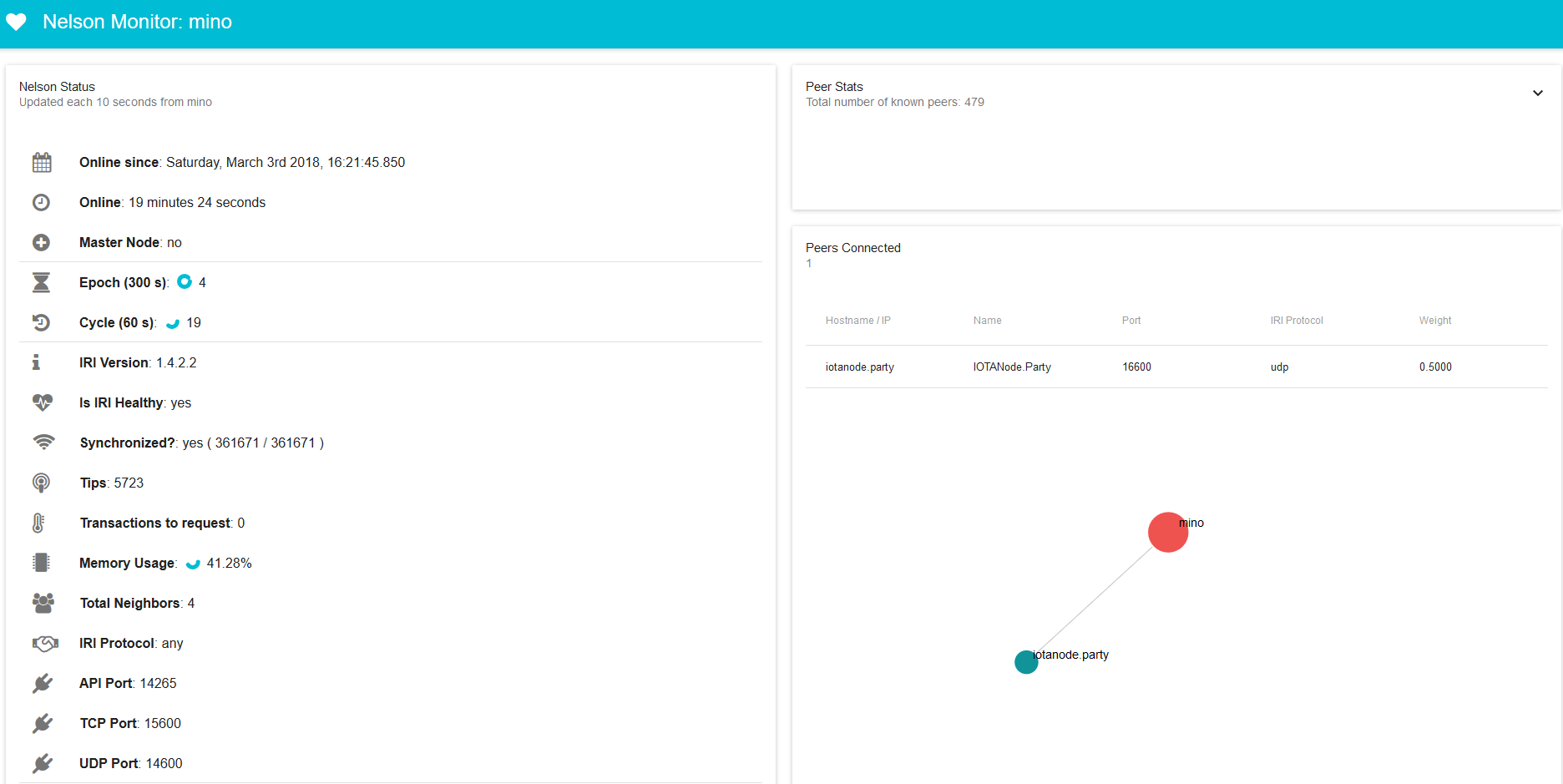
至於Grafana Dashboard
請一定要看清楚Grafana在README.md的介紹 Link
以上就是這次的文章
有甚麼問題可以留言告知
Congratulations @mino2525! You received a personal award!
Click here to view your Board
Do not miss the last post from @steemitboard:
Vote for @Steemitboard as a witness and get one more award and increased upvotes!
Downvoting a post can decrease pending rewards and make it less visible. Common reasons:
Submit
Congratulations @mino2525! You received a personal award!
You can view your badges on your Steem Board and compare to others on the Steem Ranking
Do not miss the last post from @steemitboard:
Vote for @Steemitboard as a witness to get one more award and increased upvotes!
Downvoting a post can decrease pending rewards and make it less visible. Common reasons:
Submit