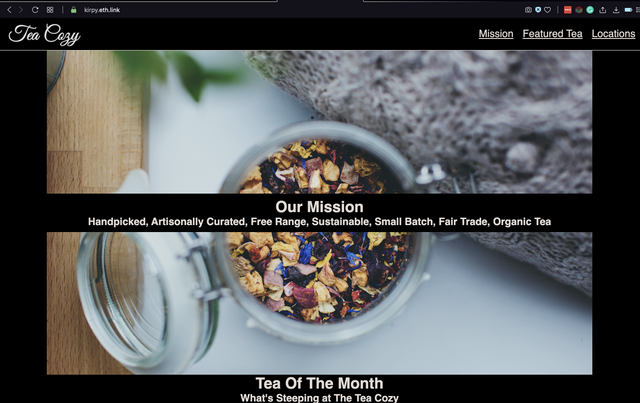Make an immortal website using Ethereum name service and IPFS… Simple!
A lot of these I’ve found have been pretty old and the process has changed a bit so here we go!
IPFS has allowed us to store files in a peer to peer network identifying each individual file with a cryptographic hash number that acts as a fingerprint for the file. No two files nor file versions can have the same fingerprint so if you have the hash of the file you know its the right one and it hasn’t been tampered with. Cool huh!
Combine this and blockchain to get a website that’s immortal. The more popular the website the more nodes it can have and then it can’t be taken down… not even by the governments. Well, at least it hasn’t happened yet and shouldn’t ;)
Let’s get our files/website on IPFS and we’ll focus on the domain later!
Download and Install
Let’s go over to ipfs.io and click install then Desktop app.

It will take us over to Github to get the installer. Scroll down to the README file.
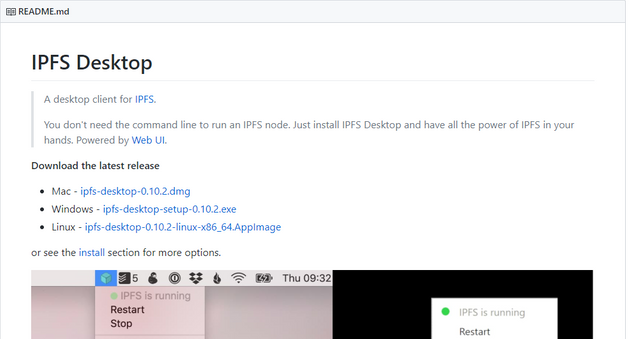
Get the installer for your operating system and install it accordingly.
- Upload files or directory containing site files
Goto the files section and you can either click on +add in the top right corner, or just past the file/directory in the window.
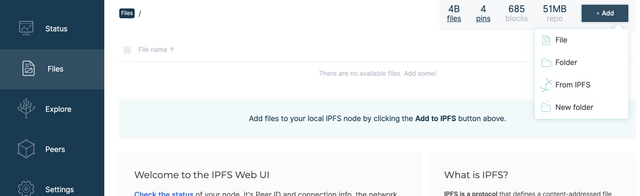
as an example, you can see I’ve added a little practice page I’ve created. That’s the hash number under the folder name. By clicking the three dots to the right you can copy it to clipboard

As you can see in the directory each file and directory recursively also has it’s own hash. Save this! You’ll need it later.
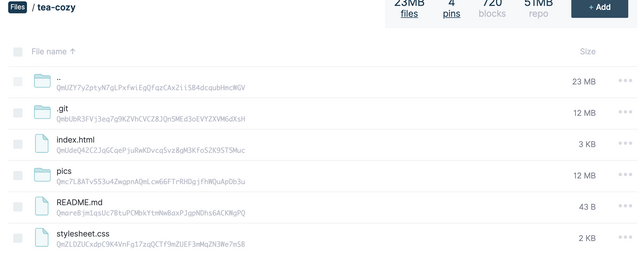
- Purchase an Ethereum domain name with Eth. (approx $5 USD)
We’re going to head on over to ens.domains to purchase our eth domain name.
Scroll down to Register a .ETH name.

You’ll need to log in with your web3 wallet. You can add Metamask as an extension or both Brave and Opera browsers have Ethereum wallet capability built-in. If you choose opera, you will need to have opera on your phone as well because it requires 2-factor authentication to sign contracts with your phone.
Once you’ve found a name you like you will click Request To Register. If you would rather have a free name you can also choose a subdomain as many of them are free!
Sign the Transaction with MetaMask or your web3 wallet, after the waiting period of about a minute you can click register to purchase the name. Sign it again to purchase.
Woohoo! I don’t know about you but it felt special when I got my first .eth name. - Set the resolver and the content address.
go down to resolver and click Use Public Resolver.
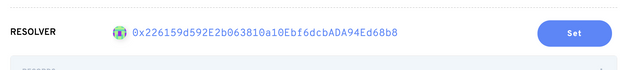
Under that click the + sign for records.
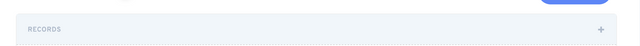
When adding a record, we to select content and then add ipfs://hash number of your site directory.
Sign the transaction and wait for it to go through. - Accessing the site
Now in order to access the site by putting in just the name.eth address you’ll need an addon on your browser. Since you can’t just tell everyone accessing your site to install add-ons you’ll want to put your site out there using .link at the end.
One day browsers will catch up with Web3! Opera and brave are already working towards it so Firefox and Chrome will need to compete!