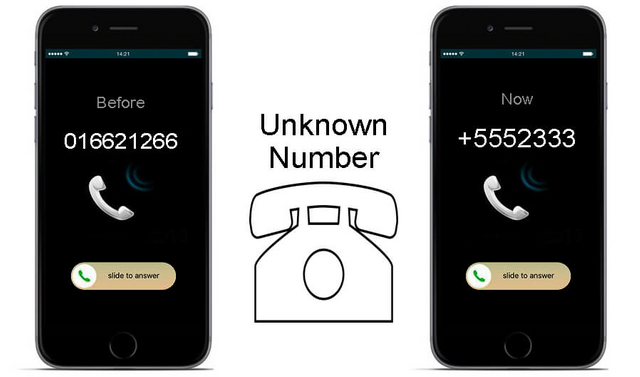 Almost Everyone got upset if their phone number has got to any stranger though we can’t stop making phone calls for that reason alone. The better solution for this problem is to hide your number while making a phone call, exactly like anonymous calls. Let’s see how can this be done on Iphone.
Almost Everyone got upset if their phone number has got to any stranger though we can’t stop making phone calls for that reason alone. The better solution for this problem is to hide your number while making a phone call, exactly like anonymous calls. Let’s see how can this be done on Iphone.
- BLOCK THE NUMBER:
If you want to hide your numbers from somebody while making outgoing call follow these steps - open Setting App
- Select “Phone Option”
- Select “Show My Caller ID”
- Change the slider and turn it OFF
all mobile providers in India doesn’t provide this private number feature. Airtel offers special service called Dial Port. Vodafone has its own VPN service, BSNL also offers VPN service.
This feature solely depends upon the mobile provider which you are using. Before subscribing to this service it is important to contact the customer care and understand all the details clear, Once you subscribe to this service you can enjoy calls while hiding your contact number.
Dial *31# before the number you wants to dial, this activate the caller ID blocking, on the same time it has some cons it doesn’t connect your calls if the Anonymous Call Rejection mode is activated on the receptors side. If you want to dial an unblocked number after blocking all your outgoing calls using caller ID, just add *31# before dialing and it works perfectly for almost all networks. - USE BURNER NUMBER:
If you only wants to hide primary number of Iphone rather than completely hiding the number you can use Burner method. Hushed and Burner Apps helps to set you an additional number. It will hide your original number and gives you an new number though you can’t use this service for free. With the help of Google Voice you can use this service in an inexpensive way. You can’t burn your number free on this but the advantage is you can use a new number absolutely free and can divert the calls on this number to your phone number.
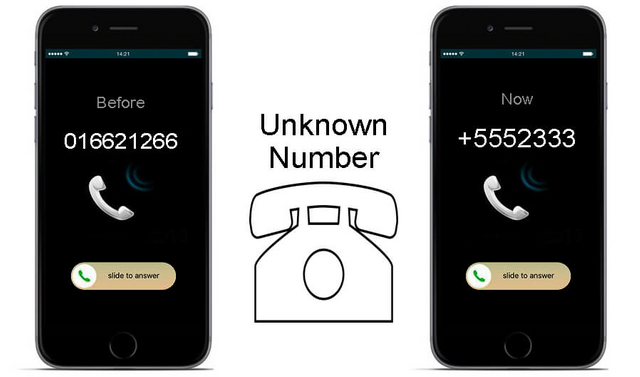
Congratulations @deepuprabhakar! You received a personal award!
You can view your badges on your Steem Board and compare to others on the Steem Ranking
Vote for @Steemitboard as a witness to get one more award and increased upvotes!
Downvoting a post can decrease pending rewards and make it less visible. Common reasons:
Submit