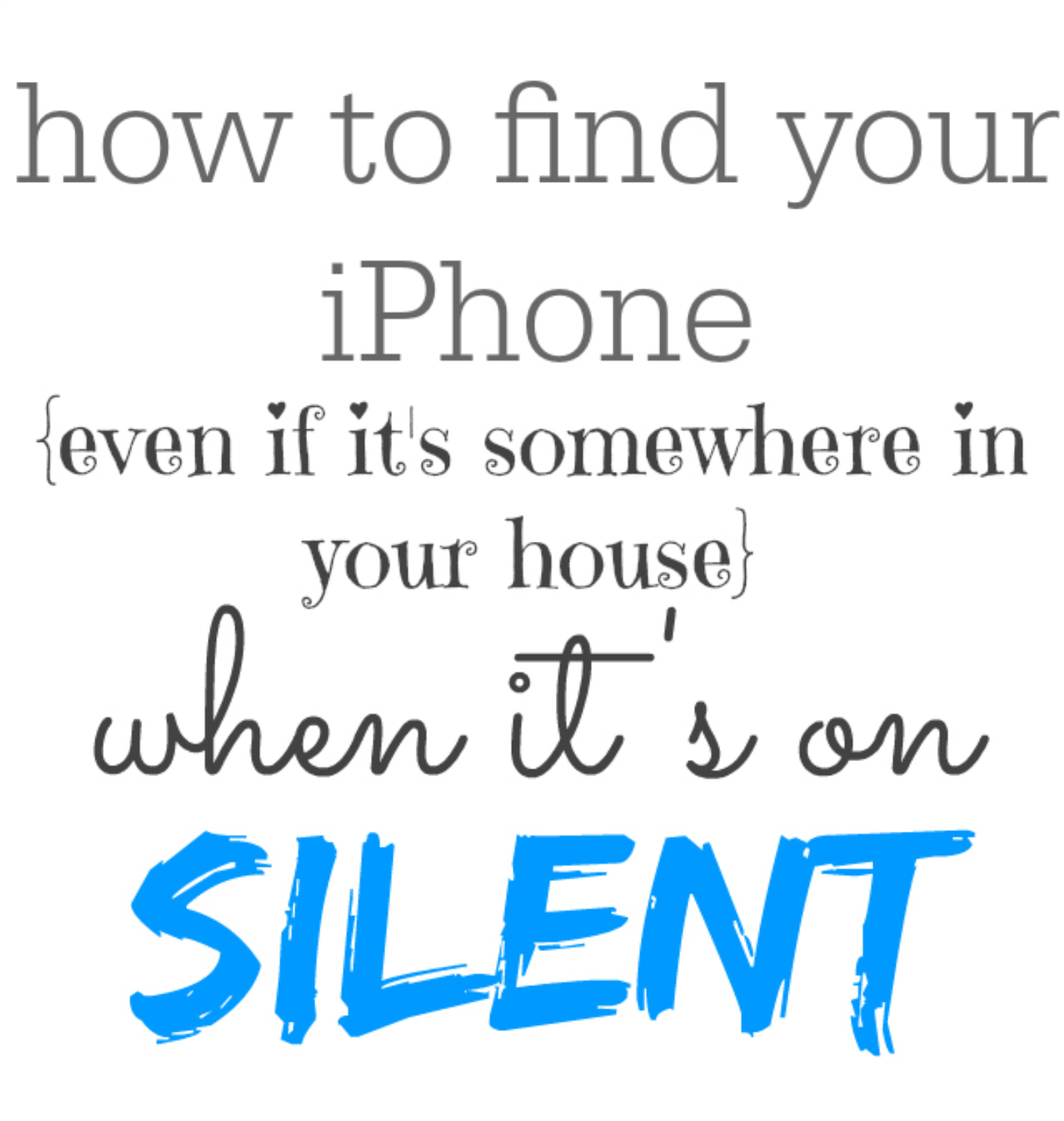
I am sure I’m not the only one who loses their cell phone on a regular basis…right? Sometimes its my crazy mom brain that just can’t remember the last place I put it down. Or one of the kids had it and put it “i don’t know”. And so many of the times the phone is on silent, so calling it wouldn’t help me find it. So how do you find your lost iPhone?
The day I found out I can “ping” my phone even when it’s on silent was the greatest life-saver. Here’s a step by step tutorial, on how to find your lost iPhone, in pictures. I promise, you’ll be thanking me and wanting to buy me donuts too!!
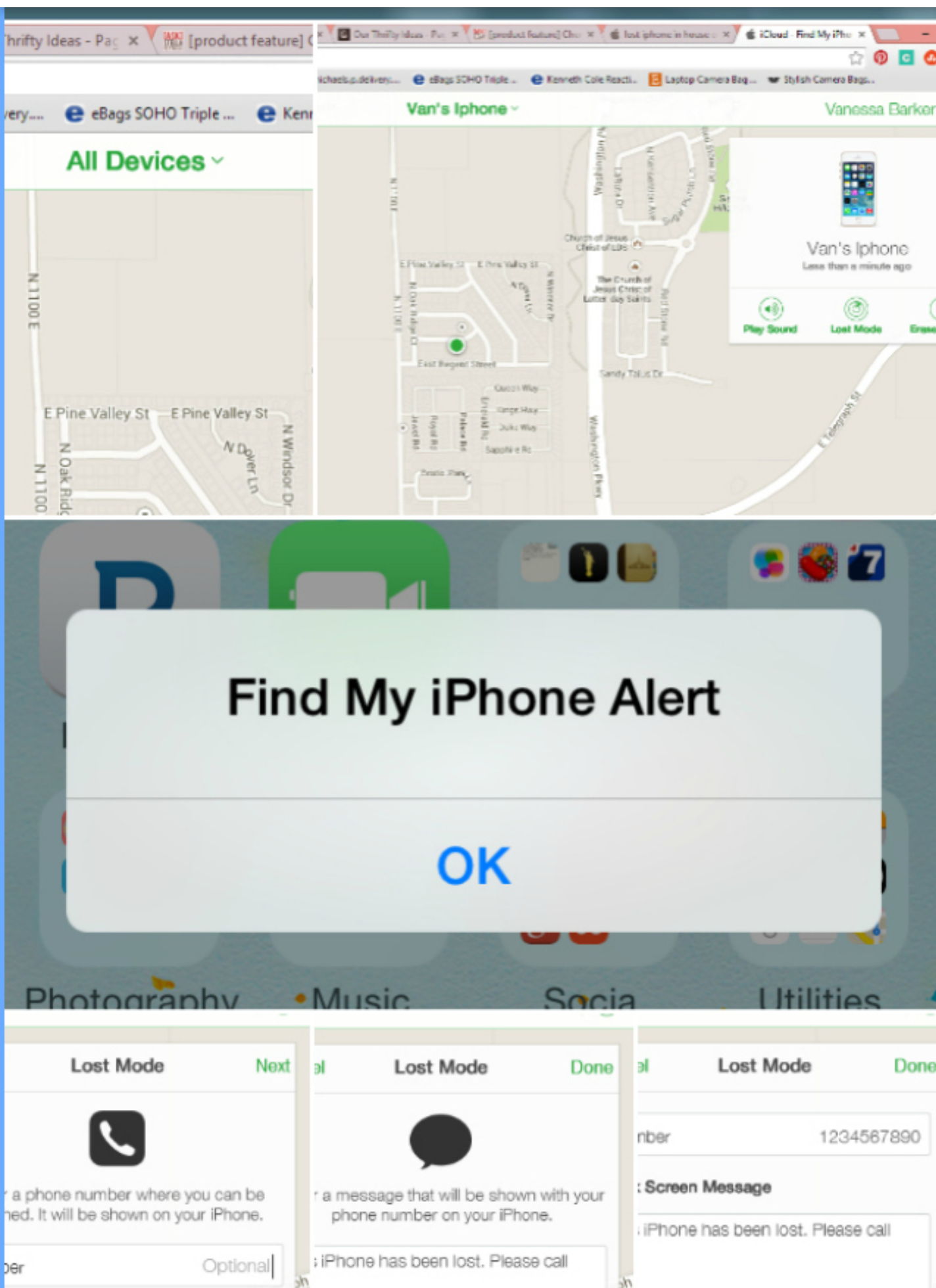
1-Make sure that you turn on “find my iPhone” in your phone’s settings.
2-Go to iCloud on any computer and sign into your account. From there, click on the “find my iPhone” icon.
3-Click on “All Devices” in the center top and select the missing device.
4- On your screen, see where the phone is located. if it’s at your house, click “play sound”.
5-You will get a ping sounding from your phone along with a find my phone alert displayed on your screen. Click OK when you find it!!!!!
6-If your phone is not at your house, you can find the location on your screen. Now click on “lost mode” first screen will ask you to enter a contact phone number where the finder can call you back at.
7-Next you’ll be directed to write a message that will display on your locked phone. Here you can also set a pass-code if you don’t already have one on your phone. If you have a current pass-code, you will use that one.
8-Once locking your phone, you can then click back on “lock mode” to decide whether you’d like to receive email updates; such as changes in location of your phone.
9-The message will appear on the screen of your phone, and give the finder an option to call you at your selected contact number.
Now, nobody has any excuse for loosing their iPhone for longer than 5 minutes again….