This post contains information that is useful when you use your iPhone at night.
First, go 'Settings' and select 'General'.
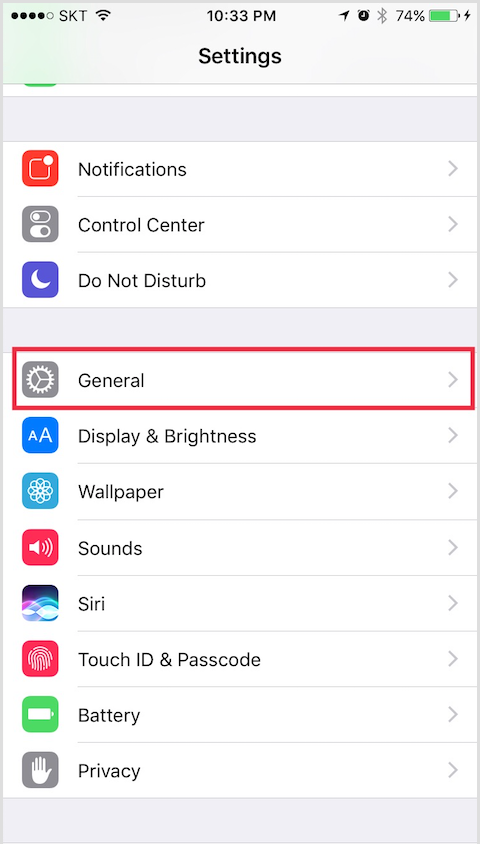
Second, select 'Accessibility'.
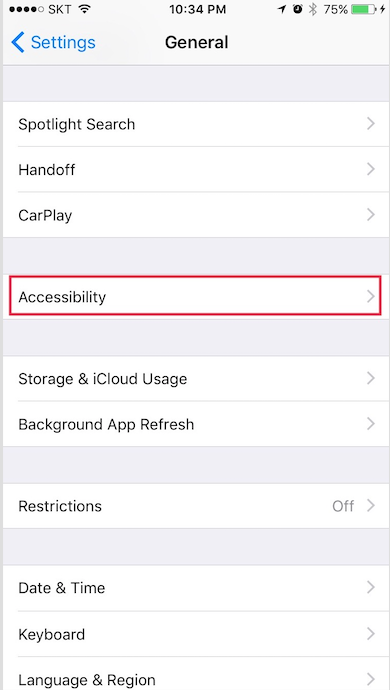
Third, select 'Display Accommodations'.

Then, select 'Reduce White Point' and adjust the brightness by slider.
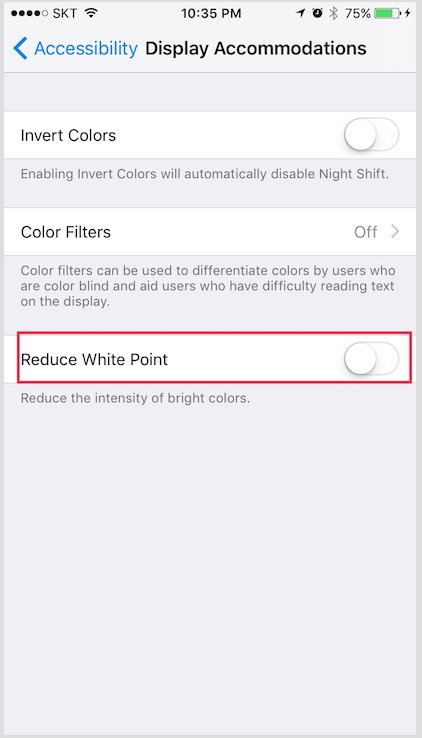
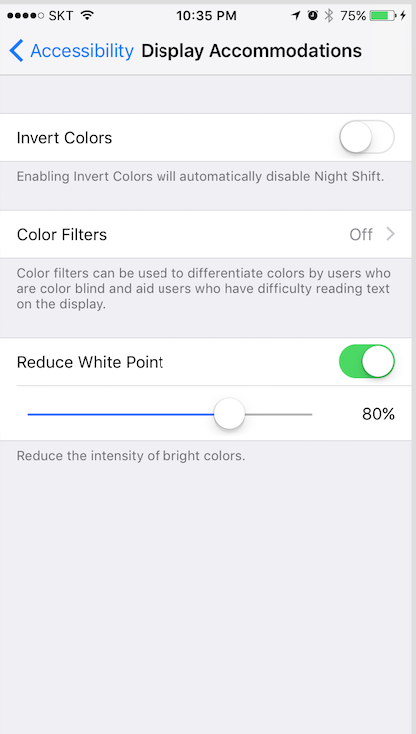
Now when you use your cell phone at night, your eyes will feel more comfortable. :)
Finally, set 'Accessibility shortcut' as a 'Reduce White Point' for easy setup.
Accessibility shortcut will launch the function when you press the Home button three times.
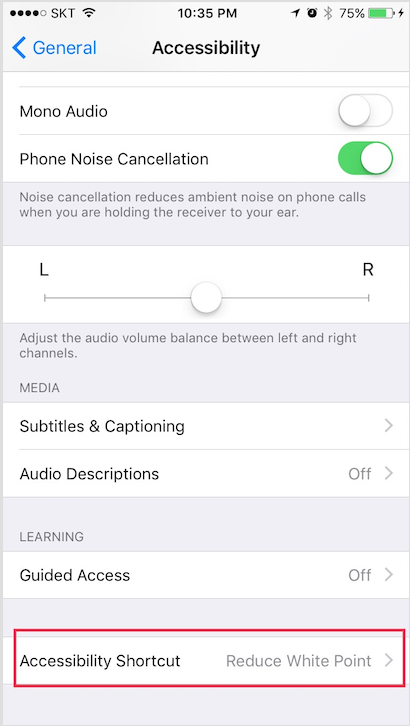
If it was helpful, please upvote this post and follow me . Thank you~
thanks for the tips i love it
Downvoting a post can decrease pending rewards and make it less visible. Common reasons:
Submit
Thanks for yur good posts, I followed you! +UP
Downvoting a post can decrease pending rewards and make it less visible. Common reasons:
Submit
Congratulations @zhye! You received a personal award!
You can view your badges on your Steem Board and compare to others on the Steem Ranking
Vote for @Steemitboard as a witness to get one more award and increased upvotes!
Downvoting a post can decrease pending rewards and make it less visible. Common reasons:
Submit