A good software business constantly releases new and better versions of its product. A great software business ensures every stakeholder is aware of the updates.
This is where release notes come in. They may be a relatively minor part of your release management process but they can also be the most crucial. They provide an easy to consume summary for all stakeholders - from engineers to your customers.
From experience, they can also be boring and time-consuming!
Let the robots do it
Automating your release notes is a good example of a task best left to robots.
Codebarrel and Midori teamed up, so there is one less thing to worry about in the busy world of software development and delivery. This blog gives a step by step guide in how you can use Automation for Jira and Better PDF Exporter for Jira together to save yourself countless hours of work and stress.

Better PDF Exporter has a free counterpart app, called Better PDF Automation for Jira. This app adds new actions to Automation for Jira. One of the actions is "Send PDF" which is exactly what we need to automate release notes generation and distribution.
Meet Edon Lusk
The best way to demonstrate this is via the use case of made-up entrepreneur Edon Lusk.
Edon’s company released a self-driving scooter which requires regular software updates to drive in a straight line. As well as his customers and team of developers, Edon needs to inform his investors what has been achieved with each release.
Step 1
The first thing Edon does is go into Automation for Jira to start creating a simple rule. He chooses the trigger: "Version released".
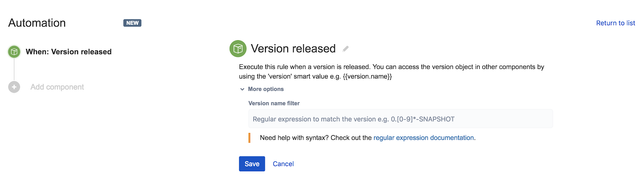
Step 2
Next, Edon chooses a branch rule/related issues action. The branch rule allows Edon to apply the action not just to the source issue that triggered the automation rule, but also issues that are related to that source issue. This includes anything from sub-tasks to epics or even issues you define with JQL. In Edon’s case, he wants his rule to work with issues "fixed in version" so he chooses this.
He also ticks the box that says "process all issues produced by this trigger in bulk". This will avoid a flood of emails per issue.
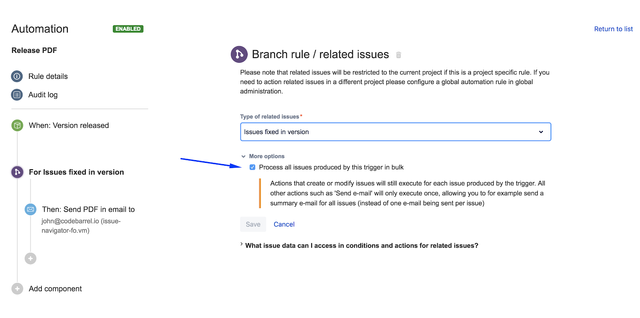
Step 3
Lastly, Edon chooses the Send PDF action, which is provided by Midori’s Better PDF Automation for Jira app. Edon selects the built-in release notes template for exporting the PDF document, adds a title to the PDF, and defines who he wants to email it to and what the email subject and body will contain. This is easily changed later if he wishes.
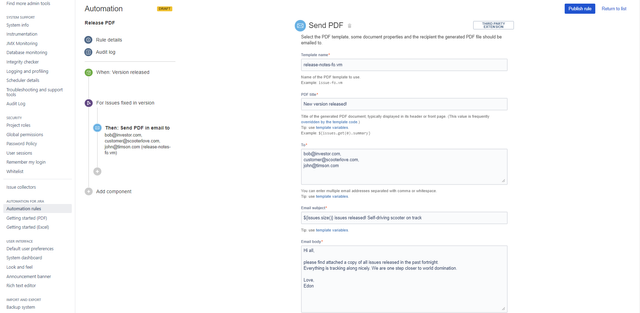
Step 4
Now with every release, an email will go out to his chosen recipients. Edon will also have a collection of release notes in PDF format for posterity, tweets, quarterly reports, etc.
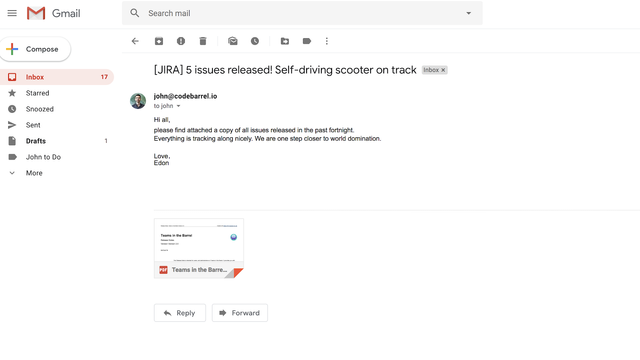
The release notes PDF document shows up in the email inbox as an attachment
The PDF document was created based on a template that is pre-built for release notes documents. This template comes with Better PDF Exporter, so you have access to it right away after installation.
It visibly categorizes new features, enhancements and bug fixes without configuration, but you can also adjust how you want to structure the release notes. It gives the document a clear and easy-to-read layout right out of the box, that appeals to both engineers and business leaders.
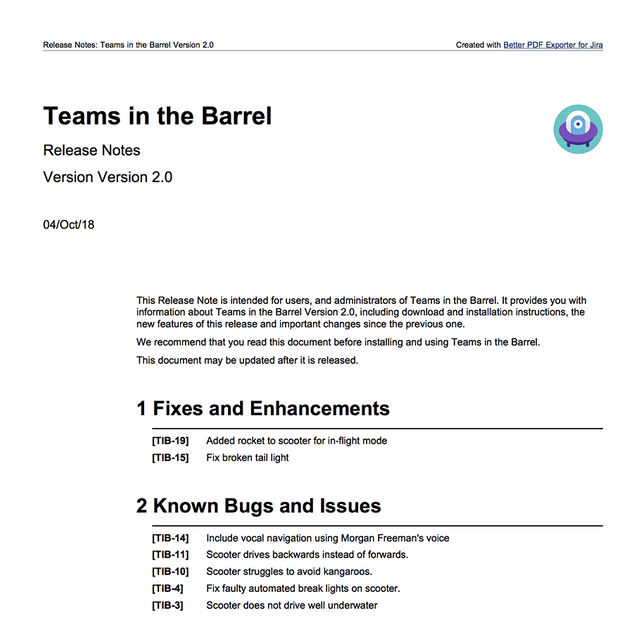
And that’s pretty much it!
Edon’s work is done for the day and he knows the next release is taken care of too. He can focus on ensuring his team complete more issues next time around.
How do you get started?
First off, make sure you have all the component apps to make automating PDF exporting work. You will need to have these installed from the Atlassian Marketplace:
- Automation for Jira
- Better PDF Exporter for Jira
- Better PDF Automation for Jira
Once you have the apps in place, you can start setting up your rule as described above then sit back and relax (or continue working ferociously).
If you have any other use cases, let us know! We love to hear how you automate!
You can find these tools on the Atlassian Marketplace:
Hi! I am a robot. I just upvoted you! I found similar content that readers might be interested in:
http://www.midori-global.com/blog/2018/10/15/save-time-compiling-release-notes-with-automation-for-Jira-and-better-pdf-automation-for-jira
Downvoting a post can decrease pending rewards and make it less visible. Common reasons:
Submit
Hello @levente-sz! This is a friendly reminder that you have 3000 Partiko Points unclaimed in your Partiko account!
Partiko is a fast and beautiful mobile app for Steem, and it’s the most popular Steem mobile app out there! Download Partiko using the link below and login using SteemConnect to claim your 3000 Partiko points! You can easily convert them into Steem token!
https://partiko.app/referral/partiko
Downvoting a post can decrease pending rewards and make it less visible. Common reasons:
Submit
Congratulations @levente-sz! You received a personal award!
You can view your badges on your Steem Board and compare to others on the Steem Ranking
Vote for @Steemitboard as a witness to get one more award and increased upvotes!
Downvoting a post can decrease pending rewards and make it less visible. Common reasons:
Submit