Hello Steemians,
See how you can join the J Force community to become our VIP costumer and enjoy all the benefits.
 PictureSource
PictureSource
Procedure A
First of all sign out of your account if you have been using Jumia Cameroon already.
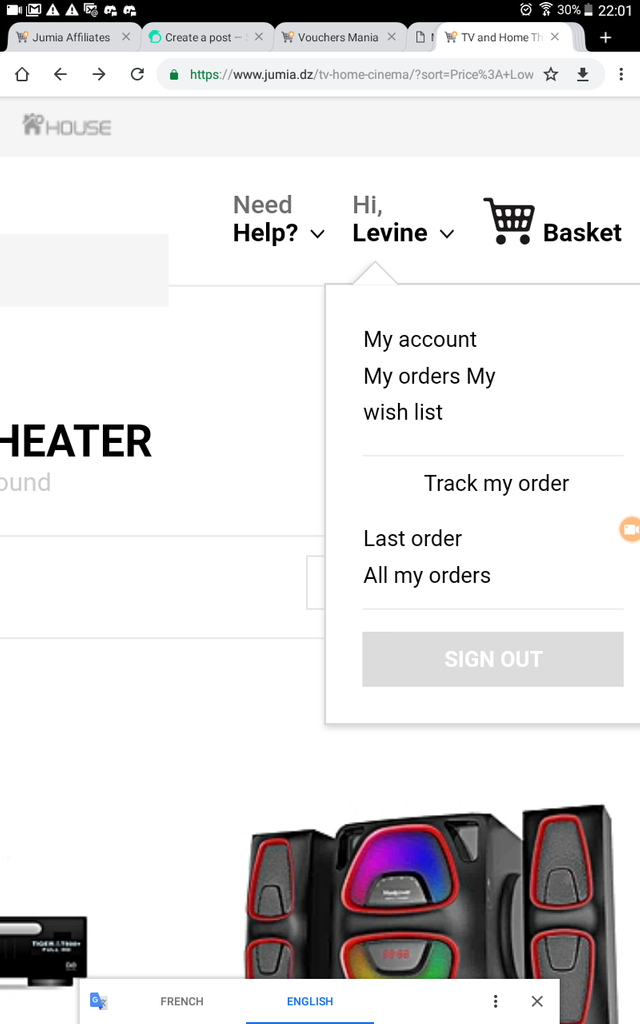
Second, search for the product and add it to your cart.
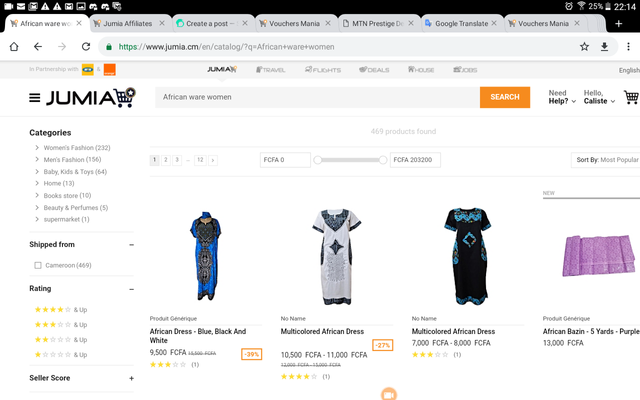
Search...
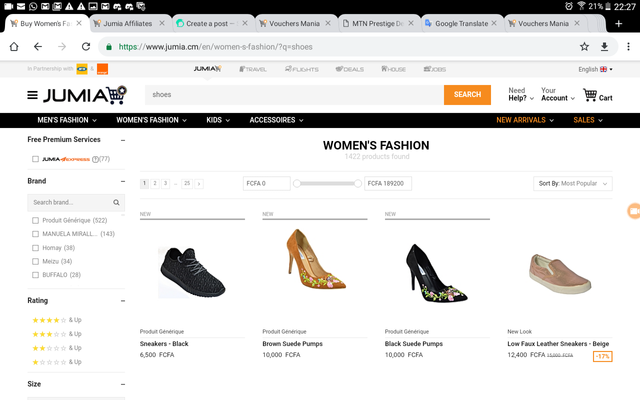
Add To Cart
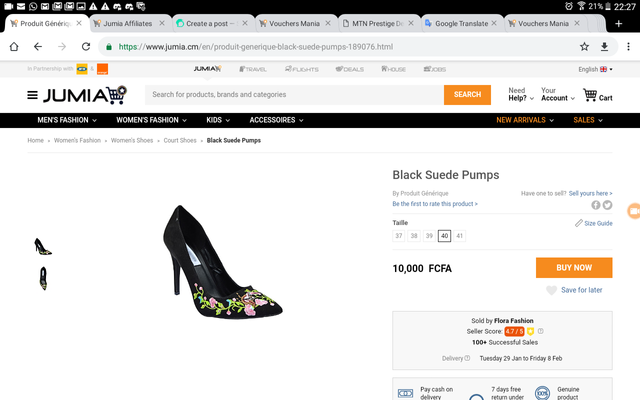
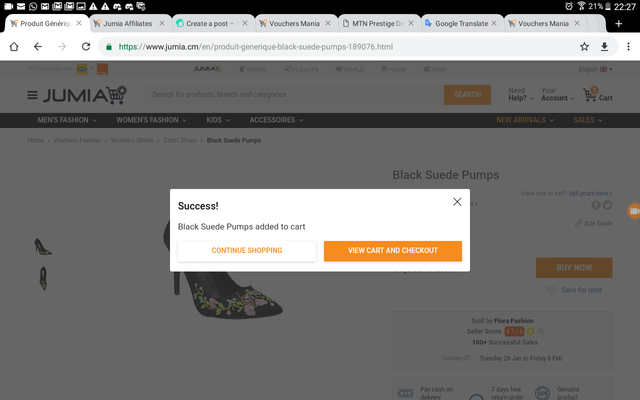
Then go to check out, when asked to sign in, prefix your email address with
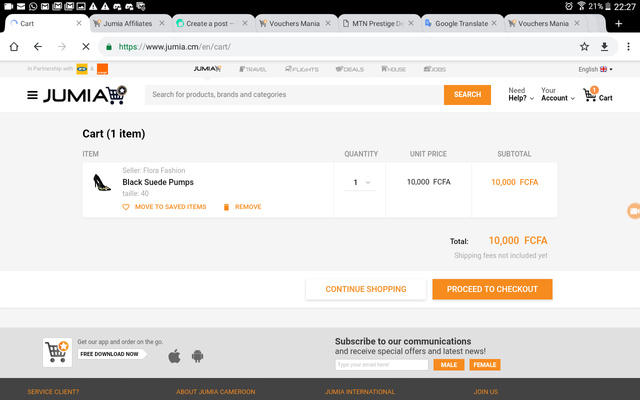
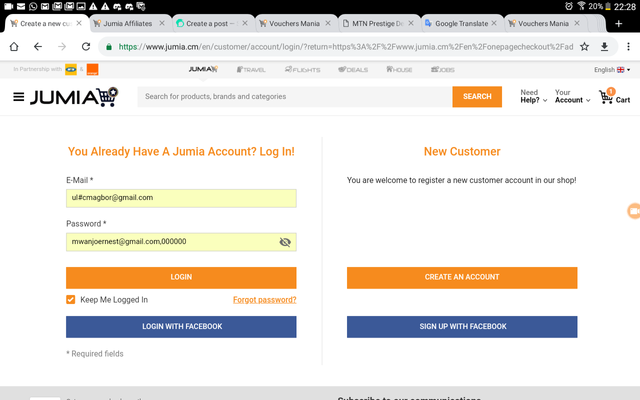
ul#your email address
As your login
So type ul# before your email address on the login.
Then do not use your password, use this instead.
[email protected],000000
As your password.
Then click on log in.
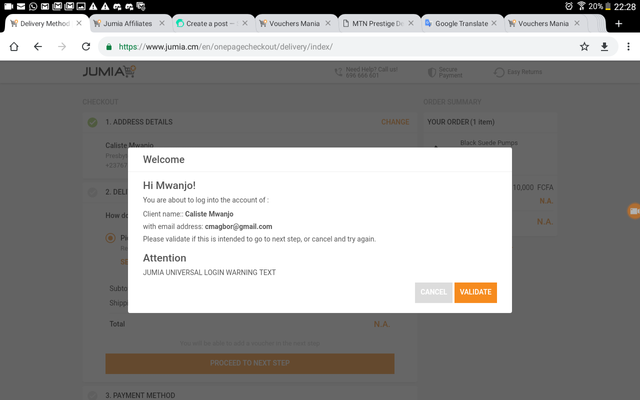
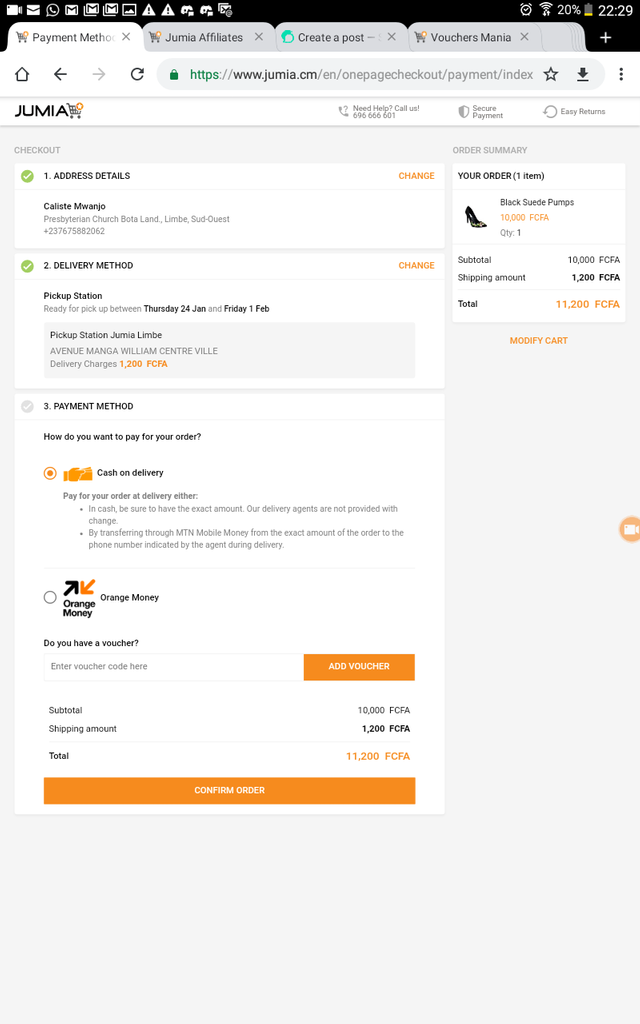
When asked to validate your name and email address, just click validate and then next and so on until you have completed your purchase.
Take next until you see this thank you note with your order number.
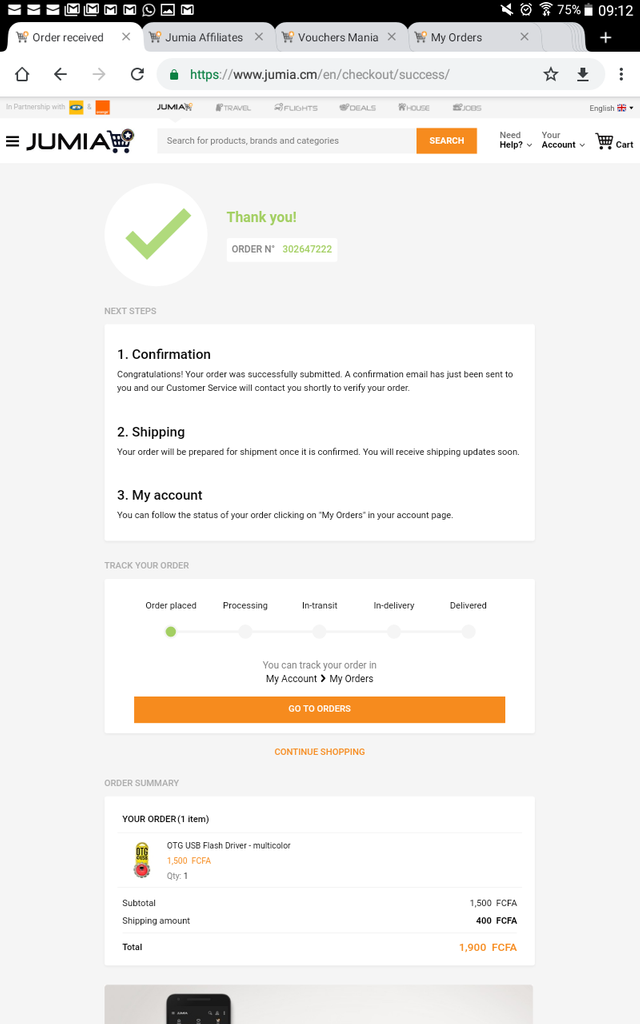
Jumia Cameroon will now call you as usual to confirm your purchase.
Procedure B
If you have never shopped on Jumia Cameroon before, start by using your email address to sign up or,register as a new costumer on Jumia Cameroon.
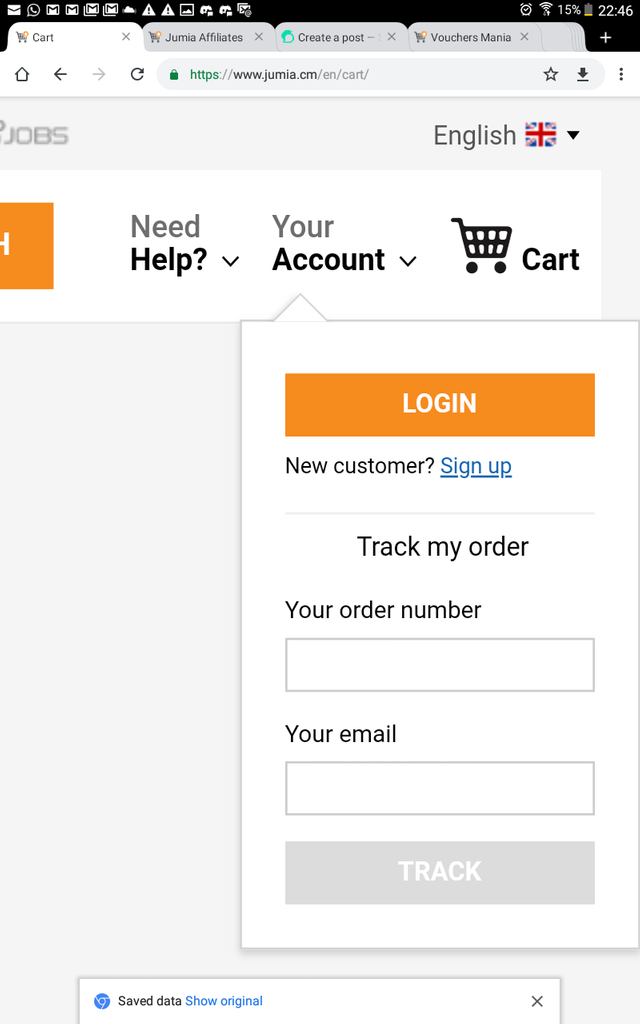
Which brings you here as before
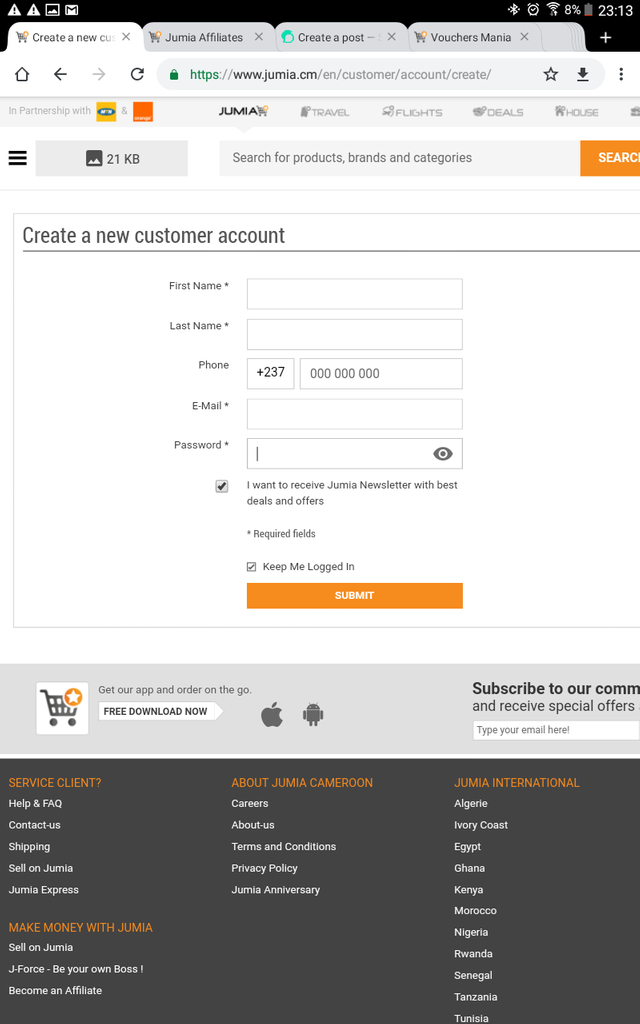
Now
The steps are simple.
Just follow.
Once you are registered with your own password that you will not forget.
You return to
Procedure A.
Your sign out from your account and search for the product you want to purchase and proceed to check out...
Just follow procedure A.
Procedure C
If you have an email with a password that you remember, start with procedure C by creating an email with a password you can remember. A gmail is highly recommended. So you can have access to all the google applications.
Use any of these...
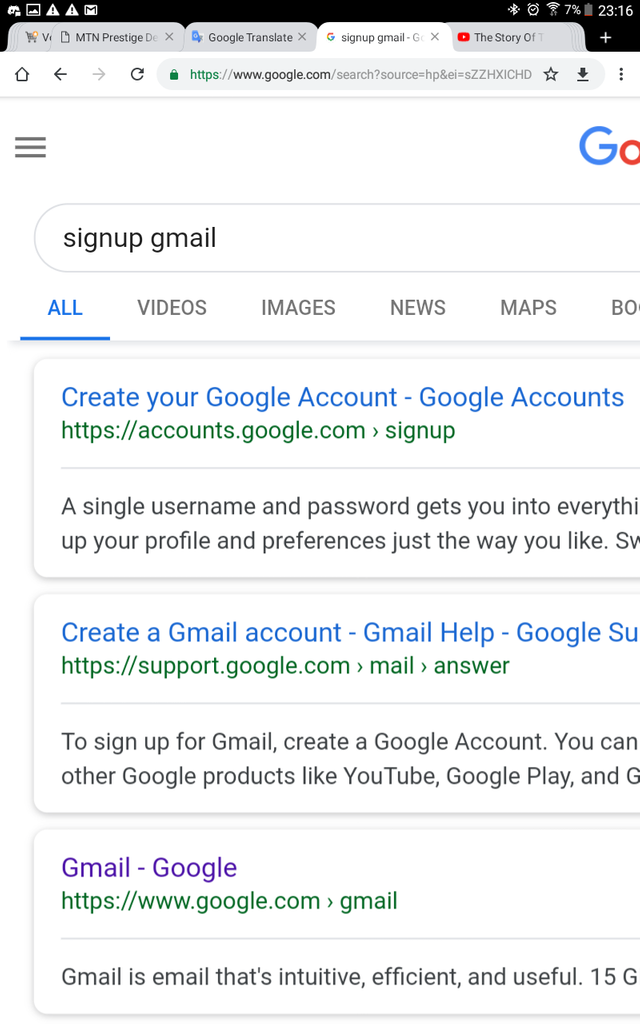
Once your email is created then follow