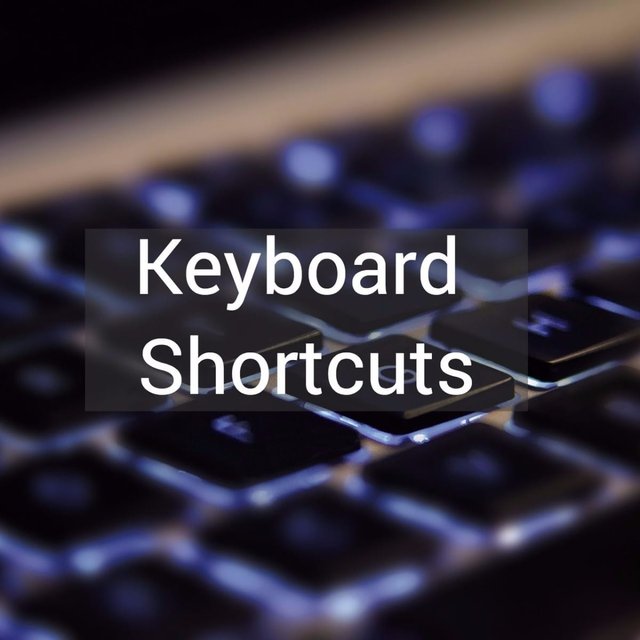
Keyboard shortcuts are combinations of keys that perform specific actions or commands on a computer. They help improve productivity and allow users to navigate through programs and perform tasks more efficiently. Here are some commonly used keyboard shortcuts:
General Shortcuts:
Ctrl + C: Copy selected text or item
Ctrl + X: Cut selected text or item
Ctrl + V: Paste copied or cut text or item
Ctrl + Z: Undo the last action
Ctrl + Y: Redo the last undone action
Ctrl + A: Select all items or text
Ctrl + S: Save the current document or file
Ctrl + P: Print the current document or file
Ctrl + F: Find text or item within a document or webpage
Ctrl + W: Close the current window or tab
Ctrl + N: Open a new window or document
Ctrl + T: Open a new tab in a web browser
Text Editing Shortcuts:
Ctrl + B: Bold selected text
Ctrl + I: Italicize selected text
Ctrl + U: Underline selected text
Ctrl + L: Align selected text to the left
Ctrl + R: Align selected text to the right
Ctrl + E: Center-align selected text
Ctrl + Shift + V: Paste text without formatting
Ctrl + Shift + Arrow keys: Select text word by word
Web Browsing Shortcuts:
Ctrl + T: Open a new tab
Ctrl + W: Close the current tab
Ctrl + Tab: Switch to the next tab
Ctrl + Shift + Tab: Switch to the previous tab
Ctrl + Shift + T: Restore the last closed tab
Ctrl + L: Highlight the address bar
Ctrl + F: Search for text on the current page
Windows Shortcuts:
Win + D: Show or hide the desktop
Win + E: Open File Explorer
Win + R: Open the Run dialog box
Alt + Tab: Switch between open windows
Alt + F4: Close the current window or program
These are just a few examples of commonly used keyboard shortcuts. Different programs and operating systems may have additional or different keyboard shortcuts. It's worth exploring the menus and options of the specific software you're using to discover more shortcuts tailored to your needs.