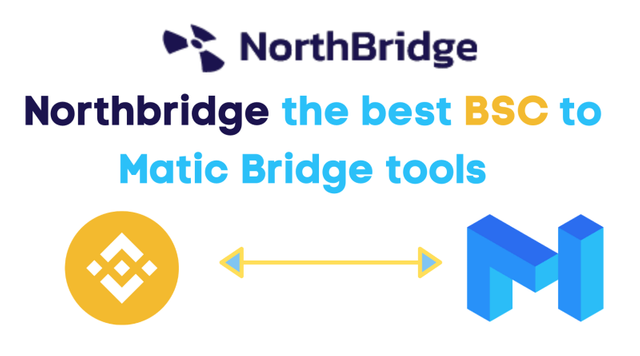
NorthBridge is the cross-chain bridge tool that helps you send tokens across the blockchain network. It has support for Binance Smart Chain, Polygon (MATIC), and BITKUB. The KillSwitch team is also the winner of the SCB10X hackathon.
Why it is the best? On other bridges, the general problem you will face is liquidity running out. On Northbridge, they solve this issue by creating a yield farm so that other farmers can help provide liquidity and receive a portion of the swap fee.
In this article, we will review how to move funds from Binance Smart Chain (BSC) to Polygon network (USDC). This tool supports MATIC and USDC tokens at present.
Bridge from BSC to Polygon (USDC)
In order to start moving funds from Binance Smart Chain to Polygon, we need to swap our token to KUSDC in Foodcourt first. Hence, we need to go to the Foodcourt platform as shown in the screenshot below:
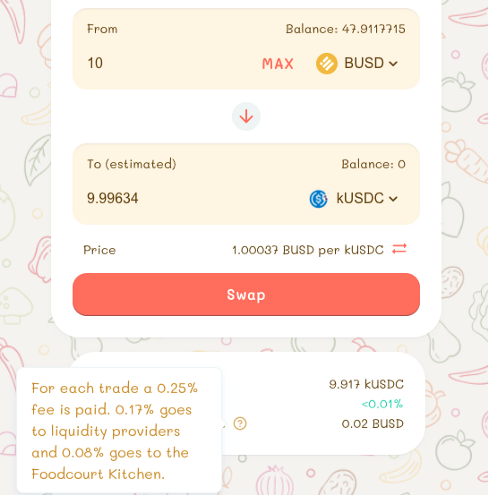
After this swapping is complete, we need to move back to the Northbridge homepage.
Now in the Northbridge platform home screen, the only essential number that we need to know is Exit liquidity. The token number is enough to form a bridge and move from BSC to Polygon Matic. This is the cross-chain bridge we will use to move kUSDC over to Polygon (USDC) as shown in the screenshot below:
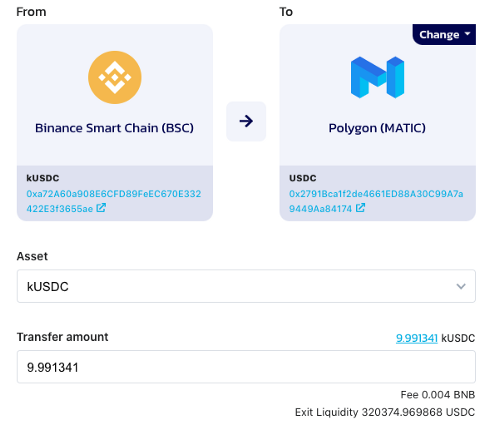
Here, you need to hit the Approve button in order to allow Northbridge to use our token. This will also change the Approve button to the Transfer button as shown in the screenshot below:

Now, we need to click on the Transfer button which will lead us to following MetaMask window:
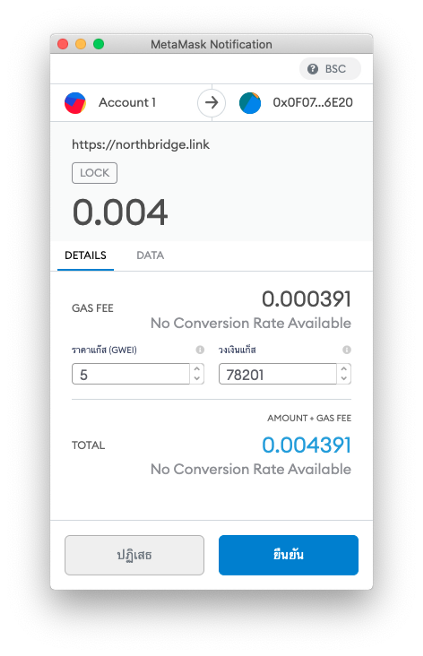
Here, we need to click on the ‘Confirm’ button to pay the BSC transaction fees to send the kUSDC tokens.
Then after waiting for some moment, we will get the transfer success screen as shown in the screenshot below:
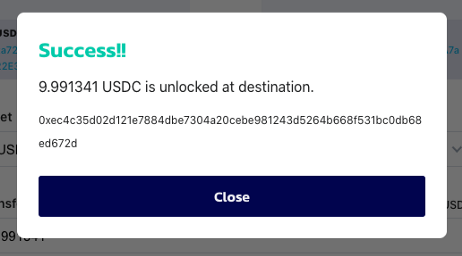
Bridge from Polygon(MATIC) to BSC
Now, our next step is to try and bridge the token from Polygon (MATIC) to Binance Smart Chain.
Our first step is to change the bridge network on Metamask from BSC to Polygon (MATIC) as shown in the screenshot below:
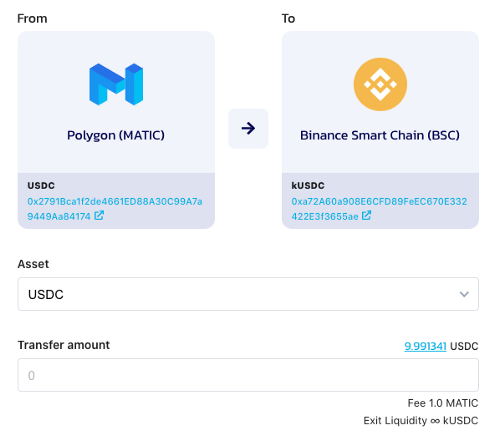
The transaction fee is 1 Matic per transaction. We also need to choose USDC as an asset.
Now, let us try to send all USDC back to BSC. Hence, we need to input the Transfer amount as 9.99 as directed in the screenshot below:
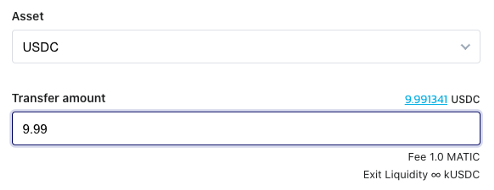
Next, we need to follow the same approach as before. We need to hit Approve and Transfer as before. Here, the Metamask will add fees to the transaction and show a summary as shown in the dialog screenshot below:
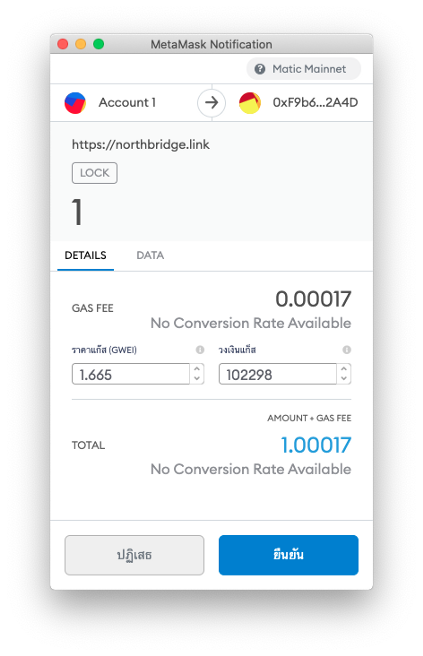
As before, we need to hit Confirm and wait for a moment until the success dialog pops up as shown in the screenshot below:
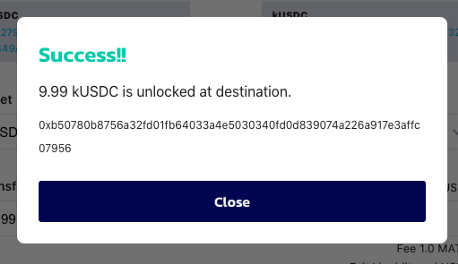
Hence, the token will bridge as kUSDC. Now, we can swap to another token like BUSD as shown in the screenshot below:
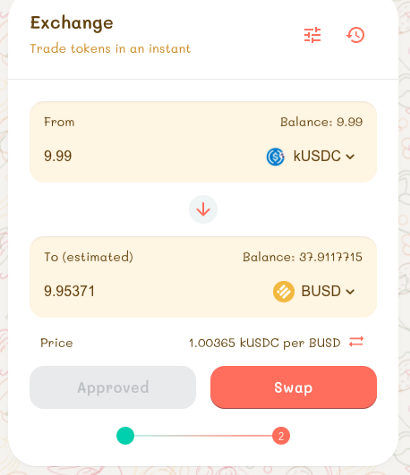
The post aimed to provide stepwise instructions on bridging BSC to Polygon Matic. The steps involved swapping the token to kUSDC token on the FoodCourt platform and then bridging BSC to Polygon to transfer the kUSDC token to Polygon Matic. Then, the reverse bridging was also shown which involved a similar process.
You've got a free upvote from witness fuli.
Peace & Love!
Downvoting a post can decrease pending rewards and make it less visible. Common reasons:
Submit