바이낸스를 이용하다보니, 수익율이 어느정도 되는지 잘 파악할 수가 없었습니다. 그리고 Trade history에서 얼마에 구입을 했었나를 계속 찾아보게 되는 번거로움이 있어 방법을 찾아보게 되었습니다. 업비트에서는 이런 플랫폼이 참 잘 되어있지만 다른 거래소에서는 이런 점이 잘 안되어 있어 불편한 점이 있습니다. 그래서 다양한 블로그, 스팀에 구글스프레드시트를 통해 다양한 거래소의 암호화폐의 자산을 관리할 수 있는 방법이 다양하게 소개되어 있었습니다.
It was not able to check my interest rate because Binance, Bithumb or many stock exchanges do not offer the platform. Only Upbit has a really good platform of the asset management. So I always have to look at the trade history for checking the buying price. It was quite inconvenient. There are several methods to manage the cryptocurrency asset in different stock exchanges using the google spreadsheet.
거래소 실시간 가격 가져오는 API
위에 올라온 방법들을 이용하면 다양한 거래소의 가격 정보를 불러올 수 있지만 Binance 는 제가 찾아서 해야했습니다. 하지만 저같이 코딩에 익숙하지 않은 사람이 많은 시간을 내서 하기는 조금 부담이 있어서 다른 방법을 찾아보다가 아래 사이트를 찾았습니다.
The methods mentioned above made me to import the price of different stock exchanges in Korea, however, I had to make my own scripts for Binance. For those who are not familiar with coding like me, would have to take much time to learn and understand the specific coding functions. So, I found one site which offers a much easier way to handle it.
Cryptofinance를 이용한 스프레드시트 자산관리
Cryptofinance()라는 함수에 간단한 변수만 넣으면 원하는 가격,거래량 등을 바로 불러올 수 있습니다! 아래에 간단하게 방법을 요약해드리겠습니다.
Using the function 'cryptofinance()' in the spreadsheet cell, the price or transaction volume could be imported in very easy way. I will summarize the simple procedure mentioned in the blog.
- 새 구글 스프레드시트 Add-ons -> get add-ons -> "Cryptofinance" 추가
- 계정 확인 후 권한 수락
- 각 셀에 함수 작성
예시.
=cryptofinance("Binance:CTR/ETH") : Binance 거래소에서 CTR/ETH 가격 불러오기
=cryptofinance("Bithumb:ETH") : Bithumb 거래소에서 ETH 원화 가격 불러오기
저는 이더리움을 기본 거래 화폐로 사용하였기 때문에 위의 두 함수만 이용해서 아래와 같이 간단하게 자산 현황을 확인할 수 있는 시트를 작성할 수 있었습니다.
I was able to make a sheet that can check my asset in Binance and other exchanges with only 2-3 functions. I used ETH for my currency.
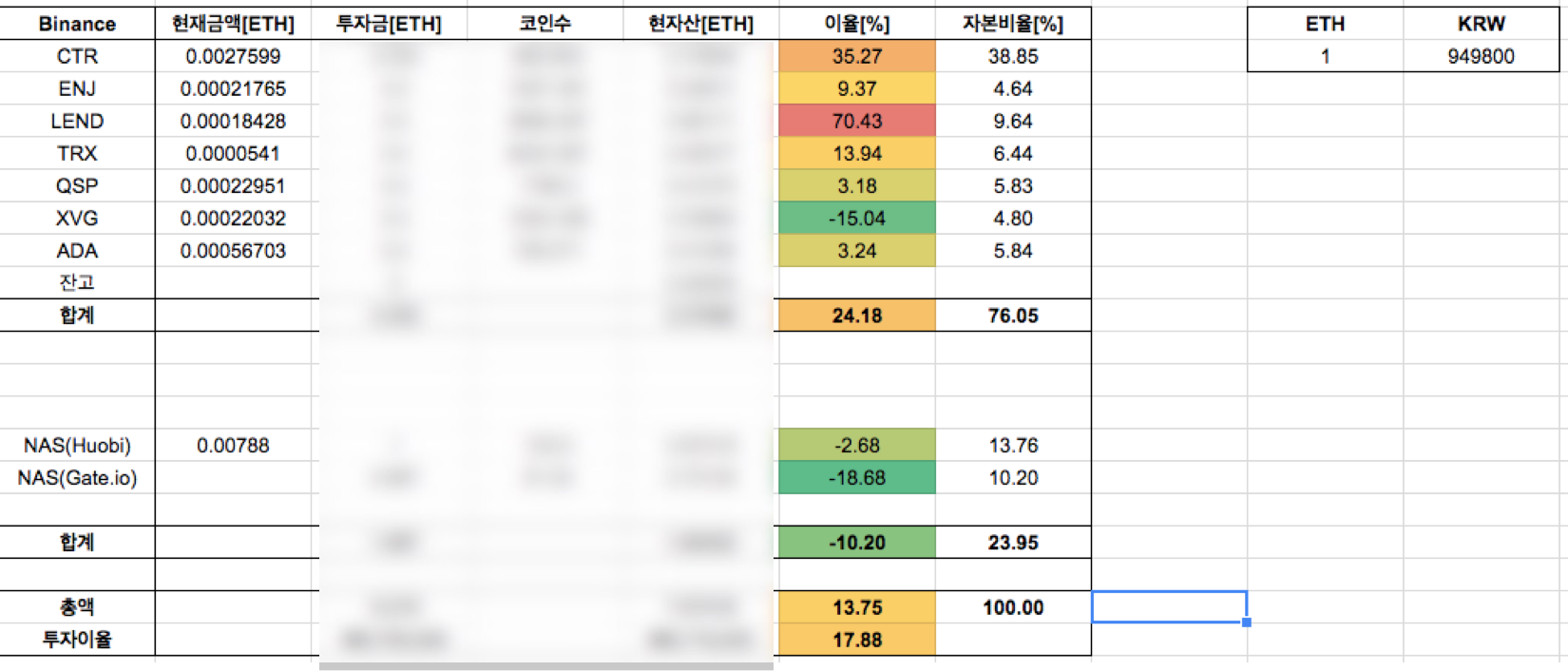
순서대로 암호화폐 종류/현가격/투자금액/코인수/현재금액/이율/자산비율이 표현되어 있습니다. 마지막 행에 원화로 이율을 계산해두었습니다. 어느 정도의 이율을 구체적으로 확인할 수 있어 편한 점이 있습니다. 하지만 모바일로 열어보면 값이 바로바로 나타나지 않는 문제가 있는데, 이는 어떻게 해결해야할지 찾아보아야 할 것 같습니다.
The type of Cryptocurrency/current price/investing amount/the number of coin/asset/interest rate/ratio of the asset are listed in the order of appearance. In the last line, the interest rate is summarized in KRW. It is convenient to check my balance and asset. However, the price does not appear fast when opened in the mobile, so I need to figure out how to deal with it.
이상 구글스프레드시트로 해외 거래소의 암호화폐 자산 관리하기를 알아보았습니다. 더 좋은 플랫폼으로 업데이트 되면 다시 스팀하겠습니다.
If there's any meaningful update in the spreadsheet, I will steem it again. Thanks!
Downvoting a post can decrease pending rewards and make it less visible. Common reasons:
Submit
감사합니다~!!
Downvoting a post can decrease pending rewards and make it less visible. Common reasons:
Submit
좋은 글 감사드립니다:)
Downvoting a post can decrease pending rewards and make it less visible. Common reasons:
Submit
감사합니다 ^^
Downvoting a post can decrease pending rewards and make it less visible. Common reasons:
Submit
@홍보해
Downvoting a post can decrease pending rewards and make it less visible. Common reasons:
Submit
좋은 글 감사합니다 ^^ 앞으로도 좋은글 많이 부탁 드립니다 ! ㅎ
Downvoting a post can decrease pending rewards and make it less visible. Common reasons:
Submit