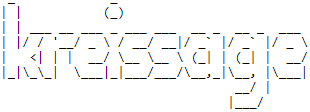
Nostalgic about the old ubuntu network manager?
Let's do that:
(write sudo before the command if you are not root)
Install the old network manager
apt-get update
apt-get install ifupdown
Edit the interfaces
/etc/network/interfaces
With:
allow-hotplug eth0
auto eth0
iface eth0 inet static
address x.x.x.x
netmask x.x.x.x
broadcast x.x.x.x
gateway x.x.x.x
dns-nameservers x.x.x.x
Restart the interface
ifdown --force eth0 && ifup -a
Stop and remove old network manager
systemctl stop networkd-dispatcher
systemctl disable networkd-dispatcher
apt-get purge nplan netplan.io
Set the DNS
/etc/systemd/resolved.conf
With:
[Resolve]
DNS=x.x.x.x
Congratulations @kreissage! You received a personal award!
You can view your badges on your Steem Board and compare to others on the Steem Ranking
Do not miss the last post from @steemitboard:
Vote for @Steemitboard as a witness to get one more award and increased upvotes!
Downvoting a post can decrease pending rewards and make it less visible. Common reasons:
Submit