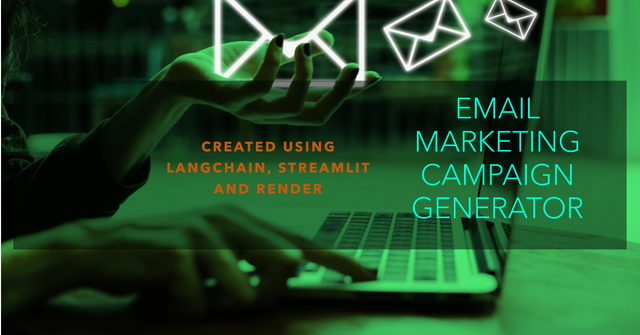
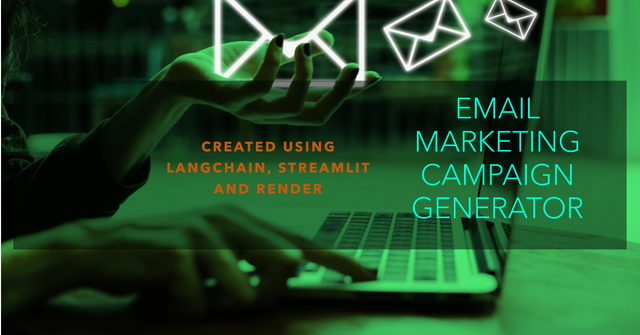
Email marketing is one of the ways to reach and engage with your audience. However, creating engaging and personalized email campaigns can be challenging and time-consuming. You need to come up with catchy subject lines, relevant content, and clear calls-to-action (CTA) that resonate with your target audience.
What if you could generate email campaigns in minutes using the power of Natural Language Generation (NLG) and a simple web interface? That’s exactly the web app I’ve found; built using LangChain, Streamlit and Render, three amazing tools that make it easy to create and deploy AI-powered applications.
What is LangChain?
LangChain is a framework that allows you to create, train, and deploy custom natural language models using Python. You can use it to build a variety of applications, such as chatbots, content generators, summarizers, translators, and more.
LangChain provides you with access to state-of-the-art natural language models, such as GPT4 and Activeloop's Deep Lake, as well as a large collection of pre-trained models for different tasks and domains. You can also upload your own data and fine-tune the models to suit your specific needs. That would be a very adventurous journey.
What is streamlit.io?
Streamlit.io is a framework that lets you create beautiful and interactive web applications for machine learning and data science with minimal code. You can use it to turn your Python scripts into web apps that you can share with anyone.
It handles all the web development aspects for you, such as creating the user interface, managing the state, and deploying the app. You can also customize the look and feel of your app using widgets, charts, maps and tables. All the heavy lifting will be taken care of; happy days.
What is Render?
Render.com is a cloud platform that lets you host any web app or website with minimal configuration and hassle. You can use this hosting platform to deploy your Python scripts or any other web framework or language with just a few clicks.
The platform handles all the infrastructure aspects for you, such as scaling, security, SSL certificates, and backups. You can also monitor and manage your app using Render’s dashboard and logs.
How does the email campaign generator work?
The email campaign generator is a web app that uses LangChain to generate email campaigns based on a few inputs from the user. The user can specify the following information:
- The name of the product or service that they are promoting
- The main benefit or value proposition of the product or service
- The target audience or persona of the email campaign
- The goal or action that they want the recipient to take
Based on these inputs, the app will generate a subject line, a headline, an introduction paragraph, a body paragraph, and a closing paragraph for the email campaign. The app will also suggest some images that are relevant to the product or service.
The user can then edit or tweak the generated content as they wish, or generate new content by clicking on a button. The user can also copy the content to their clipboard as a text file and paste them anywhere accordingly.
How did LangChain, Streamlit and Render help created the email campaign generator?
To create the email campaign generator, LangChain ********was used to access a powerful natural language model that can generate tailored email campaigns based on the pretrained datasets.
Dataset of email campaigns from various domains and industries were used as the training data. These datasets were uploaded to LangChain and selected a pre-trained GPT-3 model as the base model. Then, fine-tuned the model on this dataset using LangChain’s interface. This way, a custom natural language model that can generate email campaigns based on a few inputs from the user was successfully deployed.
Followed by using Streamlit to create a web app as user interface to interact with the LangChain model. Streamlit’s widgets can be used to create the input fields for the user. Its API is used to send requests to the LangChain model and receive the generated content. Default to its components to display the content in a nice format similar to Markdown which is widely used in blogging and note-taking platforms such as Notion, Anytype and Mirror.xyz.
Finally, using Render to host the web app as a web service that can be accessed by anyone. Disclaimer: You will need to use your own OpenAI API key. By using these technologies, the email campaign generator was created and deployed in short period. These are three amazing tools that make it easy to create and deploy AI-powered applications. Python for the win!
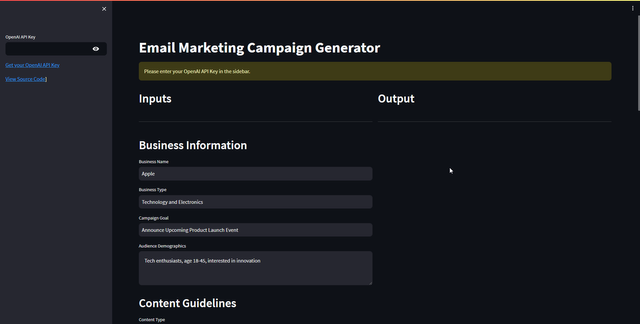
How can you try the email campaign generator?
You can try the email campaign generator by visiting this website. You can also check out the source code of the app on this GitHub repo. Feel free to play around with the app and generate your own email campaigns. Don’t tell your boss!
I hope you enjoyed this blog post and learned something new about LangChain, streamlit.io and Render.com. These are amazing tools that make it easy to create and deploy AI-powered applications. If you are interested in learning more about them, you can visit their websites.
Bye for now, and see you next time. Cheers!
How can you try the email campaign generator?
You can try the email campaign generator by visiting this website. You can also check out the source code of the app on this GitHub repo. Feel free to play around with the app and generate your own email campaigns. Don’t tell your boss!
I hope you enjoyed this blog post and learned something new about LangChain, streamlit.io and Render.com. These are amazing tools that make it easy to create and deploy AI-powered applications. If you are interested in learning more about them, you can visit their websites.
Bye for now, and see you next time. Cheers!