The day will really be very bad, in the morning sitting in front of the computer presses the power switch but you see, your computer is not going on. Yes, various types of computer problems may occur, but the most annoying problem is that the computer is not bootable. For many reasons your computer may not be on the other side, but sometimes the computer does not mean going on the hardware, such as the motherboard or the CPU can cause problems like modification.
Check power supply
Although the majority of computers are not due to computer hardware due to problems related to it. But even then, for many small reasons, the computer can not be on the other, it is necessary to find out first. Do not have a word, keep the umbrella in the necklace and find the world to find it! First of all, if your computer is plugged properly on wall socket. If it is okay then you may use UPS, sometimes due to a problem with UPS, your computer may not be on. Maybe UPS is not able to supply power computers as well. Unplug the UPS and insert it directly into the computer source.
Computer is on but it's turning off again
There may be several types of problems not being on the computer. For example, your computer is going on but it's turning off again. Again, your computer may restart repeatedly, and may be doing a Blue Arrow screen. After you turn on the computer after watching the lights and listening to the sound of the hard drive, but if the computer turns off again, it can be a problem of power supply. Or there may be a problem with the cable in the PC. Unlock all the cables one at a time, there is no reason to worry, the way cable is opened, you can put it just like that. However, if the fix is not fixed, then the power supply will be replaced.
Blue Screen of Death
Maybe your computer is starting to take loads of Windows, but suddenly a blue screen appears on the computer, and the computer is rebooted by displaying error message. This error is called the Blue Screen of Death. For many computers, this is a common problem, it can not be on your computer, it is time to restart repeatedly.
The blue screen of death erupts the error message, from there, see the error message and Google is sorry. This problem can often happen from defective hardware or hardware drivers. To understand that this is the problem for you, you must check the error messages.
No Operating System Problems
On your computer, but after a while there may be another kind of irritation in the "Operating system not found" message coming to the black screen. First check, if you have a USB drive or a DVD inserted on your computer. Many times the BIOS wants to boot from the USB drive without booting the computer from the hard drive, then the operating system Not Found can show this error. Just uninstall the USB, diameter.
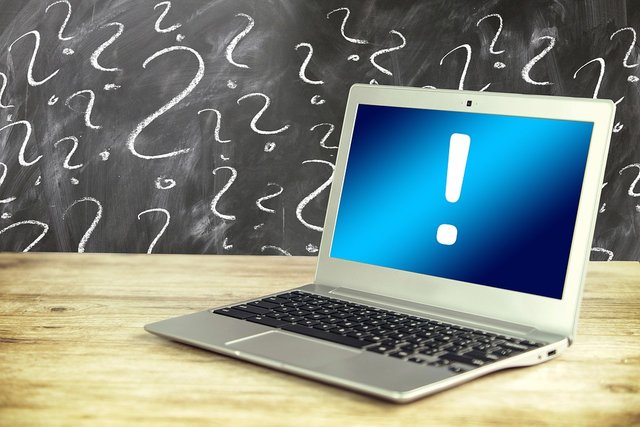




Hello, you received an upvote from @steemdunk thanks to @fxsajol! Steem Dunk is an automated curation platform that is easy to use and built for the community. Join us at https://steemdunk.xyz
Downvoting a post can decrease pending rewards and make it less visible. Common reasons:
Submit
Congratulations @fxsajol! You have completed some achievement on Steemit and have been rewarded with new badge(s) :
Click on any badge to view your own Board of Honor on SteemitBoard.
To support your work, I also upvoted your post!
For more information about SteemitBoard, click here
If you no longer want to receive notifications, reply to this comment with the word
STOPDownvoting a post can decrease pending rewards and make it less visible. Common reasons:
Submit
congratulations @fxsajol vai! vai, ektu help koren....ei article guli kotha theke neya???
Downvoting a post can decrease pending rewards and make it less visible. Common reasons:
Submit
Fx sajol vi 1 ta vote dan ar follow koran ami apnar followar
Downvoting a post can decrease pending rewards and make it less visible. Common reasons:
Submit
@steemcleaners
Downvoting a post can decrease pending rewards and make it less visible. Common reasons:
Submit
nije to kisu likhte paris na,,,,onner conten curi koris,,,abar onnore mention koros,,,,, idiot
next time i will flag you,,, i have 400 member in my group... everyone flag you,,,so stop this,,,
Downvoting a post can decrease pending rewards and make it less visible. Common reasons:
Submit
hey @steemcleaners, he is copied my images from my website! why???
no permission to share
https://pixabay.com/en/monitor-404-error-problem-page-1350918/
Downvoting a post can decrease pending rewards and make it less visible. Common reasons:
Submit
vai faw faw ai gula kore kno lav nai,,,, 1- ami je post kori tar amar nijer e lekha,,,,ai jonno tech sara post korte pari na,,,,karon mai tech tai valo bujhi, 2- ami je pic gula use kori sob frre soursce theke nea,,r seta o ami post e bole dei,,,so apni sara din lafa lafi kore kno lav hobe hobe na,,,,,apni ja issa korte thaken,,,,
Downvoting a post can decrease pending rewards and make it less visible. Common reasons:
Submit
great post bro
Downvoting a post can decrease pending rewards and make it less visible. Common reasons:
Submit