The day will really be very bad, in the morning sitting in front of the computer presses the power switch but you see, your computer is not going on. Yes, various types of computer problems may occur, but the most annoying problem is that the computer is not bootable. For many reasons your computer may not be on the other side, but sometimes the computer does not mean going on the hardware, such as the motherboard or the CPU can cause problems like modification. However, in this tune I have mentioned the reasons for not being on a computer / laptop / pc and possible solutions. And yes, there is no reason to worry about what is happening on your computer? Your data is still safe. Whether you use the same version of Windows, it is possible to access your data easily using Linux Live USB.

source
Check power supply;
Although the majority of computers are not due to computer hardware due to problems related to it. But even then, for many small reasons, the computer may not be on the other, it is necessary to find out first. Do not have a word, keep the umbrella in the necklace and find the world to find it! First of all, if your computer is plugged properly on wall socket. If it is okay then you may use UPS, sometimes due to a problem with UPS, your computer may not be on. Maybe UPS is not able to supply power computers as well. Unplug the UPS and insert it directly into the computer source.
Laptop can be a problem of charger for a lot of time, if you do not have the voltage supply, the laptop will not be on, if there is a battery run on the battery, then there may be a problem of battery, so try to turn on the laptop with the charger and open the battery. The computer may not be able to change on the PC due to the problem of uninterrupted power supply unit, then the power supply may have to be changed. The PC switching power switch may not be on the computer again due to bad. There is nothing surprising that the power switch of Casing is going to be lost. If there is a motherboard on the PowerPoint shot circuit, then see if the computer is going on.
Computer is on but it's turning off again
There may be several types of problems not being on the computer. For example, your computer is going on but it's turning off again. Again, your computer may restart repeatedly, and may be doing a Blue Arrow screen. After you turn on the computer after watching the lights and listening to the sound of the hard drive, but if the computer turns off again, it can be a problem of power supply. Or there may be a problem with the cable in the PC. Unlock all the cables one at a time, there is no reason to worry, the way cable is opened, you can put it just like that. However, if the fix is not fixed, then the power supply will be replaced.
Many times your PC may not be a problem but rather your monitor problem. If you see PC on means PC sound from the PC and the sound of the hard drive was received, then on the PC you got the sound of the sound, in that case there may be a problem in your monitor. First check VGA or HDMI cable. Now put another monitor to see if everything is okay. Again, when you turn on your computer, it's going to happen, but then it's going to be hugging

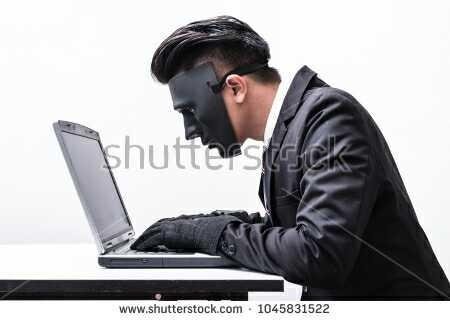
This post has received a 0.11 % upvote from @drotto thanks to: @sonyaktar.
Downvoting a post can decrease pending rewards and make it less visible. Common reasons:
Submit
Congratulations! This post has been upvoted from the communal account, @minnowsupport, by sonyaktar from the Minnow Support Project. It's a witness project run by aggroed, ausbitbank, teamsteem, theprophet0, someguy123, neoxian, followbtcnews, and netuoso. The goal is to help Steemit grow by supporting Minnows. Please find us at the Peace, Abundance, and Liberty Network (PALnet) Discord Channel. It's a completely public and open space to all members of the Steemit community who voluntarily choose to be there.
If you would like to delegate to the Minnow Support Project you can do so by clicking on the following links: 50SP, 100SP, 250SP, 500SP, 1000SP, 5000SP.
Be sure to leave at least 50SP undelegated on your account.
Downvoting a post can decrease pending rewards and make it less visible. Common reasons:
Submit