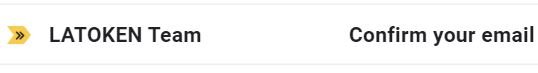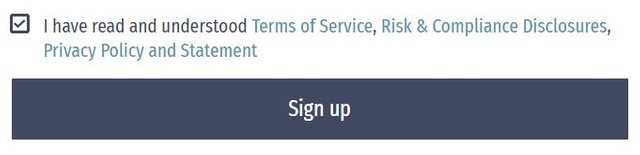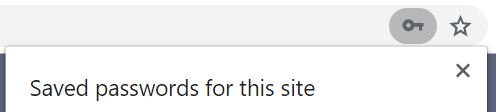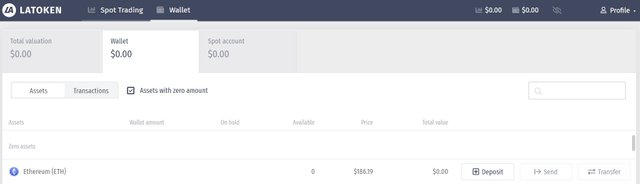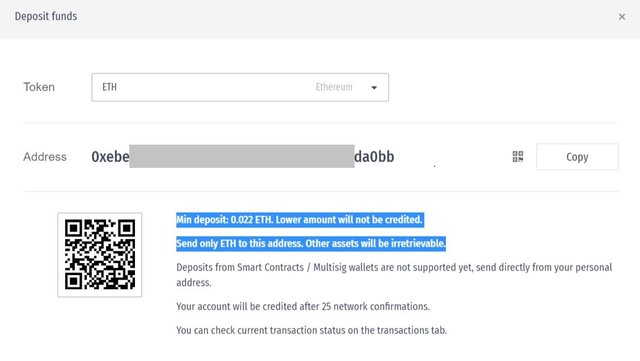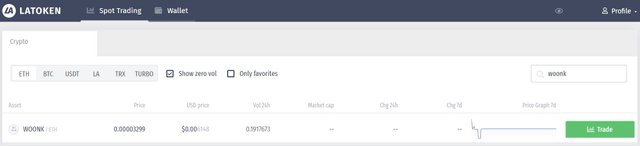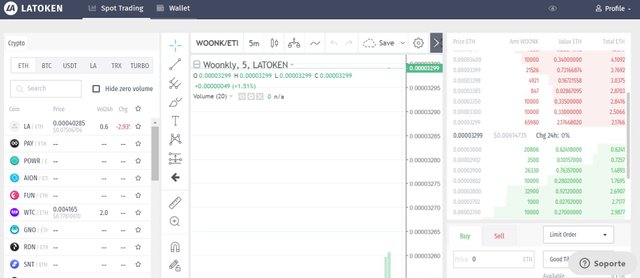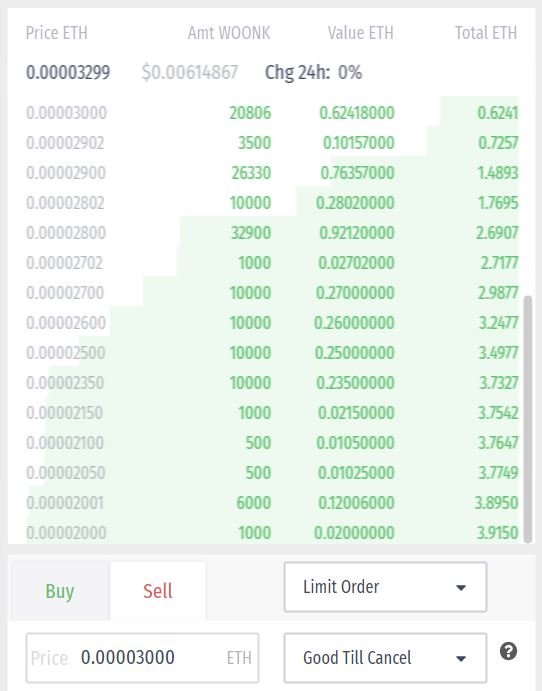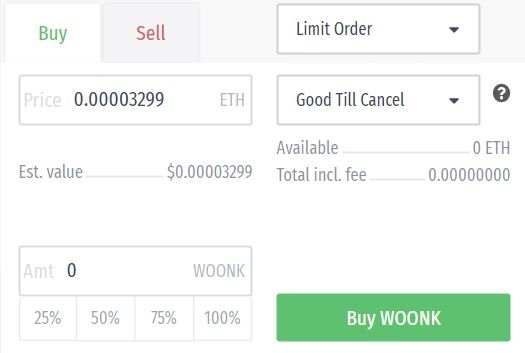A step-by-step guide to purchasing WOONK on the LAToken exchange
In the previous post, we announced that the Woonkly’s ERC-20 token, the WOONK, was listed on October, 31st on LAToken. During the launching weekend, the daily volume peaked at +320 ETH, WOONK reached the top 13 positions within the exchange ranking and a market capitalization above USD$ 5M.
The WOONK listing has come along with such great support from the community, now we are off to a great start. Currently, it is possible to purchase WOONKs with ETH only through the WOONK-ETH trading pair. In this article, we guide you step-by-step in this process.
- At publication time, the LAToken update is still in progress. Due to maintenance, the order book may present disruption in the service.
Signing Up on LAToken
LATOKEN Exchange is the easiest way to access money and assets worldwide. If you do not have an account on LAToken yet, you can register here by following some simple steps.
- Fill your e-mail, click on Get Code.
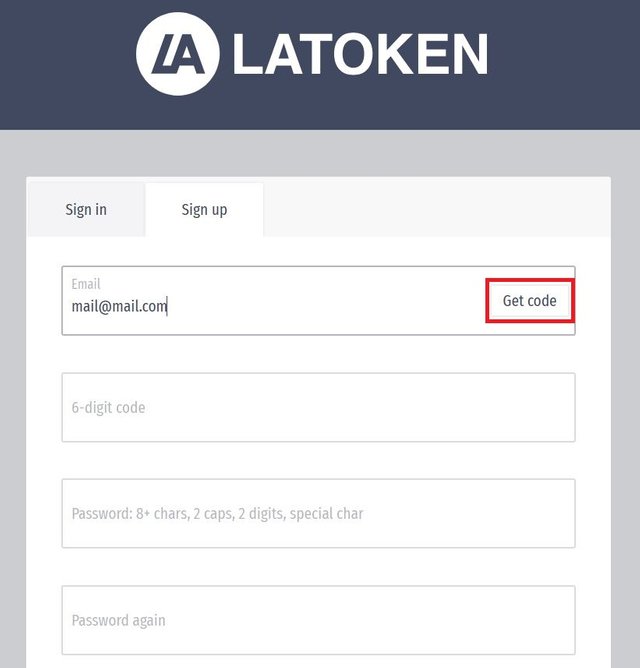
- Next, open your inbox. You will receive an e-mail with a 1-min-use code. If the code expires, you will need to request another code.
- Fill the mailed one-time code and proceed to create a strong password. Note that you need at least 8 characters, 2 capital letters, 2 digits, and one special character. You may use PassWord Generator to quickly get some valid options (set the length to at least 10).
Once you have written down your password or saved it on a secure browser, accept the ToS and click on Submit the form.
Some browsers allow you to save passwords securely, such as Chrome or Mozilla. Make sure you only enable this option on a personal PC. Never store passwords in public devices.
Users should sign in on LAToken to access their dashboard and trade. Now, you are ready to trade on LAToken!
Get ETH on your Wallet
Next, you need to have some ETH in your LAToken wallet to proceed with the purchase of WOONK. In the case you already have Ethereum in another wallet, you can send it to the LAToken wallet in a few steps.
Receiving ETH on LAToken
- Go to Profile and click on Wallet. Tick the Assets with zero amount checkbox to see all the wallets.
- Next, click on Deposit for Ethereum. You will see the ETH wallet to which you can send ETH. Make sure you double-check the wallet.
- Click on Copy to clipboard. Use your regular wallet (where you have ETH) to complete the Deposit.
Important to note:
Min deposit: 0.022 ETH. A Lower amount will not be credited.
Send only ETH to this address. Other assets will be irretrievable.
Purchase ETH on LAToken
If you do not currently have Ethereum in any wallet, you can purchase cryptocurrency in a few minutes with a credit or debit card. Just follow the steps explained in the official guide by LAToken support to complete the deposit through purchase.
WOONK-ETH Order Book
Once the deposit is complete, you will see your funds in the Wallet section of your profile on LAToken. To purchase WOONK, go to Spot Trading and search for the trading pair:
Click on Trade to be redirected to the WOONK-ETH trading pair URL, you will see the order book:
To buy WOONK, you just need to select an order of the book at the right (on green). Click on any entry of the order in green to see the purchase preview. Check the details of the purchase:
If you agree with the price and amount, click on Buy WOONK to place the order. If you have enough ETH, the order will be accepted. The time to process the order may vary depending on the activity of the market.
You can track your orders in the same panel (scrolling down) or in the Wallet > Orders section of your profile. Pending orders can be managed from the same section.
Follow Us
We appreciate the great support from the community. To keep Woonkly reaching new goals, help us spread the word.
- Site: www.woonkly.com
- Instagram: https://www.instagram.com/woonkly/
- Facebook: https://www.facebook.com/woonkly/
- Twitter: https://twitter.com/WoonklyTV
- LinkedIn: https://www.linkedin.com/company/woonkly/