hello everyone i know many of you don't have the time or resources to setup an LBC (lbry.io) on windows but i have a fairly simple solution so lets start
- you need to have windows 10 1607 installed this is the latest anniversary update
- open windows features by typing OptionalFeatures.exe on the search bar
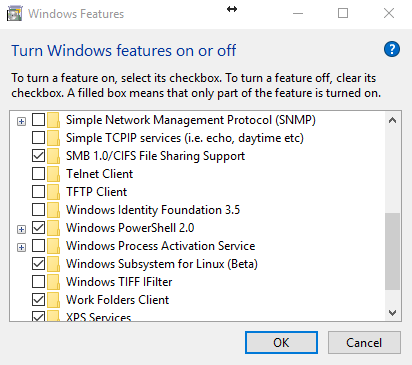
- check the box "Windows Subsystem for linux (beta)" after that restart your pc you now have a working linux subsystem on windows this is not a vm or something its native linux on windows.
- enable Developer mode
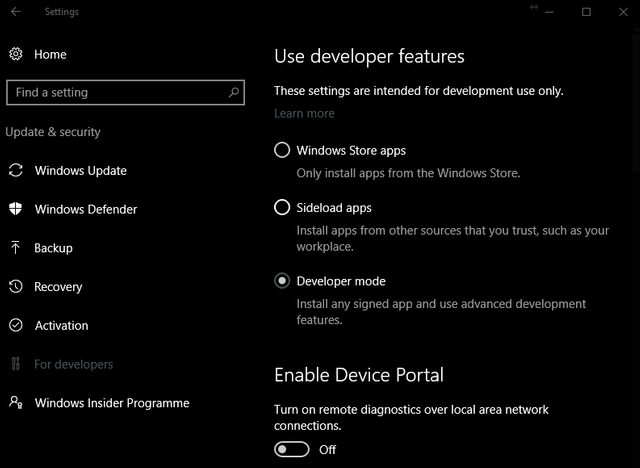
- ok lets continue by opening CMD(command prompt) you can either type cmd or right click the start button
- type "bash" windows will ask if you want to install Linux type "Y"and press enter it will start downloading and installing Linux on your machine wait to finish
- when its done it will ask you to choose a username and password put anything you want (don't forget the password :P) thats it for now lets continue by installing the wallet
- insert one line at a time and let it finish
sudo apt-get install libgmp3-dev build-essential python2.7 python2.7-dev python-pip git
git clone https://github.com/lbryio/lbry.git
cd lbry
sudo python setup.py install
git clone https://github.com/lbryio/lbry.git
cd lbry
sudo python setup.py install
when its done the wallet is installed and you now have a working Lbry wallet-network
To start LBRY, run lbrynet-daemon in the terminal
that's it done point your browser to localhost:5279
if everything went fine you will see the browser page have fun :)
Great tutorial @fidasx, I hope there will be more tutorial on steemit, not just intoduceyourself and random photograph post..
Downvoting a post can decrease pending rewards and make it less visible. Common reasons:
Submit
ty i will do what i can to help ppl with what i know
Downvoting a post can decrease pending rewards and make it less visible. Common reasons:
Submit
Downvoting a post can decrease pending rewards and make it less visible. Common reasons:
Submit
Yesterday it worked. Today it doesn't work...
"sudo lbrynet-daemon" just exits with some file/SSL/Python version warnings/errors and refuses to serve on port 5279...
Downvoting a post can decrease pending rewards and make it less visible. Common reasons:
Submit
Yesterday it worked. Today it doesn't work...
"sudo lbrynet-daemon" just exits with some file/SSL/Python version warnings/errors and refuses to serve on port 5279...
Downvoting a post can decrease pending rewards and make it less visible. Common reasons:
Submit