
Source
This question came up in the English-spelling-grammar channel at @minnowsupport earlier today and to be honest, I had to research it for myself as I have never done it on my phone.
The way we work at that channel, and at the @thewritersblock's English-language channel, is to ask people who require help with spelling and grammar to write their post in Google Docs and to then share a link to it, allowing comments. This is easy enough on a computer, but slightly convoluted on mobile. Let me show you how.
Firstly, obviously you need to have Google Docs installed on your device and you have to be signed in to your Google account. Next, create a new document by clicking the big blue + at the bottom.
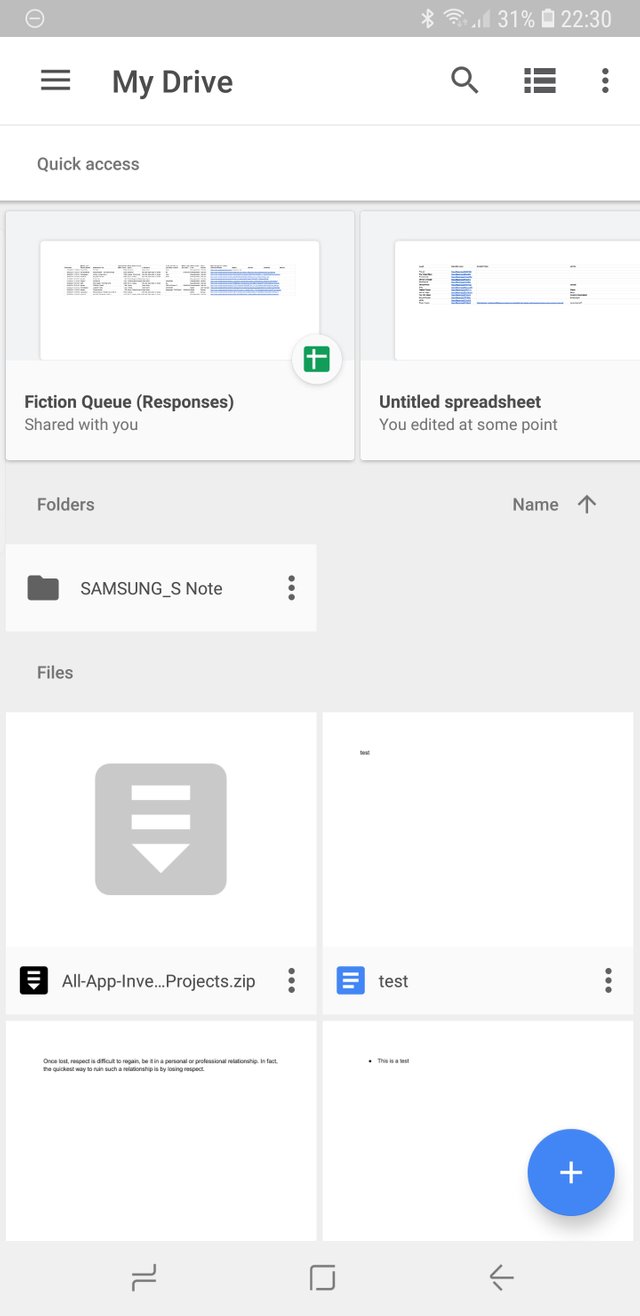
Write your post inside the document. Don't worry about using markup for formatting, we are concentrating on spelling and grammar.
When you have written your piece click back to again be presented with the list of your documents. Click the three dots symbol I am pointing to with the red arrow, next to the document you want to share. In this case I am sharing my Test document.
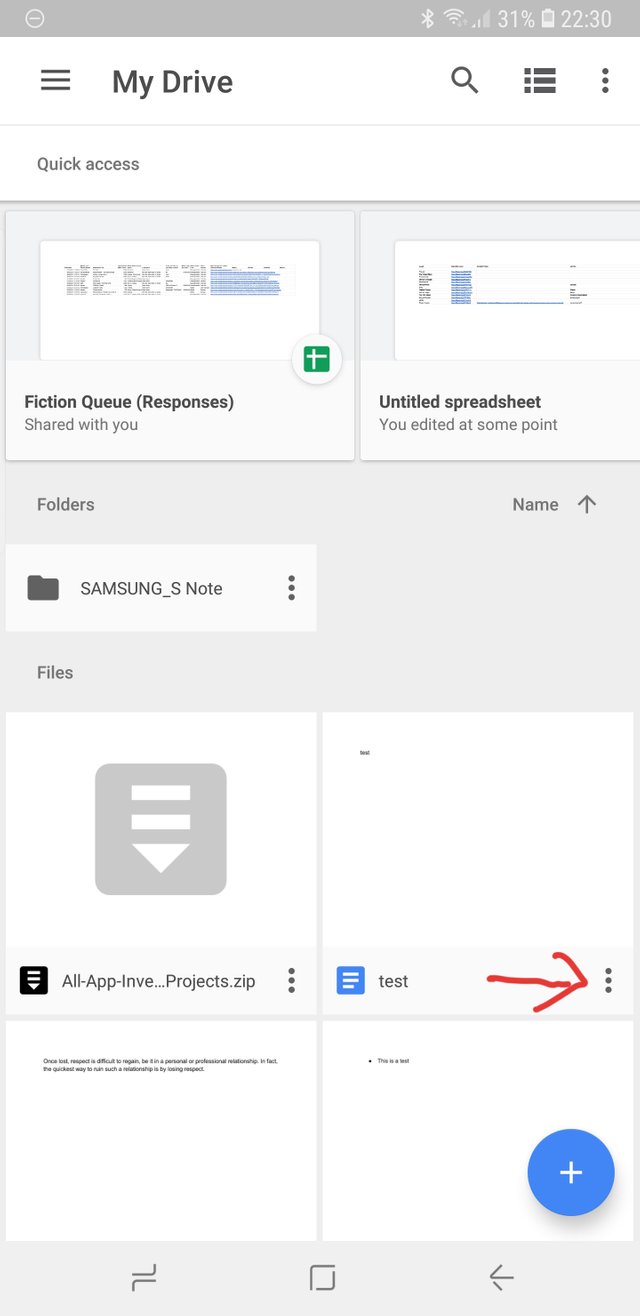
Next make sure that Link Sharing is switched on for that document, again indicated here by a red arrow.
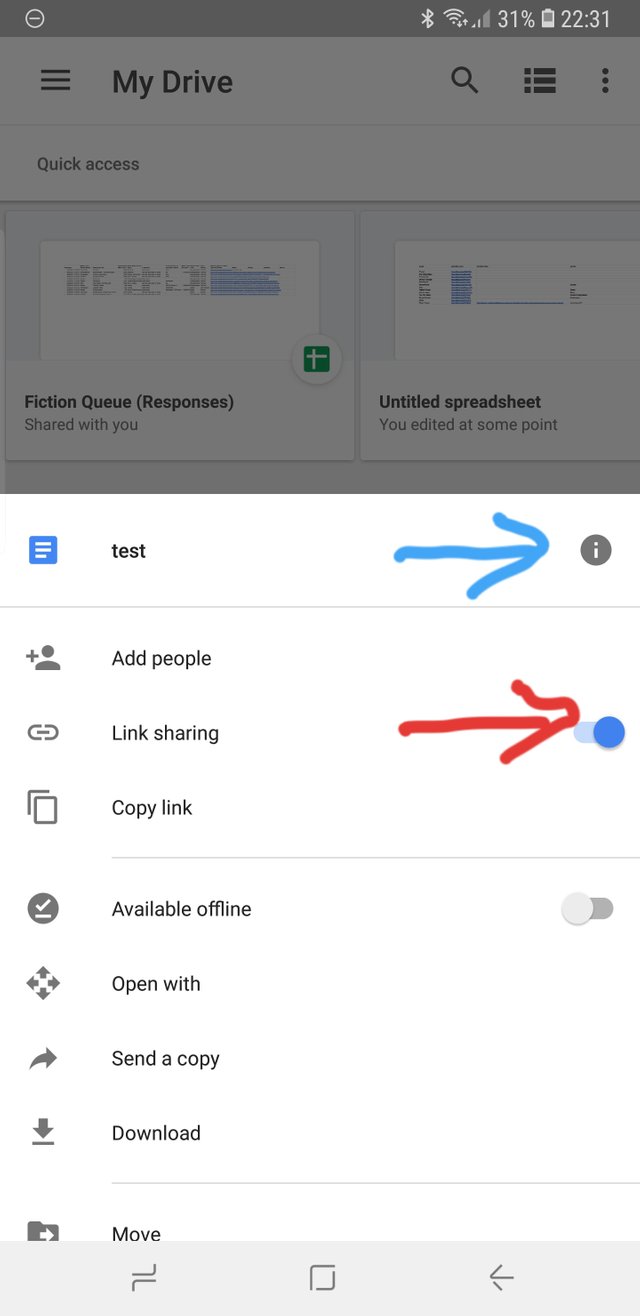
When that is done, click the i symbol indicated in the picture by the blue arrow. That opens up this menu.
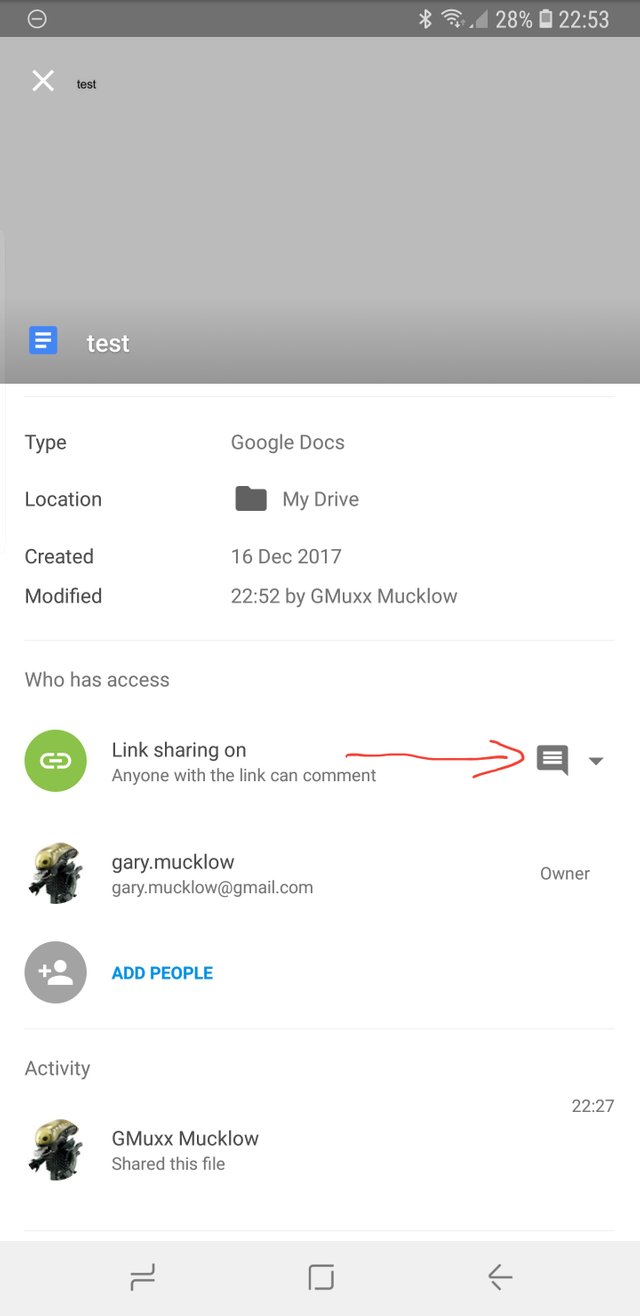
Click on the speech bubble I have indicated with a red arrow.
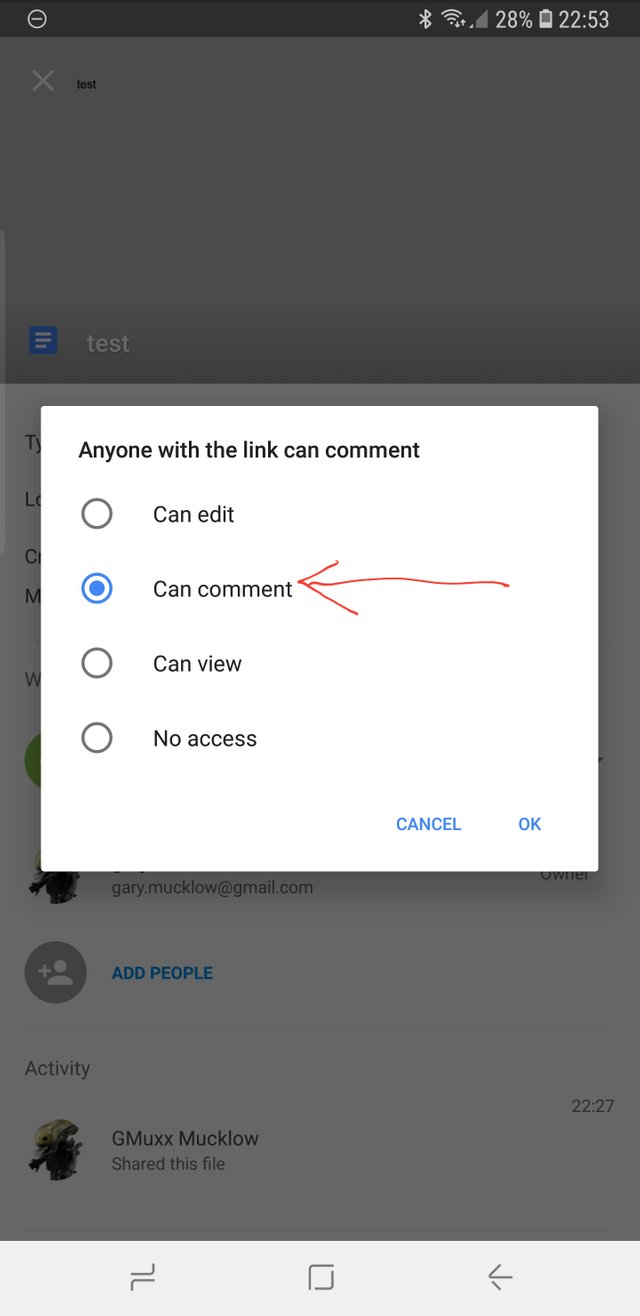
Then select Anyone With Link Can Comment and press OK. Return to your initial Google Docs screen, and again click the three dots next to your document.
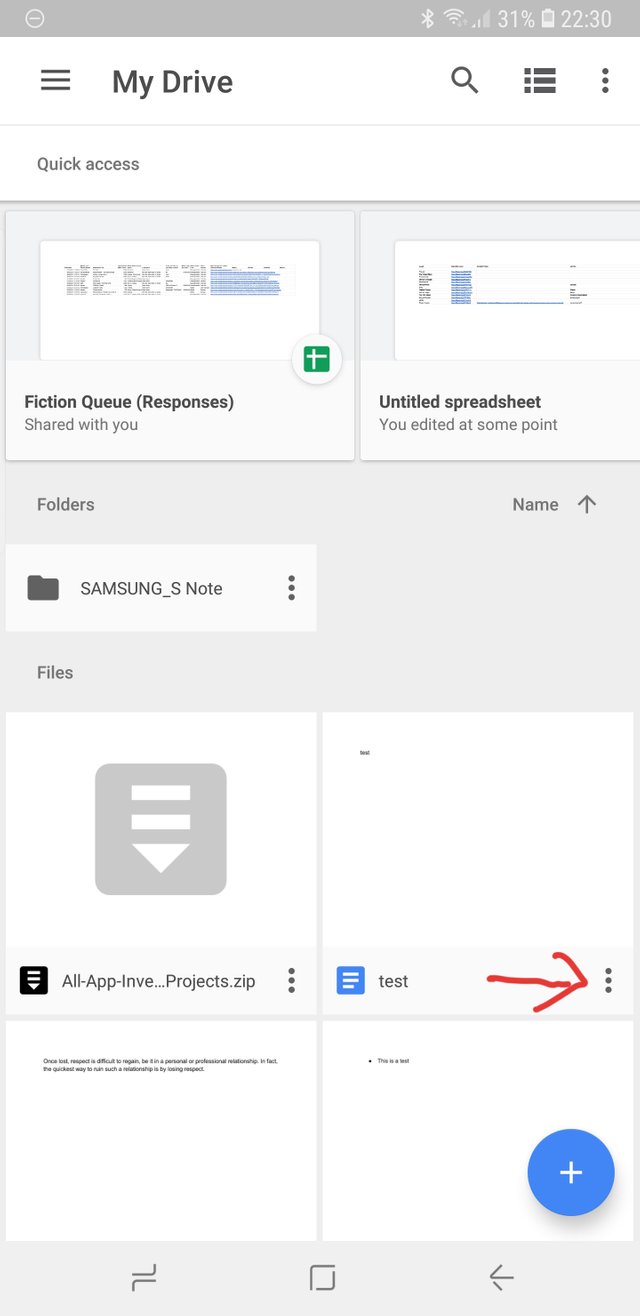
This time select Copy Link. Return to the English-grammar channel on Discord and paste that link in to share your document. Please wait until you are told it is complete.
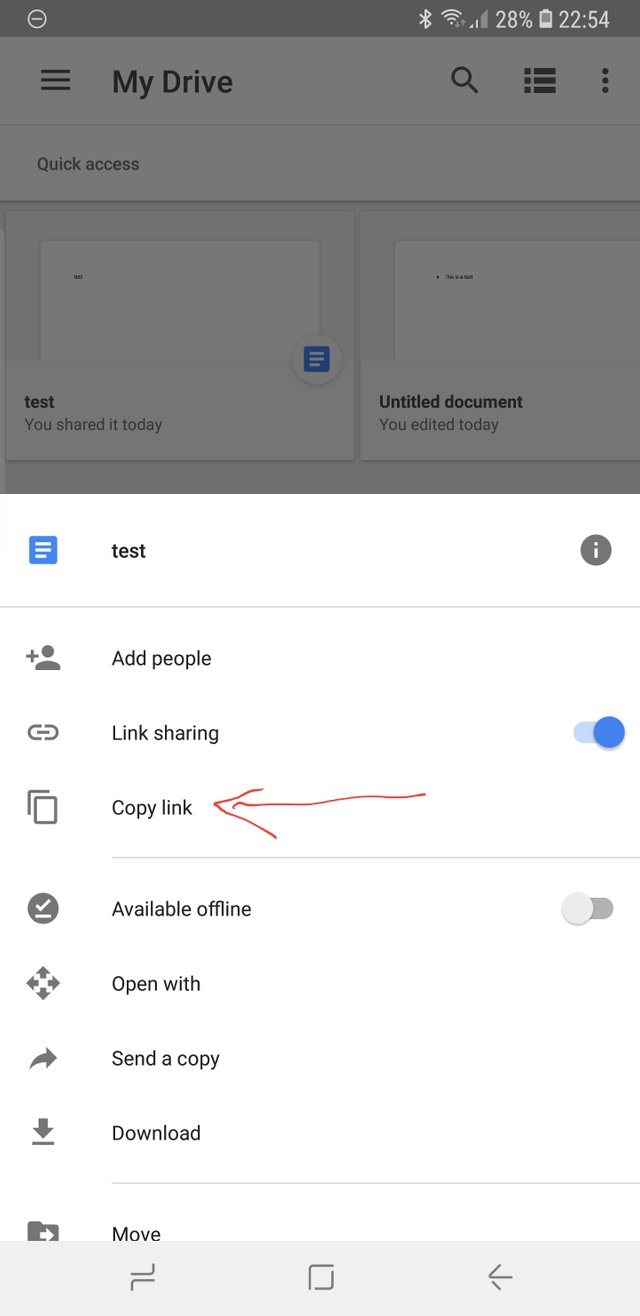


Cool I didnt even now you do it on your cell phone! So cool. Upvoted and I resteemed to let others now :)
Downvoting a post can decrease pending rewards and make it less visible. Common reasons:
Submit
Thank you!
Downvoting a post can decrease pending rewards and make it less visible. Common reasons:
Submit
You are too kind to write this much needed demo. Even I who uses my cell to write thoughts down forget how to share the doc. Thanks so much muxxy!!
Downvoting a post can decrease pending rewards and make it less visible. Common reasons:
Submit
This is great. Thank you. I am going to try it right away
Downvoting a post can decrease pending rewards and make it less visible. Common reasons:
Submit
Thank you! May the docs be with you.
Downvoting a post can decrease pending rewards and make it less visible. Common reasons:
Submit
Google one of the useful site, you can trully ask your question about the grammatical confusion.
Downvoting a post can decrease pending rewards and make it less visible. Common reasons:
Submit
That might be easier than my way. I always went through add people then link sharing at the bottom to enable and set it. But I think it copies the link automatically at some point in the process so I don't have to mess with that part.
Downvoting a post can decrease pending rewards and make it less visible. Common reasons:
Submit