
Is Vimeo the best video hosting for putting my own courses on my own WordPress website with a plugin like LearnDash or LifterLMS?
Vimeo — Best LearnDash Video Hosting for Self Hosting Online Courses on WordPress?
If you will enjoy reading and contributing to the discussion for this post, will you please join my Jerry Banfield University and leave a comment on the Forum because I read and respond to most comments?

If you find anything helpful in this video or funny, will you please leave a like because you will feel great helping other people find it?
You can take the full course named “My WordPress Course for a Fast Ecommerce Website with Kinsta, Astra, WooCommerce, and LearnDash” at https://jerrybanfield.com/courses/wordpress/
After doing hours of research to figure this out, after trying other self-hosted solutions like Teachable and Thinkific, I am of the opinion that Vimeo is the best video hosting for getting your videos actually on your website, and what I'll do is show you how I came to this conclusion and how it looks and works.
I go over to my website at Jerrybanfield.com/learn/, this is just an archive page showing my courses.

I've got these courses up and the question is, how do I actually let people watch the videos on my website?
I had first thought of doing YouTube for hosting the videos and some of the very first courses I set up on my website, I actually put them as unlisted videos on YouTube.
Now, this has several problems.
On YouTube, if I just put all my videos up for anyone to watch, even if they're unlisted, if people add them to playlists, they can still potentially get discovered publicly.
If then you have your courses on a third party platform like Udemy, Skillshare and StackCommerce, and you are also putting them on your website, and then someone who's bought your course puts all your videos on one playlist, the playlist is up for free and your course is up for free, and you violated terms.
Now, that's not an issue for me because I let my partners handle all of putting my courses on other platforms.
I don't actually put my courses on other platforms anymore, so that's not an issue for me, but I want to be able to teach something that would be ideal for you to do, even if you're not in that similar situation.
Another problem on YouTube is perceived value.
People go on YouTube and think this is cheap, or then I can't put any ads on my unlisted videos and if I do want to put a video up as public to my channel and also include it in my online courses, which I frequently do, then this makes a problem if I also host on YouTube because then I can't get any ad revenue on videos.
If I want to put up a public video, then I need to upload different versions on YouTube.
It seems ideal to use a video host to actually host the courses that's not YouTube. Now, YouTube is free and if you don't have a YouTube channel, it might be the ideal place to just make a channel to put courses up on your website. I chose LearnDash as the plugin because that seems to be the best option.
What I've arrived at is Vimeo.
I've chosen to use Vimeo because the value for the pricing is very high. You can put up to five gigabytes a week and this'll probably be enough for many of you.
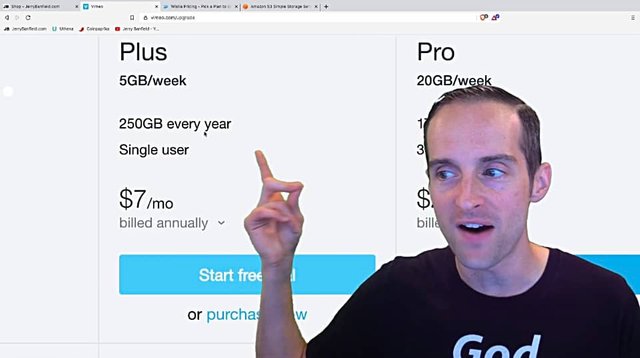
You can do up to five gigabytes a week with only $7 a month and this Plus will cover the majority of you.
If you put up a lot of videos, I do my videos in 1920 by 1080, 60 frames a second, which makes them the best quality, but also uses a lot more size. A video like this will probably be about a gigabyte. I was on the Pro plan, which allowed me to upload a terabyte every year and up to 20 gigabytes a weekend.
This is only $20 a month and there are no extra charges for bandwidth. What I'm currently on, I upgraded to the "Pro unlimited."
This is not actually out on the main sales page, but the pro unlimited costs about $400 a year. It gives me three terabytes total on Vimeo, and then I can upload every single video I want to and catch up on putting my old courses on Vimeo.
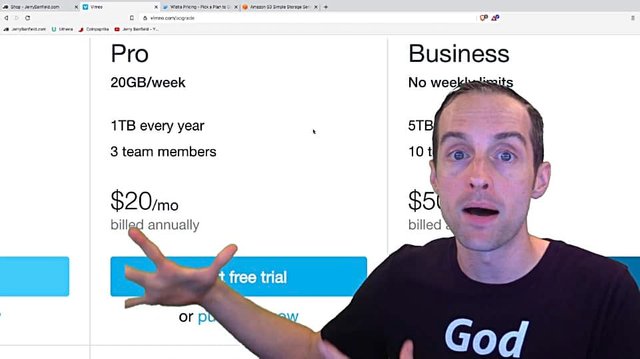
This is ideal because then I'm not all in on my channel. If something happens to my YouTube channel, then I don't lose my online courses, which is very important to have as a backup.
You always want to have things backed up in a way that you can't lose everything very easily. My WordPress website is backed up both on the host itself and I've got a download file as I found out the hard way when Udemy suspended my profile just because they wanted to, despite no policy violations, I lost all my online courses very easily and it was stuck trying to use things that were scattered and not set up.
Thus, Vimeo, I think it's important to have a host that you can actually have your videos on that's different from any other hosts like YouTube or Udemy, etcetera.
On Vimeo, you've also got very easy options. Let me show you the key thing to do on Vimeo, you need to go into your settings and click on "Upload defaults."
Then, there are some really nice settings you can apply to all your videos that make it very easy to upload.
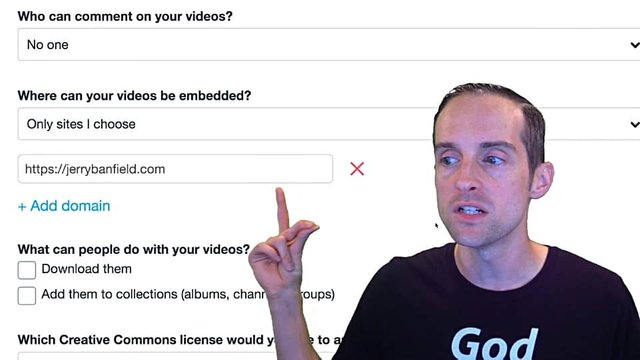
What I did, I made a preset on all my videos that my embeds look very nice.
Now by default, the Vimeo embeds will have a bunch of extra stuff you don't want, but unlike YouTube you can simply turn that off on Vimeo and make a nice clean video player.
Then, I have it so only people with a private link can view. That way, my videos aren't just going out all over Vimeo for free, and then if people want to watch my videos for free, I want them watching on YouTube. Yes, simple, no need to elaborate on that.
I've got it set up so my videos can only be embedded on Jerrybanfield.com, and then my videos can only be watched on Jerrybanfield.com when someone has purchased access to my courses, which means people can't just embed my videos all over the place.
Again, if you want my videos embedded, just embed the ones that I've got on my YouTube channel. You can put those wherever you want.
Then, I've got the option rather people can download the videos or not. I've got a Dropbox if people really need to download videos, I already have the available in my partner program and if a student wants to download the videos, I just do that on a case-by-case basis instead of letting everyone download them everywhere.
This embed preset is very important.
Before we look into how Vimeo actually looks, I'll compare some of the other video hosting options.
Wistia is another one I researched where you can put a little bit on for free, but basically you really need the $99 per month plan, and the problem is, it's not actually $99 a month.
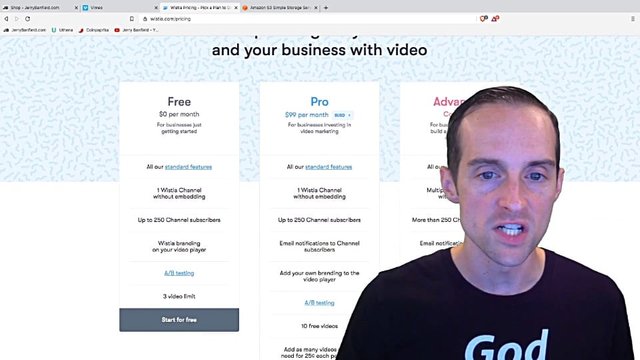
On Vimeo when I pay the Pro plan for $20 a month, that's all it costs. There's no extra storage costs, there's no extra bandwidth costs.
On Wistia, they actually charge you more depending on how many videos you put up. Thus, every single video encourages an extra charge, which if you're doing a bunch of two-minute lectures for your video courses and you're putting up maybe a hundred videos a month, that's a significant extra charge.
Wistia also can charge you additionally based on whatever else they're using, and there's this important little disclaimer for bandwidth that can sometimes be confusing when it comes to video hosting.
No, it doesn't need to be confusing, you just make it confusing.
With Vimeo, it's not confusing. You get unlimited bandwidth on Vimeo every time on all of these plans. It's not confusing on Vimeo, but it is confusing on Wistia.
On Wistia, there's a standard limit and if you use more of it, then you have to pay more for bandwidth.
Thus, if you put up a bunch of videos and use a bunch of bandwidth, if your courses actually do really well, you could end up paying a lot more than a hundred dollars a month and that is a lot more than Vimeo to start with, which even at the Premium plan gives you seven terabytes of storage for only $75 with no extra charges.
I also looked at Amazon S3 because I heard that this was good for video hosting as well.
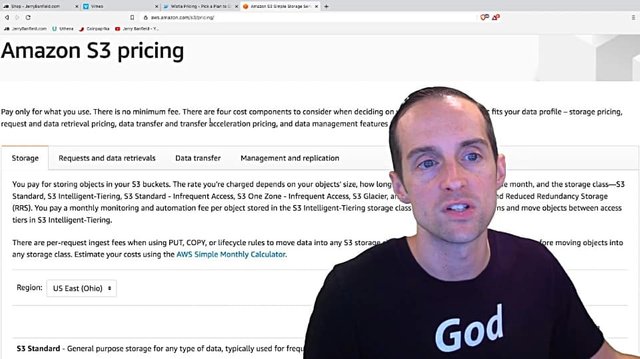
Two things with Amazon S3, it looks like, I'm not certain on this, but it looks like you have to actually use a different encoder.
On Vimeo and Wistia, when you upload videos there, they encode it for you so that people can stream it in different resolutions.
For example, stream it in 7-20 or 10-80 and Amazon S3, it looks like you need to have something additional to do that because Amazon S3 is basically just storage.
You put the videos up there, but you basically have to, from what I see, stream them directly back out in the exact format you put them in.
If that is the case, for my online courses, I certainly don't want people to have to watch a one gigabyte file size video. I just want the maximum size to be available for the people who essentially bandwidth-wise can afford it.
When you've got something like Vimeo or Wistia, they take care of this, but on Amazon from what I saw, I'm not confident that directly with using Amazon S3 they can do that. It looks like you have to also connect a different service to do that, which can have its own complications.
Not only that, but Amazon looks like, if you look at the pricing, it actually looks very cheap to start off. You can upload and the pricing is pretty cheap, just for storage.
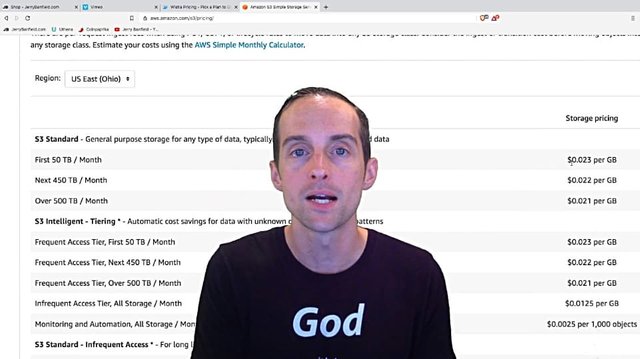
You can put up to 50 terabytes a month and it's only 2 cents per gigabyte.
I've already uploaded 200 gigabytes onto Vimeo in the last couple of weeks. That means if you multiply by 200 that's only about $4 a month. That's some pretty cheap storage, but where this comes into play is the over time.
I've actually got terabytes of video files and I'm making gigabytes of new files every single day.
What I was thinking is, how much is this going to cost in a year or five years when all of a sudden I have 10 terabytes of videos up on this.
If you do the math 10 terabytes, you just multiply by a thousand and all of a sudden, the costs start going up significantly. If you multiply by a hundred it's only $2 a month, but the storage itself is not that expensive.
Once you get into data transfer, this can be much more problematic when you start streaming.
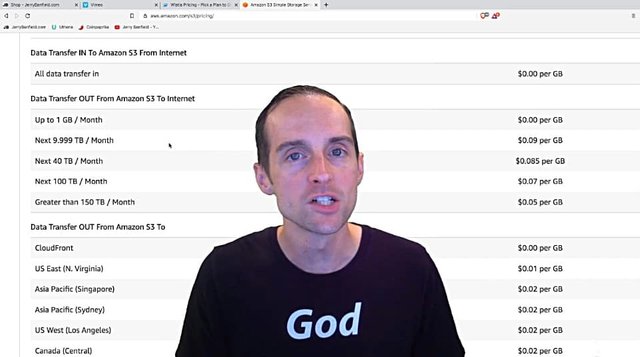
The data transfer is much more expensive than the hosting itself, and I'm imagining my online courses doing well and lots of people watching them.
Do I want to be paying progressive rates for data transfer and for storage where my storage and data transfer would essentially increase every single month indefinitely.
Where I calculated it, my storage costs and my data transfer costs could go up to maybe a thousand dollars a month on Amazon S3 as my courses continue to grow over the years, therefore there's no reason to deal with that kind of uncertainty when Vimeo makes it very clear exactly how much it costs.
That said, Amazon S3 might be cheaper. However, there's also the encoder to consider, which may have its own expense.
Now, for all this, you want to see, "Okay, well how does this actually look within LearnDash?"
What I do, I've got this plugin called "LearnDash LMS" on my website, and then I've got each of the individual lectures over here that I create in the builder.
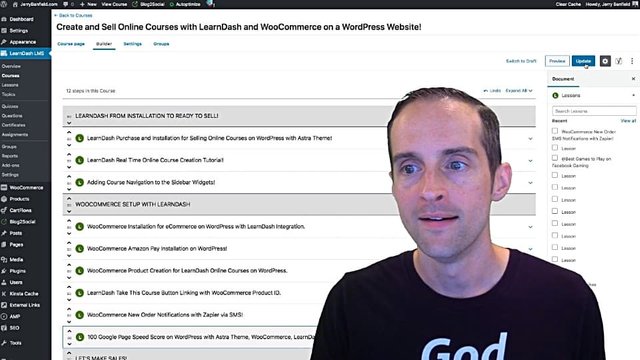
Then, I click on "Edit" on each of these individual lectures and I get a little page like this that I'm then able to use to embed my video.
So what I'll do now as I just pull up my Vimeo profile, I go over to Vimeo, go over to my videos on my profile, and then on my profile I just pick the video I want to embed.
I'll grab, for example, this new one and I'll click on "Copy video link."
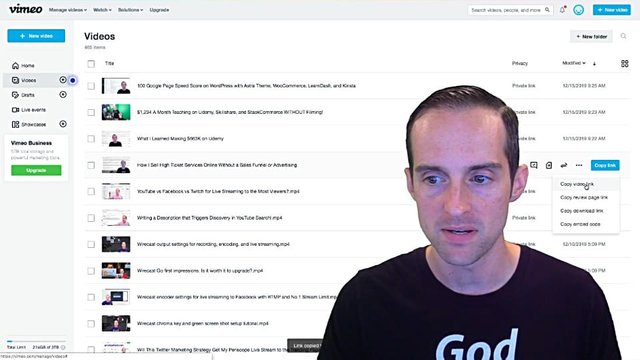
I tab over to the exact course I want to use that on, and then I click on either of these little plus buttons, put the Vimeo in, and embed the video.
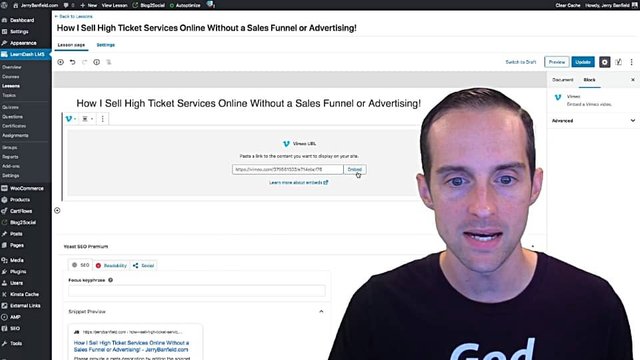
Now, this video has a nice clean embed player.
It allows you to change the volume here in the settings. You can speed it up or you can select the quality, and this is important that users be able to change the quality on the video.
On this one, users are able to choose on Vimeo 1080, 720, 540, 360 and 240, and adjust the speed.
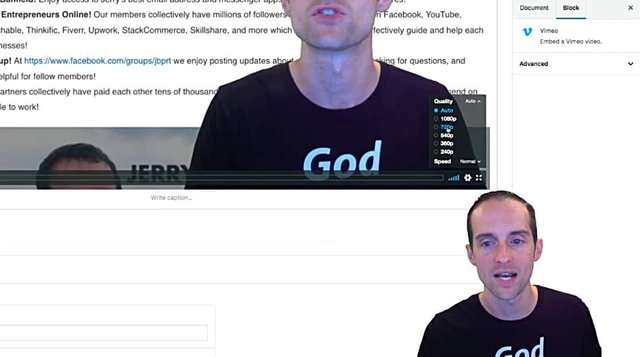
That way, a viewer who is on a low bandwidth, can afford to go a lot slower, have a smaller file quality. Where a viewer like me that's on high bandwidth then can just play it at full quality and get the HD experience.
This is very important when people are watching on mobile devices frequently, and this is what an encoder does when uploading on Vimeo, Wistia or YouTube, they handle the encoding. They take the actual file and put it into these different streamable formats.
That way when someone requests the file, they can dynamically pick out the best file to give them. I have options for quality instead of just essentially taking a file and sending it right back out.
Then, you'll notice there's nothing else on my course player. I cleaned it all up with my embed defaults. There's no Vimeo link like there is by default. There's no link to my profile.
I set up an embed preset to clear all that stuff out, and now I have a very clean-looking video player and this is important if you're going to pay $36 for one of my courses, or $297 for my forever course bundle, anything on the shop.
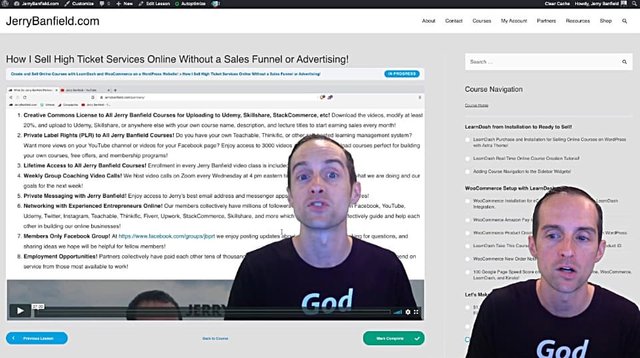
If you're paying thousands of dollars for my partner program, hundreds of dollars to get all my courses or to get any one course in particular, I want you to be able to have a great experience from that particular course.
One of those perceptions people have is that if it's on YouTube, it should be free and that's low quality.
The nice thing is then when you go into my course and go to that specific lesson I just uploaded right here, then it's got this nice-looking video and it looks how people expect it to look.
And the beauty of this is it's all extremely resilient.
This is on my Vimeo profile, which I don't do anything else with except host my online courses. Then I've got this on my WordPress website, which if even if something happens with my host, I can just move it somewhere else.
This is very resilient to any changes or challenges that come up.
What's nice for this is anyone who wants to watch my courses. Given how I've set up my courses, there's an option to watch everything I make ad free and that makes a simple value proposition.
Even if I want to just put every single thing on my YouTube channel that is on my website, there's still a reason to buy my courses because you can get it ad free in a focused learning experience instead of having it all over the place on YouTube.
This is giving me the ideal combination because I can put as many of my videos on YouTube as possible to earn ad revenue on those videos, and then bring people over to Jerrybanfield.com into any individual course.
Even in the case of this video, this exact same video I'm filming for distribution on YouTube and putting it in this course, showing how to create and sell online courses with LearnDash.
This is going to both the course on my website and on YouTube and the differences on YouTube, this'll have ads and distractions while on Vimeo with my courses, this will be a very focused learning experience and that allows me to do maximum marketing.
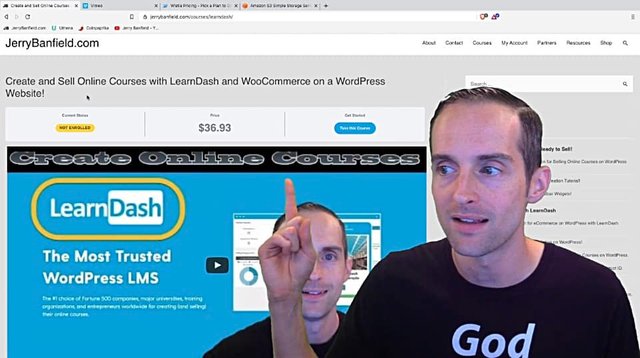
Also, there are some things I don't want to put on my YouTube channel at all, and therefore Vimeo gives me the options to do that.
What I'm really excited about is I'm going to put my stand-up comedy back into a video course on my website, and then those videos can just be on Vimeo.
Those videos are quite foul, there are lots of inappropriate language. Then I don't have to worry about that impacting my YouTube channel because that's just on my Vimeo account.
I hope this is useful for you to see what I think is the best video hosting for LearnDash.
If you want to put your own courses on your WordPress website, all you really need is a plugin and video hosting, and ideally WooCommerce and you're ready to go.
I hope this is helpful for you and I'll see you in the next one.
You can continue learning with us in the full class today “My WordPress Course for a Fast Ecommerce Website with Kinsta, Astra, WooCommerce, and LearnDash” at https://jerrybanfield.com/courses/wordpress/
I love you.
You’re awesome.
I appreciate the chance to serve you today and I will see you again soon.
Love,
Jerry Banfield
Edits from video transcript by Michel Gerard at www.michelgerardonline.com.
Posted from my blog with SteemPress : https://jerrybanfield.com/vimeo-video-hosting/
Downvoting a post can decrease pending rewards and make it less visible. Common reasons:
Submit