To start sending and receiving files, we need a TOR browser and an open-source utility OnionShare. Well, let's go!
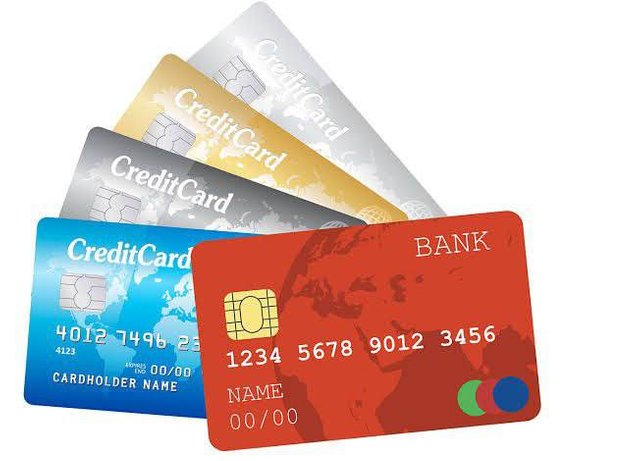
How to send a file anonymously?
Download the OnionShare installer, double-click it and follow the on-screen instructions, select the folder where the utility will be installed.
Open the folder where OnionShare was installed, find the file “onionshare-gui.exe” and double click it, our program will open.
To upload a file (in my case, it's a notepad .txt file), you need to drag it to the upload field located in the "Sending Files" tab (or click on the "Add" button and manually specify the path to the desired file), and click on the green "Start sending" button that appears.
After these manipulations and a short wait, a unique onion link will appear on the screen, which must be passed on to the person to whom you are going to send the file. Send it to the recipient in any messenger (better supporting end-to-end encryption, so it's more reliable) and enjoy life.
How do I get my uploaded file using a link?
Download the TOR installer, double-click it and follow the on-screen instructions, select the folder where the browser will be installed.
Open the folder where TOR was installed, find the shortcut “Start Tor Browser” and double click on it, our browser will open.
We are waiting for the connection to be established and follow the link received from the sender, click "OK" in the pop-up window.
We get to the page with our file and click on the cherished "Upload Files" button.
Click "Upload File" in the pop-up window.
✍ IMPORTANT Notes
If the file is large enough, it will take longer to process and send. To download the file, the recipient does not need to install OnionShare, only the TOR browser is needed.
Thanks for Reading ☄️☄️☄️