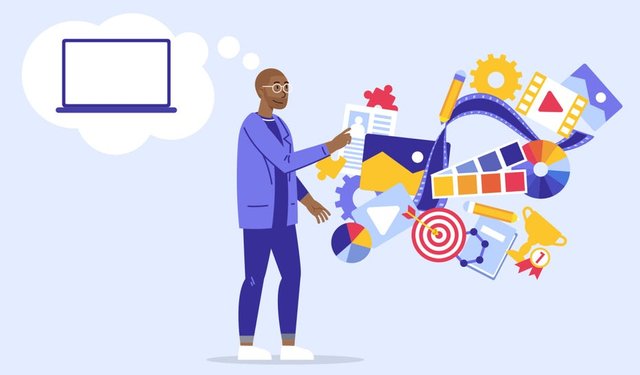
Having gone through thee PRT 1 contents of this article you should be able to know how to get your portfolio structure right, the types of target audience you desire to attract and the content/layouts needed to showcase in creating a unique enticing portfolio.
Hence in this part, we would be guiding you on the DO'S and DON'TS in creating a high quality and captivating portfolio for your target audience in other to land you your dream jobs.
Let's get started
Tips on what to Include in your Design Portfolio

Showcase your best work, not all the work. Be selective and careful about what to showcase and reasons why—people have limited attention spans.
Consider showing some of your ideas that didn’t work or yield solution to a problem and why. The directions you have explored and researched but never took. Along with design artifacts, present it like you are telling a story and outline how you managed the challenges you encountered.
Try to flaunt your soft skills. Some slides of a design presentation (a design review and a a strategic plan/process) assembled into a collage works perfectly well. No matter the circumstances, working on site or remotely, the ability to communicate your design processes, methods and concepts is significant.
Outline your design methodologies and specific skills used in your work.
Tips on what Not to Include in a Design Portfolio
- Never include old or outdated works. Anything older than five years in the design field looks archaic or extinct. The design profession is dynamic - New trends come up as time goes. Clients are in search of fresh, recent work aligned with contemporary modern styles and trending features.
- Do not showcase too many images, more importantly avoid low-resolution/pixelated ones. A bad image will always stand out more than a good image but never leave a positive impression.
- Furthermore avoid or unlock/remove any password-protected projects. Most visitors may not have the time to reach out or ask for a password and then return to the portfolio. Rather, show an enticing and captivating design with a link to “get in touch for more details".
Design Portfolio Tips and Best Practices

- Approach the creation of your portfolio carefully and strategically. Get the content, layout and structure right. Try to know what to include and what not to include. The ideal average number of projects is 5-6. Keep them simple, clean, and easy to scan through.
- Don’t be timid, be bold. Client's/skill hunters need to understand who you are and your specialty within split seconds - craft unique, enticing works that stand out.
- Start your portfolio with a brief introduction, this would make your visitors feel welcomed to the page. List out your experience, achievements, and skills.
- Display and tell - people are mostly visual. Be concise and specific with descriptions. The less people have to read, the better and faster they scan through.
- Acknowledge your strengths and tailor the presentation to focus on the kind of work you want to attract. If it’s a visual design/UI design work, then present your work as mostly that. Restrain yourself from being a jack of all trade and have a niche you focus on.
- Display your most rigorous case studies first. Most recruiters, clients and skill hunters will not review all case studies.
- If you're a product designer, then you can show 2-3 case studies but do not fail to vary the presentation. Present a mix of product strategy and process work along with UI/UX/Visual design.
- More importantly, have a good and simple descriptive title of your project and your role. For example, “Enterprise SaaS platform UX design for a fintech startup.” something like this could easily and quickly create an impart on the project-about and your role.
- Make client's know that you can handle and manage a project. Either from start-up or jump into the middle of a project development and hit the ground running.
- Show diverse projects in various platforms for different target audiences to demonstrate flexibility and credibility. Clients are desperately in search for designers who can design almost anything.
- If you're a web designer, try to provide the URL of the site (if any changes haven't been made since you worked on it). Clients prefer to look at final, live websites vs. static screenshots and images.
- On the project page, display the finished designs first and briefly provide context. Then, navigate down into the design process.
- Always try to provide key learnings and results at the end of each project and how your involvement made a great remark.
- Source for professional feedback on your portfolio from a recruiter, design manager or Hiring manager.
And finally, make your site easy to navigate and make it mobile-friendly (responsive) for visitors.
Thank you for contributing to #LearnWithSteem theme. This post has been upvoted by @ripon0630 using @steemcurator09 account. We encourage you to keep publishing quality and original content in the Steemit ecosystem to earn support for your content.
Regards,
Team #Sevengers
The #learnwithsteem tag focuses on teaching through tutorials and lessons some knowledge, skill or profession that you have. Please avoid using it if it's not about that. Thank you!
Downvoting a post can decrease pending rewards and make it less visible. Common reasons:
Submit