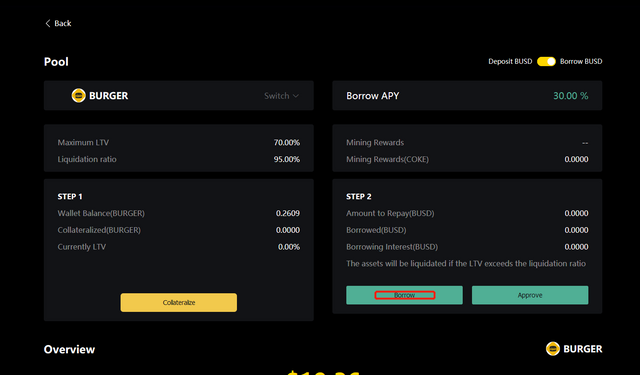Go to https://cokefinance.com/#/. Connect to your MetaMask wallet. Make sure your MetaMask is set to BSC instead of ETH.
Click [USDT] and scroll down to [BURGER], select [Supply] or [Borrow].
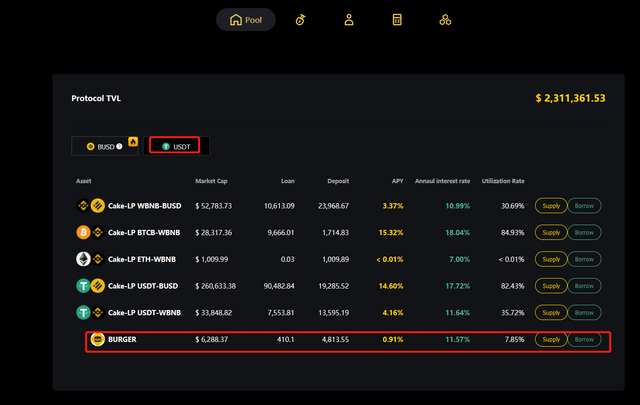
To supply, click [Approve] and [Supply].
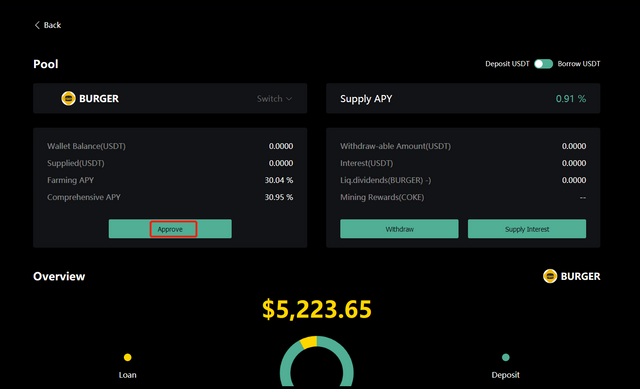
- Input the amount of USDT you want to supply. According to the Christmas campaign rules, the minimum number you need to input is 20 USDT, and click [Confirm], then approve the transaction in MetaMask.
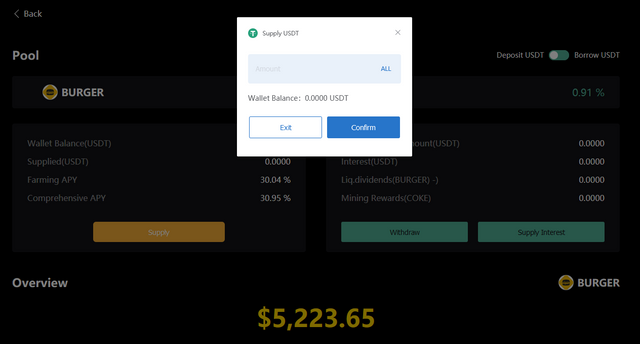
- To borrow, similarly, click [Approve] and [Collateralize]. Input the amount you want to collateralize. According to the Christmas campaign rules, the minimum number you need to input is #20 USD worth of BURGER# (not 20 BURGER!), and click [Confirm], then approve the transaction in MetaMask.
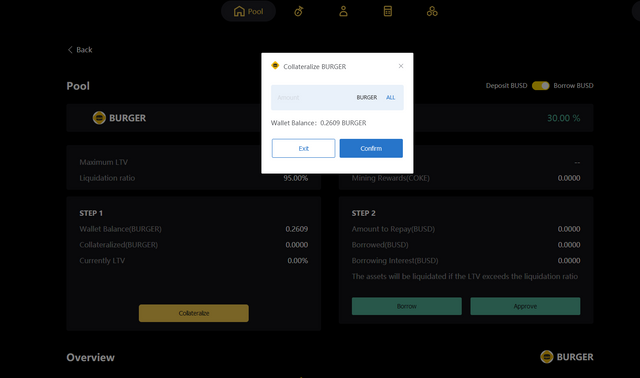
- Then, you are able to borrow the corresponding amount of USDT.