After a Windows 10 and/or Lenovo auto update, the pen and touch screen on my expensive laptop stopped working.
This is a link to the solution:
https://forums.lenovo.com/t5/forums/v3_1/forumtopicpage/board-id/tp02_en/thread-id/68479/page/20
The instructions form the website contributor:
Re: X1 Yoga Touch Screen No Longer Working
Options
03-26-2017 07:25 PM
Thank you!!! It worked!
03-22-2017 07:10 PM
I had this issue as well. I was able to resolve it by:
- Going into Device Manager
- Find the "Wacom Device". It'll either be located in with the "Humam Interface Devices" or if Windows knows it's not functioning properly it might be listed under "Unknown Devices" or "Other Devices" (if it is listed under Unknown devices category the device will be listed as unknown device and not Wacom Device)
- Right click on it and choose "Update Driver"
- Click on "Browse my computer for driver software"
- Click on "Let me pick from a list of device drivers on my computer"
- If the box for "Show compatible hardware" is not checked, check it and you should have a small selection of Wacom Device drivers (sometimes USB drivers will sneak into the list).
- Choose the "Wacom Device Version: 7.3.2.12 [12/14/2015]"
- Click next and finish the installation.
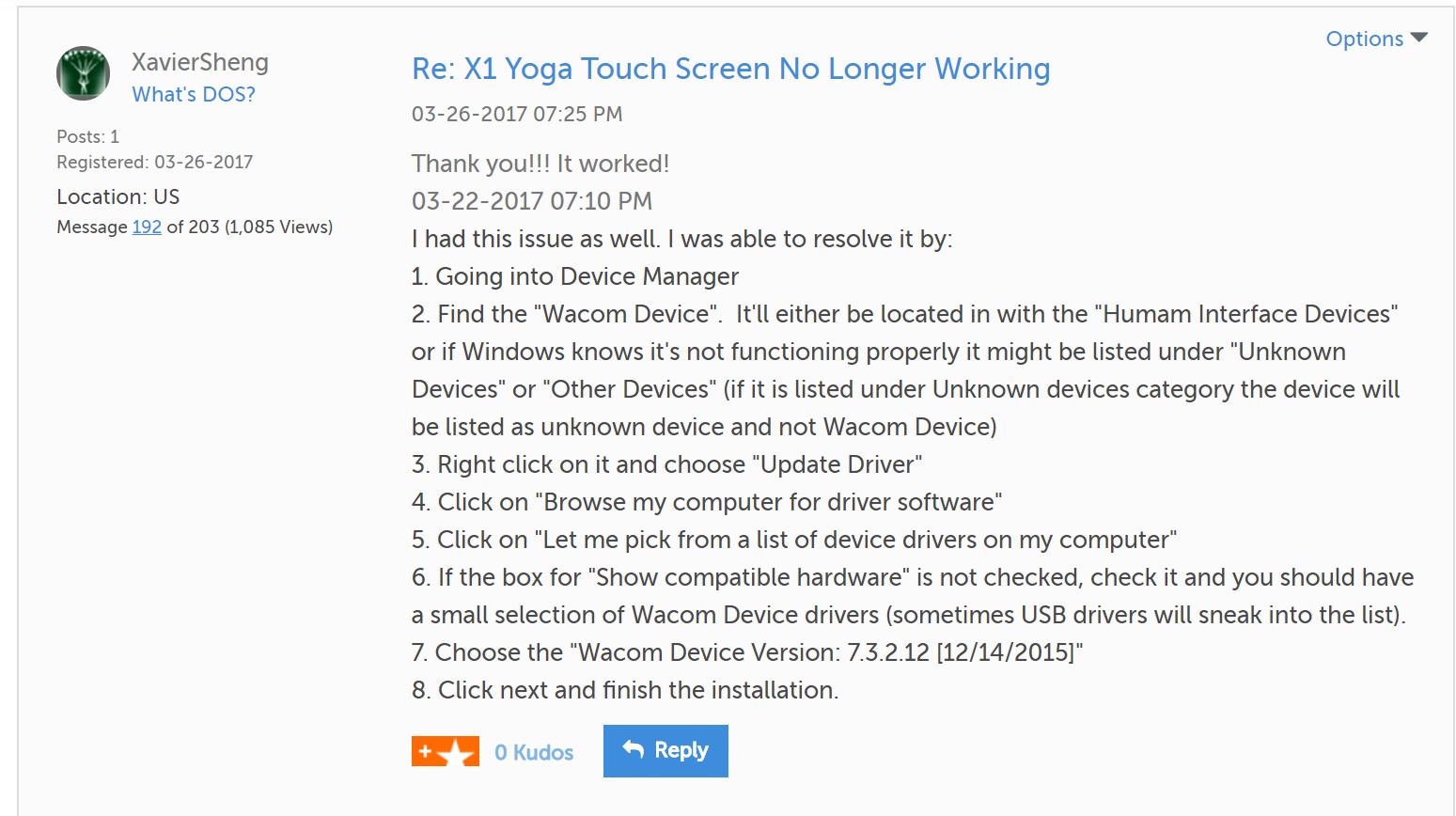
Congratulations @mrphantastic! You have completed some achievement on Steemit and have been rewarded with new badge(s) :
Click on any badge to view your own Board of Honor on SteemitBoard.
For more information about SteemitBoard, click here
If you no longer want to receive notifications, reply to this comment with the word
STOPDownvoting a post can decrease pending rewards and make it less visible. Common reasons:
Submit
Congratulations @mrphantastic! You received a personal award!
You can view your badges on your Steem Board and compare to others on the Steem Ranking
Do not miss the last post from @steemitboard:
Vote for @Steemitboard as a witness to get one more award and increased upvotes!
Downvoting a post can decrease pending rewards and make it less visible. Common reasons:
Submit