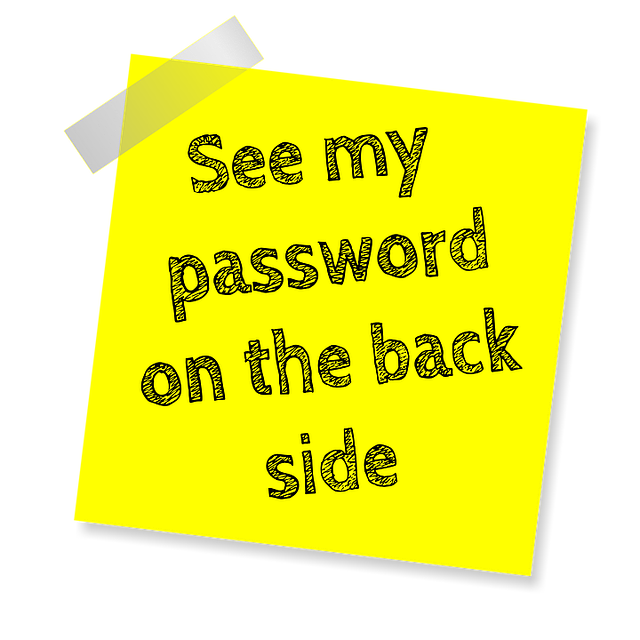
I’ve written about internet security a few times before, about how I try to protect myself from various threats. But I’m not an expert, and that’s why I’m trying to train myself constantly.
I have recently noticed that short, but yet easily understandable blog posts are published on the blog of one of the bigger VPN providers (NordVPN). I think the best choice is to listen to the professionals, so I’ll try to summarize them. (I wish they would pay me for the mentions, but that’s not the case.)
Their business is your safety
I think for a VPN provider is really important their clients be safe. Also in areas where a VPN has no role to play. If somebody pays a VPN service but loses all data by a virus attack or mailbox-hacking, this person can say: why do I pay for security software if it doesn’t protect me?
I’m sure they want to protect costumers as good as they can to keep them. So, let’s see what are they saying?
1. Safer search engines
“DuckDuckGo is probably the best known alternative search engine” – wrote NordVPN. (I, personally, use DuckDuckGo since October.) “It doesn’t use cookies that can identify users and discards IP addresses from its server logs. DuckDuckGo also shows the same search results to everybody, which is refreshing when compared to Google’s aggressive profiling.”
StartPage is another privacy-focused tool. “It sources its search results from Google, which is a good thing if you simply want Google without the tracking”. I’m pleased, I must try this. DuckDuck is good but in some difficult cases, I have to launch Google searches.
2. The super secure mailboxes
NordVPN recommended ProtonMail in April, an “open-source email service provider, based in Switzerland”. “It uses end-to-end encryption and requires no personally identifiable information to sign up.” Hushmail was the second choice, it also keeps emails secure “with state-of-the-art encryption methods”.
And the third, Tutanota “offers a free, end-to-end encrypted email service. If you send an encrypted message to someone who doesn’t use Tutanota, they get a temporary account and can only access it with a special password.”
Later, in May they broadened their list with other mail services, Secure Email, and Guerilla Mail. But I think you also need to use these secure encryption methods to provide the right protection. That means you have to learn how to use them.
3. The worst apps for your privacy
The NordVPN Blog also discusses which are the worst apps for your privacy. I wasn’t particularly surprised by the first place, the winner is, of course – Facebook! And the second place goes for… imagine… Facebook Messenger!
It’s more interesting that the third place has the weather apps on smartphones, and the fourth, some multiplayer games. The fifth: any the next application you download. That means many can be dangerous, make your research before downloading.
4. Important shopping rules
Maybe the most important list of all is the one about online shopping because it is closely related to your money. You can effectively lose a lot if you don’t follow the rules. Always use https (secure connection), be vary (healthy paranoid) if you sense something unusual, stay away from public terminals, use strong passwords. And, of course, use a VPN service – we know they are eager to sell one to you.
5. Which browsers?
This post smells, as reporters use to say, it is a little bit old, from February, but I would click it anyway. Which are the most secure browsers? Experts from the company are writing, “Firefox is a clear winner in terms of what NordVPN devs and sysadmins recommend. They also suggest to combine Firefox with security and privacy add-ons, such as uBlock Origin, HTTP Everywhere, Privacy Badger, and No Script.”
The second choice is Chromium, not Chrome browser from Google, but the open source version. “Offers very decent security and privacy features.” The third one is Tor Browser, but I personally, doubt it is useful for everyday use for average people. (Mostly too slow and uncomfortable.)
6. The ultimate 20 issues
Finally, this post is really a must for the average user: “20 bad Internet behaviors – and how to fix them” With issues like people using the same password on every place, ignoring antivirus updates, texting and posting their passwords on their desks… Clicking on strange e-mails, downloading suspicious attachments, checking their bank account on public WiFi… horrible.
So many things to take care of, online security seems to be a dangerous jungle.
My other half-paranoid posts about privacy and security:
Here's Why I Won't Use My Real Name On Voice (And Anywhere Else)
Less Microsoft, less Google, less Adobe
8 Ways To Temper Your Google Addiction
(Cover photo: Pixabay.com)
Yo solo uso Google no se si es costumbre o adicción
Downvoting a post can decrease pending rewards and make it less visible. Common reasons:
Submit
Google quiere que solo uses sus servicios, Microsoft quiere lo mismo... Mejor usa de todo un poco.
Downvoting a post can decrease pending rewards and make it less visible. Common reasons:
Submit
Great information, thanks!
Downvoting a post can decrease pending rewards and make it less visible. Common reasons:
Submit