Today we happy to tell you about the new update on the BMCHAIN test platform. First of all we add an English version to the test so not just the russian speaking customers can try the features of the future platform.
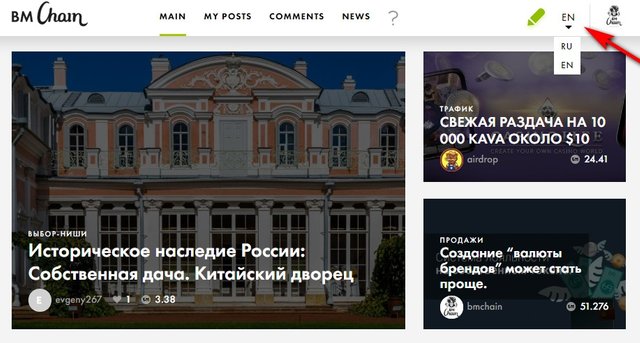
Here is some of this features.
Your personal wallet on BMCHAIN
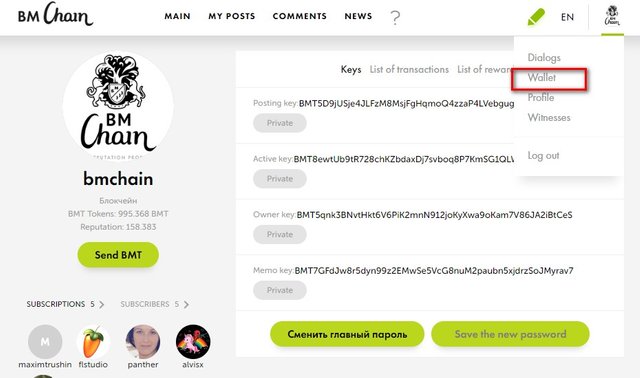
Now, when you click on the profile icon in the upper right corner, you will see a new section "Wallet" which allows you to manage your funds on the platform.
Here you can see your private keys and also here you can change them if you need to do it.
Next to the list of keys is a list of transactions made by you, here you can control your funds.
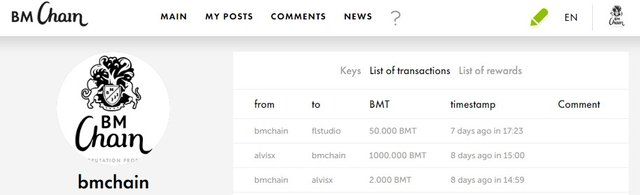
Use the "Send BMT" button, which is located under the avatar in your profile to transfer BMT tokens to any user of the platform. When filling in the required fields, such as "recipient's NickName", "sum in BMT tokens" and "sender's Private key", confirm your actions with the "Send BMT" button. You can specify additional information about your transaction in the "Note" line.
Subscriptions and subscribers
You have the opportunity to subscribe to the profile you are interested in and follow its latest updates. If the subject of this author will be irrelevant to you - you can unsubscribe from it at any time.
And in your personal account, you can view a list of your subscriptions, as well as see those platform users who have subscribed to you.
Sending messages
You can now fully communicate with the users of the BMCHAIN platform using personal messages. This section can be accessed by clicking on the icon of your profile in the upper right corner and selecting the appropriate section.
The message sending window appears when you click on the "New message“ button and here you can fill in the basic lines required and click ”Send message". You can also send messages from already existing conversations, which are stored in your personal account.
HTML-editor
Creating and editing posts has become much easier. A new HTML editor has been added to the interface of the BMCHAIN platform and it greatly simplifies the work with the appearance of the article. Also in one article you can insert several photos, and the first picture uploaded to your post will be its cover.
Platform statistics
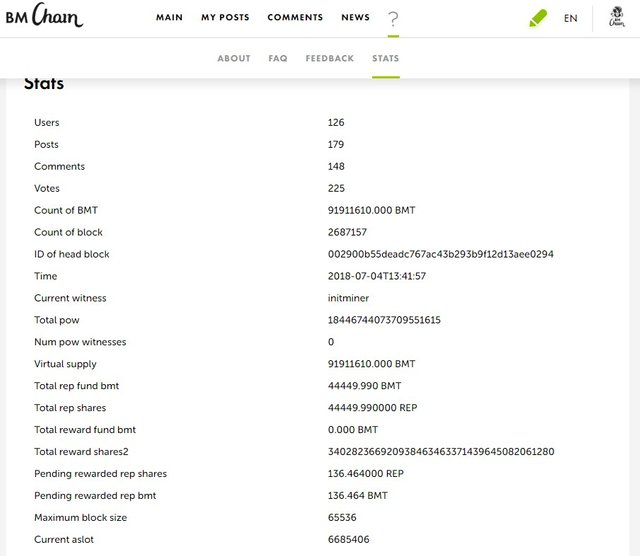
Now you can find out the General statistics of the platform by going to the appropriate section.
Delegates voting
There is a form for voting for the delegates of the platform. After the release of the main platform this form will allow each user who has the appropriate equipment and reputation to put his candidacy to the vote and become a delegate, directly participating in the maintenance of the platform's functionality and receiving a reward for it.
Comments interface
The appearance of displaying comments has been improved. Now, when you click on a comment branch, you can view all the answers to it.
And in your personal account will display comments posted by you and answers to them.
Find out more about BMCHAIN platform on the testnet.bmchain.io.
For any questions send an email to [email protected] or ask in https://t.me/bmchain
Congratulations @bmchain! You received a personal award!
Click here to view your Board of Honor
Do not miss the last post from @steemitboard:
Downvoting a post can decrease pending rewards and make it less visible. Common reasons:
Submit
Congratulations @bmchain! You received a personal award!
You can view your badges on your Steem Board and compare to others on the Steem Ranking
Vote for @Steemitboard as a witness to get one more award and increased upvotes!
Downvoting a post can decrease pending rewards and make it less visible. Common reasons:
Submit