Although I concentrate more on businesses nowadays I have helped hundreds of consumers in the past with computer related problems or advice.
The amount of time I encountered people thinking they had a backup when in fact they had not is uncountable.
Plenty of times it was too late and I had to tell people that there family photo's and documents were all gone because of a crash.
And it could have been so easily avoided.

Why you lose your data, the simple version:
In your computer, there is a little piece of hardware. It's called the hard drive and it looks like this (or like the thing I'm holding in my hand):

On this little piece of hardware is all the data that is stored on your computer. Everything!
When this thing breaks and it happens pretty often, all the data becomes inaccessible.
There are companies that can restore the data for you (if you're lucky, there is no guarantee) but they are not cheap. Think hundreds if not thousands of dollars.
Much better to prevent all that and make a backup of your important files. (Example: copying to another hard drive or store your data in the cloud).
If you don't know how to make a good backup I would suggest hiring someone you trust to explain it to you.
Trust me, It's worth the money.
(I know this because after a crash an owner of a crashed laptop would have given me $500, right then and there, easy, just to have everything back the way it was. Losing all your data is a very painful experience.)
Rule of thumb: If you don't know where and how your data is stored you don't have a backup.
Backup your owner key on STEEM.
We are on STEEM after all and the owner key or master password is the most important password on here. If you lose it or forget it you won't be able to change your account anymore. And, you won't be able to ask for a new password like on other websites.
Please remember that.
Even if your account holds little Steem right now. It might be worth a lot more someday. Make sure you have the password stored somewhere safe.
I don't know where anyone else stores their master password. Maybe it's in the email you got when you registered. Maybe it's in your password manager. It's not my job to know, it's yours.
Question?
If your hard drive would fail today, would you still be able to find your master password? Give it a small think.
If the answer is no.
Make a backup today.
I know I might sound a bit doom and gloom today. I am not really. It's just something that worries me. Especially for new users. Steemit is a website that runs on the Steem blockchain.
The steem blockchain is decentralized, which means you are responsible for your passwords and no one else.
If you have any questions let me know.
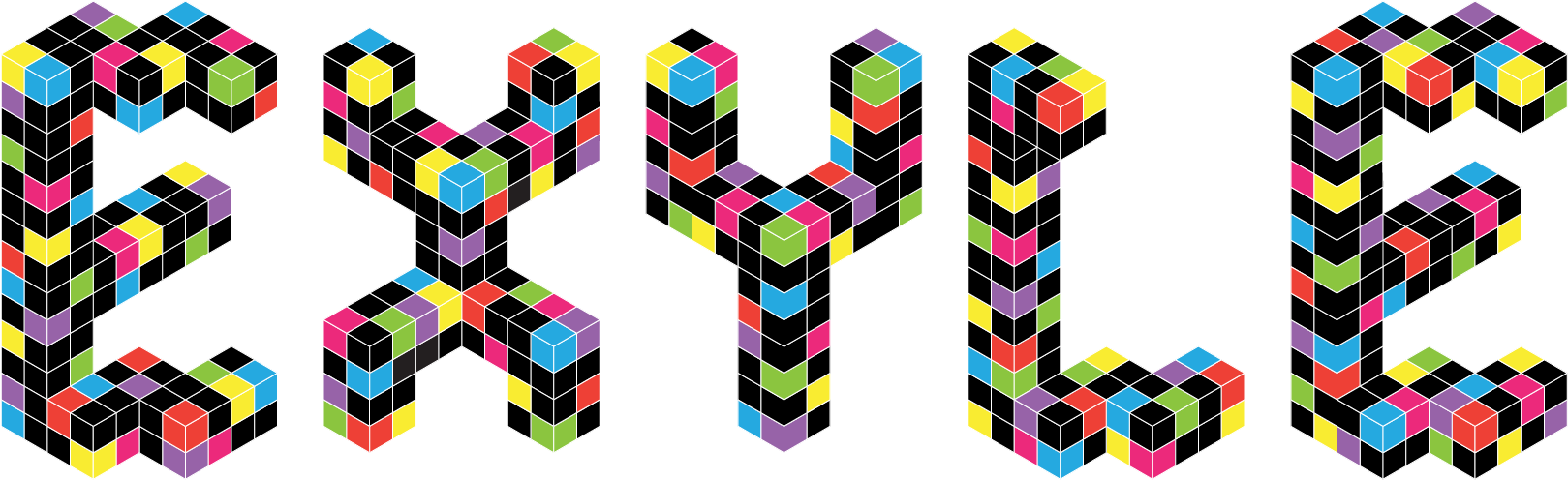
Bitcoin SwC Poker, download and use affiliate code: Blazin8888

Thank you @exyle for such reminders. We normally don't care about it
Downvoting a post can decrease pending rewards and make it less visible. Common reasons:
Submit
Great article brother about a very important topic. This is one thing many new users don't really think about. Heck, most people period don't give it much thought until it's too late. I had a bad experience with this in my younger years and now back up all files on an external hard drive and keep a hard copy of all passwords.
Having a hard drive go down is one of the those things that you never think can happen until it does.
Great article again man. Resteemed. Have a great night!
Downvoting a post can decrease pending rewards and make it less visible. Common reasons:
Submit
Do you recommend any cloud service? I know safety is the key here. What about trezor ? ledger nano s?
Anything else from what you mention?
Thanks anyway.
Downvoting a post can decrease pending rewards and make it less visible. Common reasons:
Submit
I don't think i backed up my master password but it is save on google chrome. How do i back it up now?
Downvoting a post can decrease pending rewards and make it less visible. Common reasons:
Submit
http://www.thewindowsclub.com/manage-view-saved-passwords-chrome
Hopefully this will help.
If you can find your (master) password here, take a copy (to paper AT LEAST)!
Downvoting a post can decrease pending rewards and make it less visible. Common reasons:
Submit
Thank you very much. I appreciate it. You a life saver.
Downvoting a post can decrease pending rewards and make it less visible. Common reasons:
Submit
My pleasure man :D
Downvoting a post can decrease pending rewards and make it less visible. Common reasons:
Submit
Thanks for helping, Ash!
Downvoting a post can decrease pending rewards and make it less visible. Common reasons:
Submit
@exyle thank you too for making this post, if not i would have been lost has to what to do to recover my password.
Downvoting a post can decrease pending rewards and make it less visible. Common reasons:
Submit
A welcome reminder for backups in general , super important for this scenario, thanks Exyle.
Downvoting a post can decrease pending rewards and make it less visible. Common reasons:
Submit
@exyle once again just like @jerrybanfield a simple reminder to back UP your Computer. It will save you so much grief and headaches in the future............
Downvoting a post can decrease pending rewards and make it less visible. Common reasons:
Submit
Ditto @stokjockey and a ton of cash too. What I do is save on PC, cloud email, take a pic on my phone as well as a hard copy printed.. haha. Nice post @exyle Cheer$;)
.
Downvoting a post can decrease pending rewards and make it less visible. Common reasons:
Submit
Totally agree with you @exyle, storing data on the hard disk has always been a risky business, because it can not only break down, but the computer can also be hacked by hackers. Since the password for Steemit is long, then remembering it is not realistic, so it's better to use the cloud, you can also throw it on a flash card and a very simple method, write it on a piece of paper and hide it somewhere.
Downvoting a post can decrease pending rewards and make it less visible. Common reasons:
Submit
fantastic post my friend and what a wonderful suggestion you gave to us, well to be honest i never think about it but after reading your post i think it's no doubt so important so it's time to backup my passwords and important information, you are right hard disk is a very sensitive even sometime a little shock destroy the hard disk and we loose all our work, so it is good to save important information outside to your pc, what your advice my friend if i write my data on dvd or usb and then hide it in a very safe place, is it works even if i use it after years or not, Stay blessed my friend and thanks for sharing
Downvoting a post can decrease pending rewards and make it less visible. Common reasons:
Submit
The way to backup up your data is all up to you and you can get as crazy as you want :). Extra USB drive and sticks, cloud, different physical locations, encrypted, non encrypted ect ect. I like the cloud because it gets my data offsite in case of a fire. I also use physical media. But they can indeed break down.
Downvoting a post can decrease pending rewards and make it less visible. Common reasons:
Submit
thanks a lot for your response my friend, yah i agree in order to stay 100% secure cloud storage is the best option, i should also try it soon.
Downvoting a post can decrease pending rewards and make it less visible. Common reasons:
Submit
Backups on DVD/CD are tricky. I think of them as pretty unreliable. If you got a bad batch or if it's exposed to sunlight it may deteriorate and data may get impossible to read.
I use combination of disks, flash drives and in some cases even printed out things.
Good discussion. :)
Downvoting a post can decrease pending rewards and make it less visible. Common reasons:
Submit
Thank you again for this post though i have kept all my backups but i haven't saved my master password anywhere but on my Laptop until now :D
Downvoting a post can decrease pending rewards and make it less visible. Common reasons:
Submit
Thank you reminded, I kept putting it off for later, and if anything happens I'll be very sorry. I have to do it immediately.
Downvoting a post can decrease pending rewards and make it less visible. Common reasons:
Submit
Even a second back up is nice to have. like a back up of the backup :D
Because everything hapens and that's why evrything on my computer is backed up 2 times and we lost every photo that was on my dads computer XD
Downvoting a post can decrease pending rewards and make it less visible. Common reasons:
Submit
Very good advice! See you soon. Resteemed
Downvoting a post can decrease pending rewards and make it less visible. Common reasons:
Submit
I have my backups online with double password encrypted, one of the passwords is extremely long random generated. And in two hard disks with same security plus Windows encryption. Also, no one knows the email or username I am using in that online services.
Downvoting a post can decrease pending rewards and make it less visible. Common reasons:
Submit
You have a very important point here, most of us including myself cannot boost of our backups anywhere. Many too, have the so called backup saved within the same system hence its availability during the needed time becomes another issue.
Downvoting a post can decrease pending rewards and make it less visible. Common reasons:
Submit
I've had a hard drive die before, so I do have backups of everything important now. I use Google Drive to sync all my documents and photos. Passwords are in Lastpass, so they are encrypted in the cloud. I may look at other options too.
Downvoting a post can decrease pending rewards and make it less visible. Common reasons:
Submit
Thanks for this share. Last time I lost my all data because of hard drive failure :( I lost around 200 GB like data that I collected from so many years.
$ Follow Upvote Comment Resteem $
Downvoting a post can decrease pending rewards and make it less visible. Common reasons:
Submit
I wrote my Steemit password down (grueling task) in case my computer failed. means I could still access it and get my master password etc. I need to do a backup though, now is a good time while on holidays.
Downvoting a post can decrease pending rewards and make it less visible. Common reasons:
Submit
I wrote my steemit passwords and keys down on 3 separate sheets of paper and have each of them hidden around my house. I also have them stored in a secret folder on my external harddrive
Downvoting a post can decrease pending rewards and make it less visible. Common reasons:
Submit
What will you do in case of a fire? I know it's not fun to think about but consider it.
Downvoting a post can decrease pending rewards and make it less visible. Common reasons:
Submit
put them in a cloud file
Downvoting a post can decrease pending rewards and make it less visible. Common reasons:
Submit
you are so right... this is on my to do list for tonight
Might make a "paper steem wallet" to put with paper myetherwallet in a safe place. I have just kept putting it off... thanks for the reminder
Downvoting a post can decrease pending rewards and make it less visible. Common reasons:
Submit
yes, great advice.. we all are thinking that nothing will happened to our hard dish or to the computer and take it lightly. But when it really happens it's too late.. Happens to me several times in work and personal computer.
Thank you @exyle reminding the importance of back up.
Cheers!
Downvoting a post can decrease pending rewards and make it less visible. Common reasons:
Submit
Thanks a lot @exyle, for sharing such a informative and valuable articles, your advices and suggessions about BackUp are worth, we should follow your instructions to avoid any problems. I already stored another place my backup so i have no problem, any how i appreciated you for your effort to point out that important issue,,, Thanks a Lot..
Downvoting a post can decrease pending rewards and make it less visible. Common reasons:
Submit
Thanks for sharing, backup is really very important. I backed up my data only on my pc before, but from what I read I would also backup in other hard drives, thanks.
Downvoting a post can decrease pending rewards and make it less visible. Common reasons:
Submit
I print em out as a hardcopy and store em; as with the rest of the digital assets.
Downvoting a post can decrease pending rewards and make it less visible. Common reasons:
Submit
Do you keep them in different locations in case of fire?
Downvoting a post can decrease pending rewards and make it less visible. Common reasons:
Submit
Actually you made a very good point, I kept them in the same vicinity as my digital media storage.
What good alternatives do you propose ? A second location like the car ?
Downvoting a post can decrease pending rewards and make it less visible. Common reasons:
Submit
looks like i too need to take backup right now :) thanks for the post
Downvoting a post can decrease pending rewards and make it less visible. Common reasons:
Submit
@exyle,
We should backup backups in another backup :D And also we need to use cloud technology as well! Personally I won't keep all my data in one hard drive! It must be the biggest mistake (If I think it's the best way)! Yeah as an IT guys we know it, but most people don't know it! So, this is a great article!
Cheers~
Downvoting a post can decrease pending rewards and make it less visible. Common reasons:
Submit
Thank you so much for your valuable post which is most important for the protection of one's personal property. We should know the secret how to settle things orderly and safly. You are so sweet and honest with everything you think not only for you but also other fellow bloggers. Thanks, god bless you both friends.
Downvoting a post can decrease pending rewards and make it less visible. Common reasons:
Submit
I've saved my master password on 2 places. I feel it's safe. What you wrote makes sense and readers should take it very seriously because at the end of the day, whatever you're doing at Steemit is primarily for making some earnings. Your password is the door to enter Steemit account. If the door is closed, you will never get your earnings.
Keep posting the valuable content dear @exyle and stay awesome. I like your posts.
Steem On!
Downvoting a post can decrease pending rewards and make it less visible. Common reasons:
Submit
@exyle - Oh Sir, I never trust my hard disk. It failed me few times. Now I'm backuping somewhere else ;) Very useful article for all :)
+W+ [UpVoted & ReSteemed]
Downvoting a post can decrease pending rewards and make it less visible. Common reasons:
Submit
Security first! Noticed that in the end of the day you still need a Password or certain backup (Applies to some Crypto) instead of buying expensive Hardware Wallet you could get multiple Hardrives or USB
Downvoting a post can decrease pending rewards and make it less visible. Common reasons:
Submit
Excellent advice. Fortunately the price of storage has dropped so much over the past couple decades that having everything you need to backup your computer quickly and easily is very low cost. To be exact:
For fellow readers who use MacOS you'll find the backup software is built-in and super-simple.
Just go to: System Preferences and select Time Machine. Switch it "ON" and select your preferred disk for storage. I use a Western Digital My Passport USB drive.
After that the only thing you need to do is periodically connect your USB drive and Time Machine will automatically backup any recent changes to your MacOS device. It will also remind you if too much time passes without a backup.
For users of Windows 8 or later File History is the tool you'll want to find. I also recommend creating a complete system image which gives you a complete snapshot of your system on the date you create it.
Later you can restore the image so that even if you experience complete data loss or hard drive failure you can simply replace the failed drive, restore the image and you have your baseline system back.
In other words: Create a system image as a baseline and use File History (for Windows) or Time Machine (for MacOS) to keep up with day-to-day, week-to-week changes to your files.
Downvoting a post can decrease pending rewards and make it less visible. Common reasons:
Submit
Great post. A lot of people do not back anything up. I like the 3-2-1 rule of 3 backups, 2 mediums, 1 off-site.
Downvoting a post can decrease pending rewards and make it less visible. Common reasons:
Submit
This is what I try to explain to my family members and friends. Usually everyone agrees but not all of them follows the advise. Liked your post. Upvoted and resteemed.
Downvoting a post can decrease pending rewards and make it less visible. Common reasons:
Submit
Everything need to be back up and at the right time time to make it back up right now !!
Downvoting a post can decrease pending rewards and make it less visible. Common reasons:
Submit
Answer: yes I would :) I have backup (in fact I have several backups)
Hahahaaa! I must have heard that one from people hundreds of times and I can't help myself but laugh and ask:
You didn't create backup? Why? Was it too expensive to buy extra or external disk and create a copy of those files? Is it worth those 20-30 minutes you would have spend on copying those files?
Getting those files back is possible and slim. It's also expensive and there is always a chance of files being corrupted.
Just my opinion on that.
Downvoting a post can decrease pending rewards and make it less visible. Common reasons:
Submit
First thing I did when creating a Steemit account (and for that matter any other crypto wallet) is writing it down on paper... This should be mandatory for anyone.
Downvoting a post can decrease pending rewards and make it less visible. Common reasons:
Submit
Thanks for this reminder. We should endeavor to save our password for steemit Because the whales nevrr though of getting there, what if they lost their passwrd long ago?
Downvoting a post can decrease pending rewards and make it less visible. Common reasons:
Submit
That's my practice. I always make atleast 3 back up in diffirent medium. I cant afford a lost data. It mean a lot to me.
Downvoting a post can decrease pending rewards and make it less visible. Common reasons:
Submit
Paranoia is starting to set in now after reading your post!
Downvoting a post can decrease pending rewards and make it less visible. Common reasons:
Submit
Very good advise, I agree with you. Backup is essential because failure can occur anytime. I have to write down my steemit password and keys and save the doc in relevant locations.
Downvoting a post can decrease pending rewards and make it less visible. Common reasons:
Submit
What's your opinion on password managers? They are convenient at least.
Downvoting a post can decrease pending rewards and make it less visible. Common reasons:
Submit
Good idea I bought my backup here it is small and with 2TB is a great option
Downvoting a post can decrease pending rewards and make it less visible. Common reasons:
Submit
Thanks @exyle good share and nice thinking of you,I respect for your work
Downvoting a post can decrease pending rewards and make it less visible. Common reasons:
Submit
I have my password in my email, facebook messenger and in my usb...and I also wrote it down as if I already have Millions Steem in my wallet...
Downvoting a post can decrease pending rewards and make it less visible. Common reasons:
Submit
very useful, unfortunately our relatives who are rich in Steemit are still many who do not know of an accident like this.
Downvoting a post can decrease pending rewards and make it less visible. Common reasons:
Submit
One of the great post. Thank you for sharing.
Downvoting a post can decrease pending rewards and make it less visible. Common reasons:
Submit
You have a lot of awesome posts, Good idea to keep your secrets
Downvoting a post can decrease pending rewards and make it less visible. Common reasons:
Submit
ohh thanks for your advice
Downvoting a post can decrease pending rewards and make it less visible. Common reasons:
Submit
Agreed wholeheartedly....
Downvoting a post can decrease pending rewards and make it less visible. Common reasons:
Submit
Backup is the most important thing in digital era.
Downvoting a post can decrease pending rewards and make it less visible. Common reasons:
Submit
i too think many time to take backup's but the day never arrive but after looking at this post i need to make it a habit
Downvoting a post can decrease pending rewards and make it less visible. Common reasons:
Submit
great !
could you visit my post actually if you like :)
Downvoting a post can decrease pending rewards and make it less visible. Common reasons:
Submit
back den.
https://steemit.com/bangla/@ahmedjubayer/iyc44
Downvoting a post can decrease pending rewards and make it less visible. Common reasons:
Submit
I would like to learn what you guys think of:
Downvoting a post can decrease pending rewards and make it less visible. Common reasons:
Submit
very nice
my link https://steemit.com/@rkanwal
upvote and comment
keep supporting each other.
Downvoting a post can decrease pending rewards and make it less visible. Common reasons:
Submit
Very Nice Post! Upvoted and followed! :-)
Thanks for sharing! :-)
Downvoting a post can decrease pending rewards and make it less visible. Common reasons:
Submit
Everybody should at the least, keep all data synchronised between all their devices. it's not a proper backup but at least you have multiple copies of your data.
Downvoting a post can decrease pending rewards and make it less visible. Common reasons:
Submit
Very interesting and valuable blog you share @exyle. I respect it,
Have a nice day...
Downvoting a post can decrease pending rewards and make it less visible. Common reasons:
Submit
with great backups comes great responsibility ;)
Downvoting a post can decrease pending rewards and make it less visible. Common reasons:
Submit
This is a very good point, not only should you back everything on you computer or computers, but i think if it is sensitive enough, based on your own judgement of course, you should also probably encrypt it as well. Some OS's will have an option built in but there are a few applications out there as well that you can download that will help you with this task. Personally i would recommend having a couple of backups in a couple of different locations, again based on how important the information is to you. I personally have 1 back up for each computer that i have ready to go and also i have another for each in a different more secure location, in case of theft or or fire, or something of that nature were to happen to my "ready to go" backups.
Downvoting a post can decrease pending rewards and make it less visible. Common reasons:
Submit
I agree.
I've made an extra backup on a USB-stick.
Thanks!
Downvoting a post can decrease pending rewards and make it less visible. Common reasons:
Submit
people can get totally careless when it comes to securing their passwords and all. thats why its really important to back it up. thanks for sharing your tips bro!
Downvoting a post can decrease pending rewards and make it less visible. Common reasons:
Submit
LEt me do a bAckup now lol ! :D
Downvoting a post can decrease pending rewards and make it less visible. Common reasons:
Submit
where the hell is my usb lol ! :D
Downvoting a post can decrease pending rewards and make it less visible. Common reasons:
Submit
Hey thanks for this. Mine is the email and two step verification (SMS code) is there too. How secure is it?
Downvoting a post can decrease pending rewards and make it less visible. Common reasons:
Submit
Very informative post. Thank you for sharing your knowledge.
Downvoting a post can decrease pending rewards and make it less visible. Common reasons:
Submit
Better late than to be soory ,the advice is worth it and we do not know about tech when it might get crashed ,better be safe than sorry
Downvoting a post can decrease pending rewards and make it less visible. Common reasons:
Submit
i try to put everything on auto sync and take regular backups i love my data to be there when i need it :)
Downvoting a post can decrease pending rewards and make it less visible. Common reasons:
Submit
Great article brother

Thanks for share
Downvoting a post can decrease pending rewards and make it less visible. Common reasons:
Submit
thanks for the information an d i will backup soon.....
Downvoting a post can decrease pending rewards and make it less visible. Common reasons:
Submit
Thank
Downvoting a post can decrease pending rewards and make it less visible. Common reasons:
Submit
I keep a backup on my phone. I'm not sure this is right. But my female mind could not think of anything better) Thanks for the advice!
Downvoting a post can decrease pending rewards and make it less visible. Common reasons:
Submit
You might sound all doom and gloom today, but you are so very, very right. My computer is the hub of my life. All my music, all my photos, my entire personal life...I will make a backup RIGHT NOW. Thanks for reminding us.
Downvoting a post can decrease pending rewards and make it less visible. Common reasons:
Submit
You're absolutely right. I myself have a mess on the computer. Sometimes I can not find in which folder my passwords are stored. This is problem.
Thank you for reminding.
Downvoting a post can decrease pending rewards and make it less visible. Common reasons:
Submit
Great story. Thanks for sharing. i like your post and upvoted.
Downvoting a post can decrease pending rewards and make it less visible. Common reasons:
Submit
So true.
I also do a lot of computer repair. Interesting that you pictures Western Digital Blue and Green drives. Those are the ones that I see fail the most.
Have a couple extra copies of important things is vital!
Downvoting a post can decrease pending rewards and make it less visible. Common reasons:
Submit
This post received a 2.54% upvote from @animus thanks to @animus! For more information, click here!
Downvoting a post can decrease pending rewards and make it less visible. Common reasons:
Submit
Thank you for the invaluable reminder. You are very kind!
Downvoting a post can decrease pending rewards and make it less visible. Common reasons:
Submit
Wow Nice post
Downvoting a post can decrease pending rewards and make it less visible. Common reasons:
Submit
Paranoia is starting to set in now after reading your post!
Downvoting a post can decrease pending rewards and make it less visible. Common reasons:
Submit
Very good post CONGRATULATIONS friend i support for your every thing post,good luck
Downvoting a post can decrease pending rewards and make it less visible. Common reasons:
Submit
kbgkfmgb
Downvoting a post can decrease pending rewards and make it less visible. Common reasons:
Submit
osam . vai kmne ki . follow korisi vot disi coment korisi abr upnar pala
Downvoting a post can decrease pending rewards and make it less visible. Common reasons:
Submit
Great article brother about a very important topic. This is one thing many new users don't really think about. Heck, most people period don't give it much thought until it's too late. I had a bad experience with this in my younger years and now back up all files on an external hard drive and keep a hard copy of all passwords.
Downvoting a post can decrease pending rewards and make it less visible. Common reasons:
Submit