Designing your own book cover can be a daunting task! I sometimes outsource my covers to a freelancer but with my Sweary coloring books I make my own.
In this article you will see the whole process.
Gimp Is a free program, and I urge you to try it! Gimp is Amazing! And I have created so much gorgeous stuff using it!
CAUTION: THIS COVER IS FOR A BOOK WITH SWEAR WORDS, THE WORDS ARE NOT BLURRED OUT! IF YOU ARE OFFENDED BY SWEAR WORDS, PLEASE CLICK AWAY FROM THE ARTICLE NOW!
Here's the start, I have a Coloring book template saved in gimp, So It's all ready to go!
Setting up my guides to ensure accurate placement of the covers (I'm doing back and front covers on the same canvas)
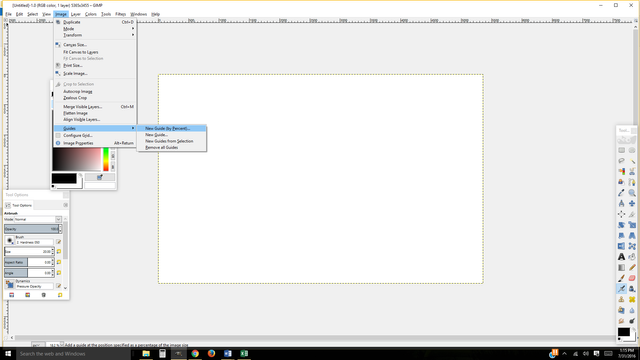
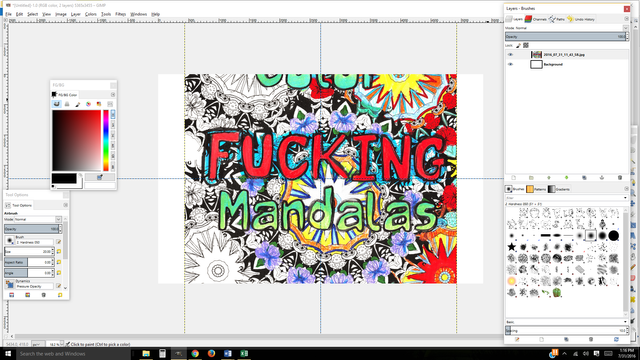
I dragged and drop the photo for my first cover onto the canvas, Dragging and stretching it to fit where I want it. I designed the front cover page by drawing the coloring page, Then coloring it with colored pencil, Then I scanned it at 600 D.P.I
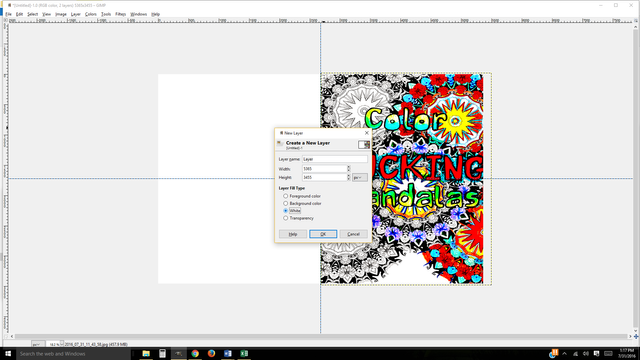
I like to add a black border on the top and bottom of the cover, So I can put the author name, Which is Immature Coloring (For my sweary books only)

I make the cover crooked, On purpose, Because from personal experience I have found that crooked covers sell better than straight ones. The "imbalance" grabs the eye of the viewer.
I'm setting up the frontal layer, Removing the white. So the cover will show through. I do them on separate layers so they are easily edited as needed
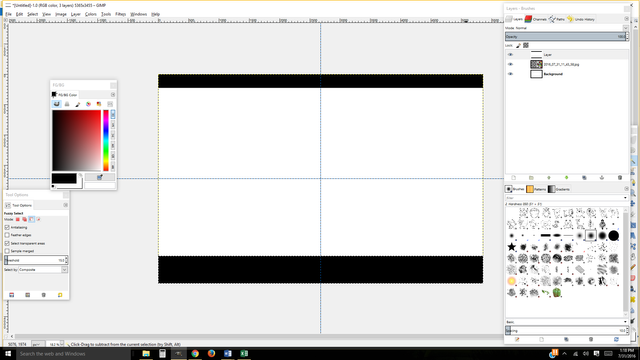
Now I 'm designing the back cover, I like to use a variety of pages from the book, to give the viewer an impression of the inside.
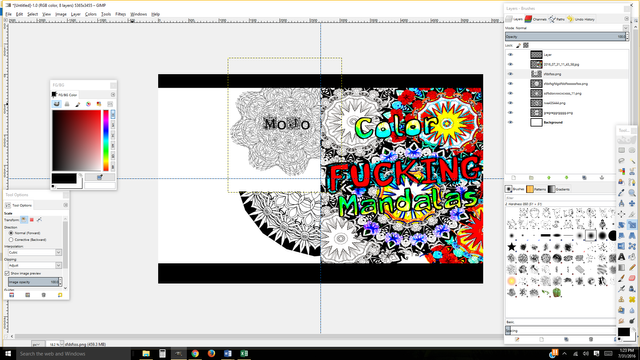
This is NOT recommended, But I haven't finished all the inside pages yet, So the coloring pages, aren't yet converted to Vector. That is why they look slightly pixelated, But the proof shouldn't show that. Because It's zoomed in really close.
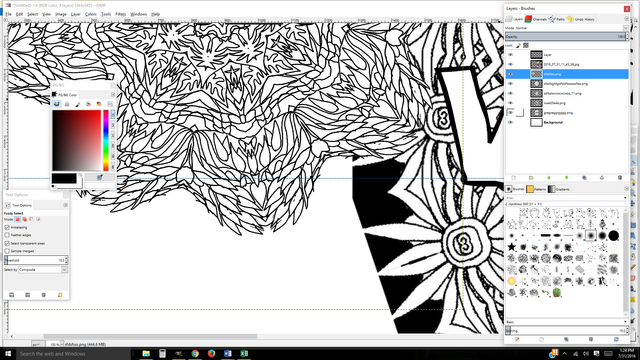
I have to remove the outer white outline from the Sweary Mandala, That way they can sit next to each other, Without a "boxy" look to them.
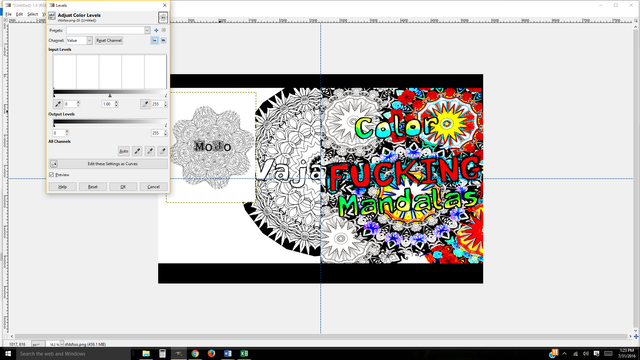
I'm adding more and more Mandalas, SO I can play with what It will look like
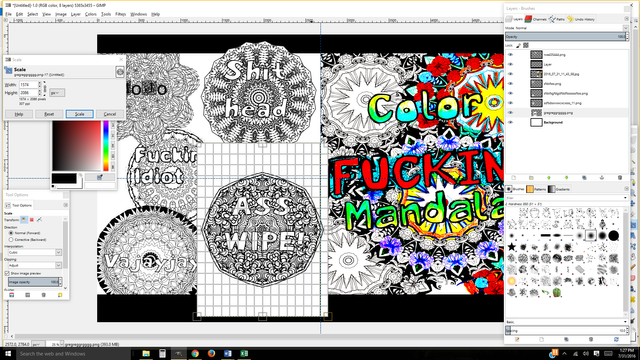
The cover looked a bit boring to me, With just the black and white Mandalas, So I decided to use a colored pencil stock photo to enhance the color
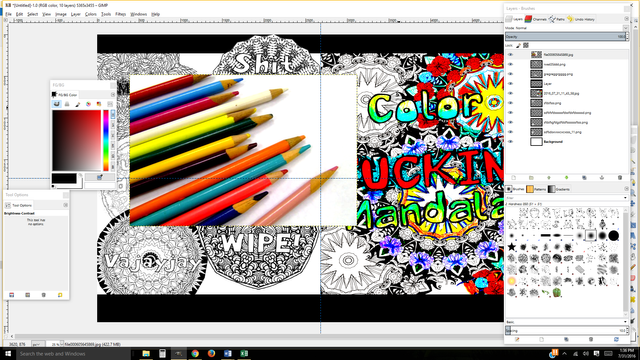
It takes a lot of editing to achieve the results I want.
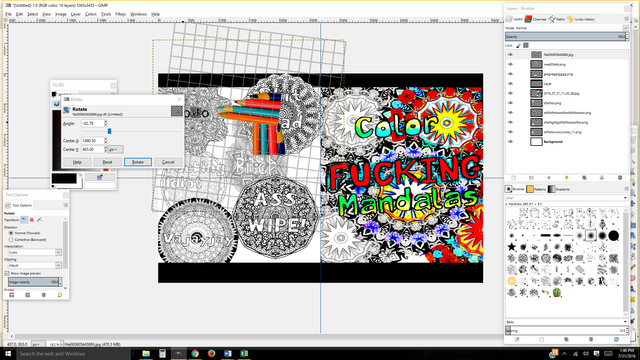
I still didn't find the cover interesting enough, So I decided to add a pencil sharpener
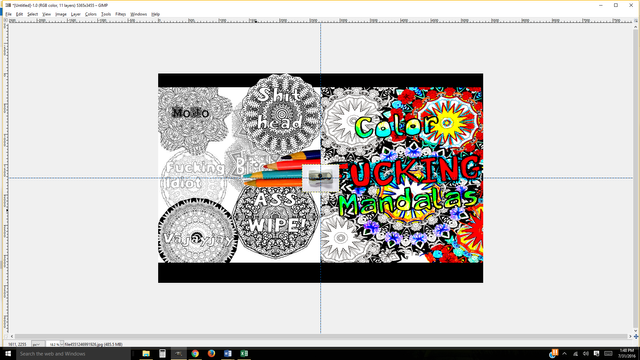
This one took more editing, Because of all the white surrounding the little sharpener.
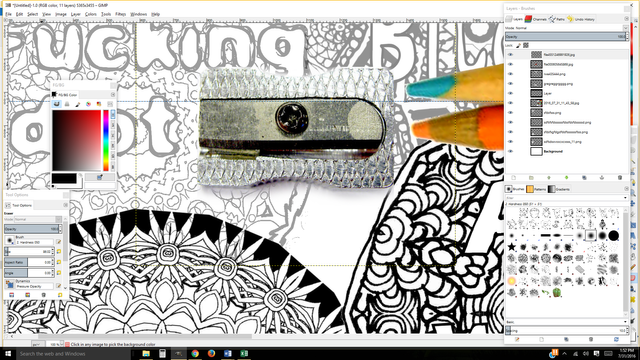
I also became indecisive on where I wanted the sharpener to sit.
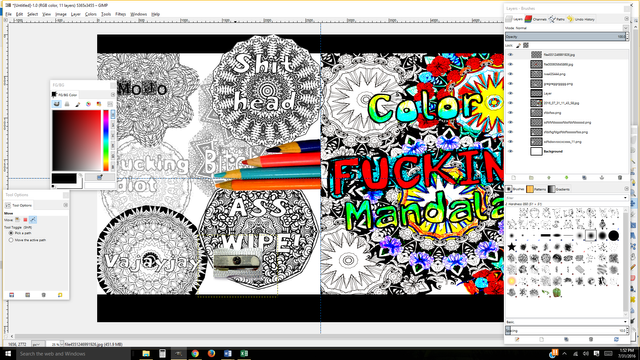
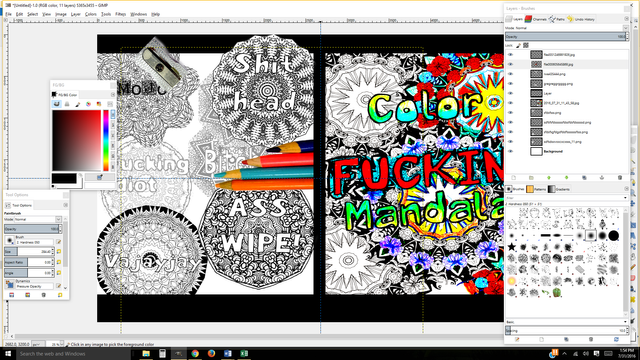
I decided I needed color, So using the color picker tool, I picked up the color of each coloring pencil, and then I painted additional color on the back.
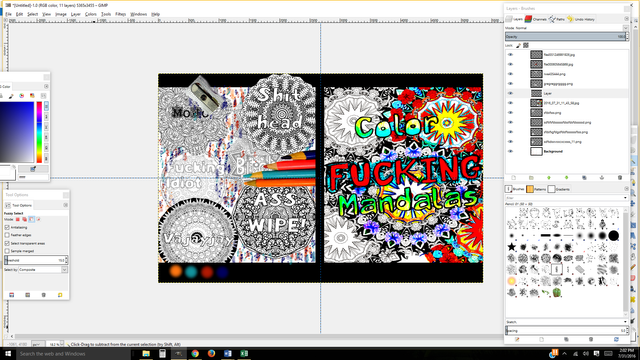
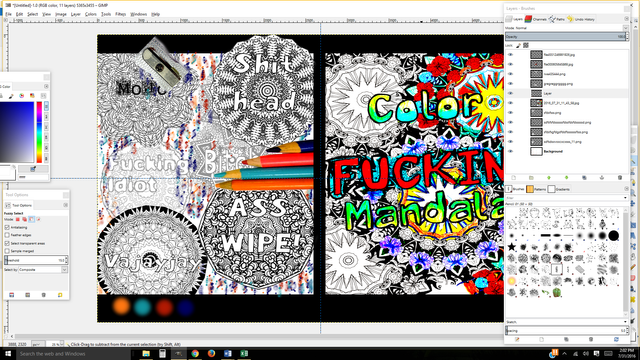
I also put the dots at the bottom, To represent a colorist "Testing" the colors they have. The colors of the colored pencils on the back cover.
For some reason my other screen shots didn't save. But I added the text, and now the cover is finished.
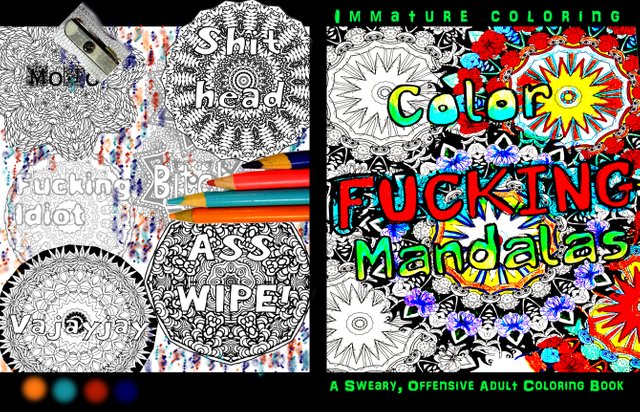
My covers aren't the most professional covers out there. But I like colorful and "fun" covers!

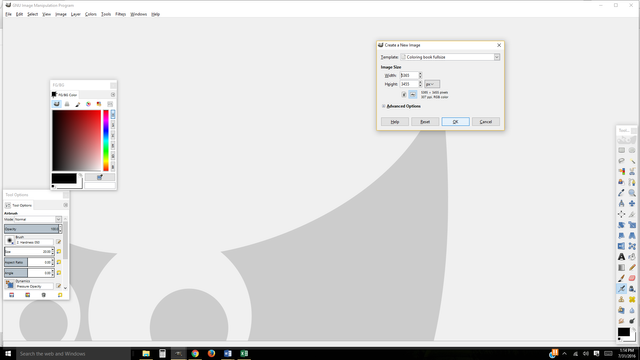
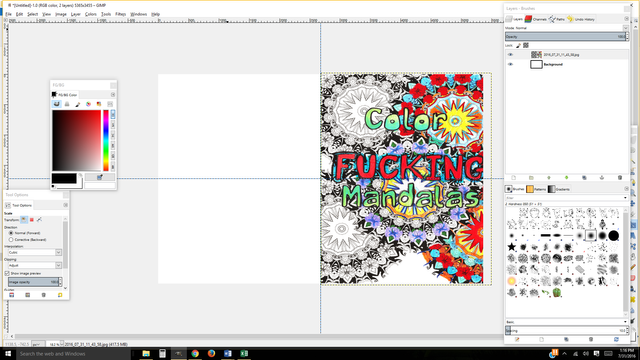
I upvoted just for the name of the fucking book. haha
Downvoting a post can decrease pending rewards and make it less visible. Common reasons:
Submit
Thank youf for supporting my fucking book LOL
Downvoting a post can decrease pending rewards and make it less visible. Common reasons:
Submit
Hahaha! Sorry for my very poor input!
Downvoting a post can decrease pending rewards and make it less visible. Common reasons:
Submit
Hhhaha I love it!
Downvoting a post can decrease pending rewards and make it less visible. Common reasons:
Submit
Great walk through of your process.... Doesn't look easy, even though the end result of this exhaustive process may make it look so
Downvoting a post can decrease pending rewards and make it less visible. Common reasons:
Submit
Thank you :) It is really hard sometimes, Your cover decides if your book will sell or not, So you have to make it very tasteful!
Downvoting a post can decrease pending rewards and make it less visible. Common reasons:
Submit
Latourette in ur head? hahahaha nice one on gimp.
Downvoting a post can decrease pending rewards and make it less visible. Common reasons:
Submit
Hahah What do you mean by that ? I"m confused.
Downvoting a post can decrease pending rewards and make it less visible. Common reasons:
Submit
This is what I love, I find people who supports Gimp even if everyone refers to Photoshop because it's the most used one, while with Gimp you can do pretty much the same, and even expand it. Of course you can't video edit with Gimp, but they exagerated doing that on PS, we have other tools for video editing, so people obsessed with PS should shut up and listen other ideas.
Downvoting a post can decrease pending rewards and make it less visible. Common reasons:
Submit
Exactly. I love gimp, i have a separate video program anyways. I always recommend gimp over photoshop because people seem to be okay paying way tooo much. I Mean they charge you monthly for it! They should let you buy it outright or something. I agree with you I"m 100% with gimp.
Downvoting a post can decrease pending rewards and make it less visible. Common reasons:
Submit
Downvoting a post can decrease pending rewards and make it less visible. Common reasons:
Submit
Comments were hidden due to low ratings.