A 20/20 vision is the normal grade of our eyes. When was the last time you appoint for consultation with an optometrist/ophthalmologist? If you never did once in your life thinking it's just an expense or believing that you still have a good eye, you must consider having one.
Optometrist/Ophthalmologist will do some of this test
- The Visual Acuity Test
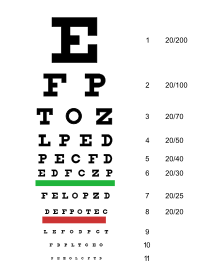
- Refraction
It is the determination of the ideal correction of refractive error. Refractive error is an optical abnormality in which the shape of the eye fails to bring light into sharp focus on the retina, resulting in blurred or distorted vision. Examples of refractive error are myopia, hyperopia, and astigmatism.
Other Eye Exams includes Pupil function, Ocular motility and etc.
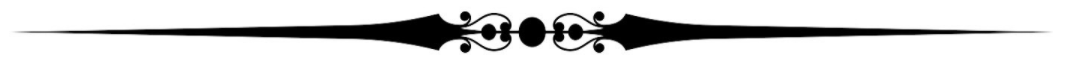
Sharing this simple hack on how you can protect when reading blogs and writing in STEEMIT and other web pages. If you are using PC/Laptop here's the screenshot below and instruction.
- 1st click your profile picture that small circle.
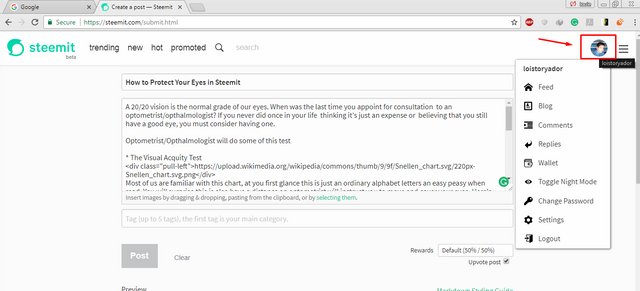
- 2nd Click the Toggle Night Mode
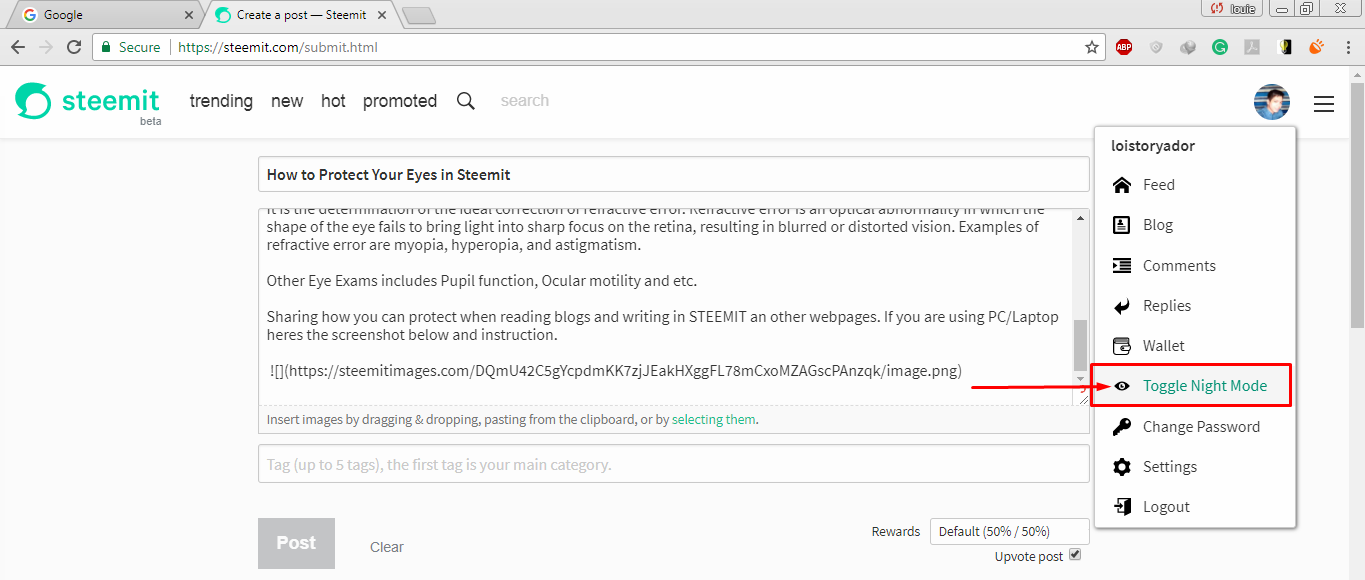
Then Voila! Relaxing in our eyes.
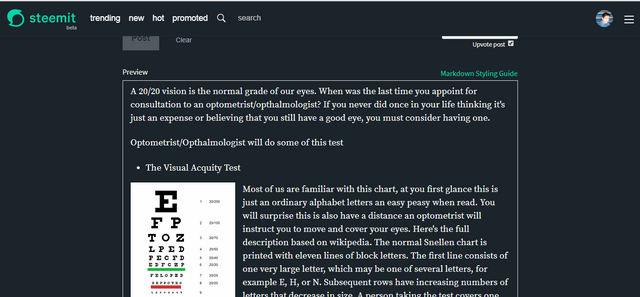
Another tip that I will share
When writing you will see the white backgrounds in drafts, I recommend downloading the google extension name "Deluminate"
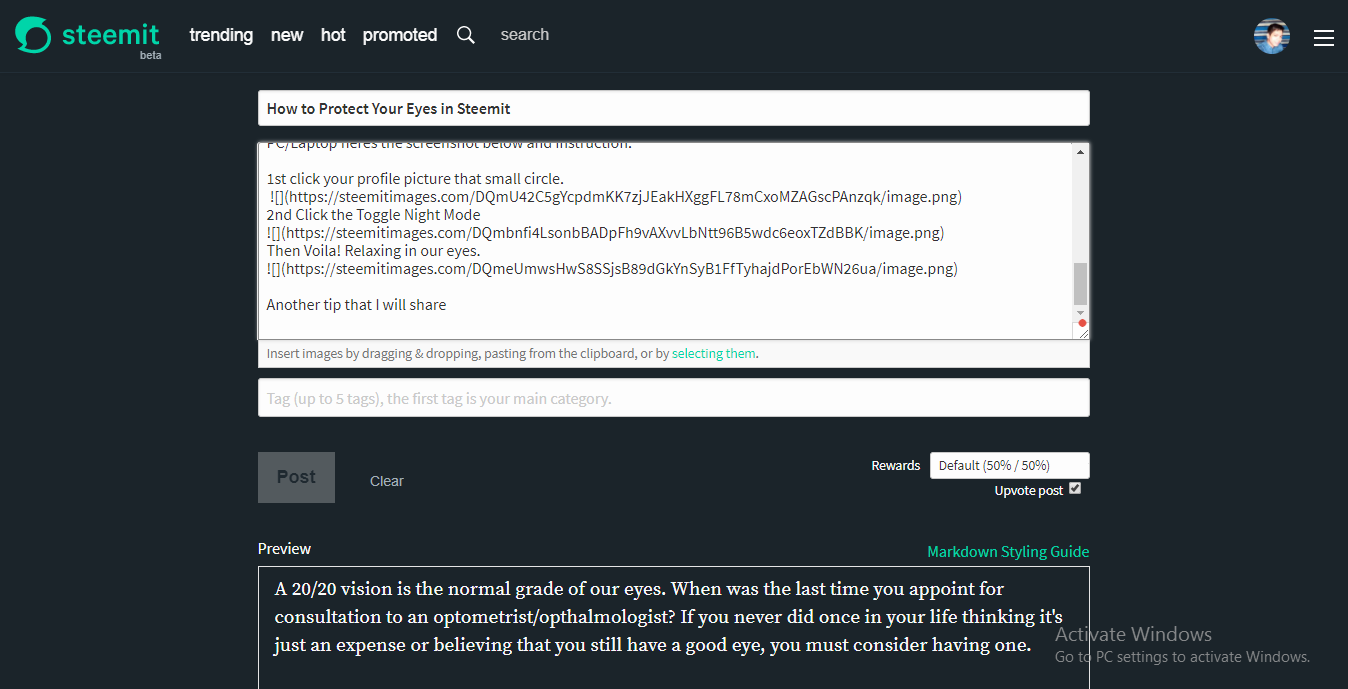
Click again your profile pic then click "Toggle Night Mode"
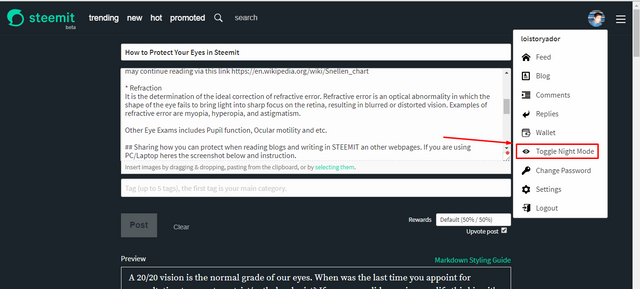
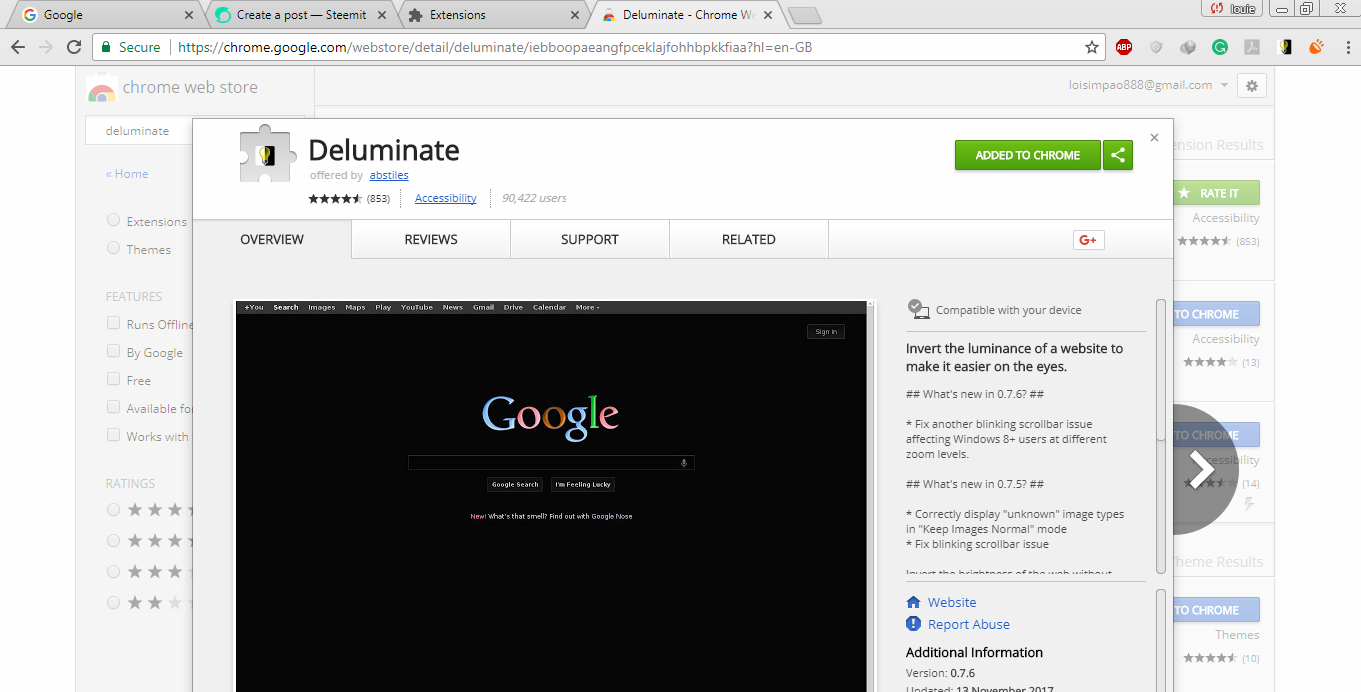
When installing the extension and added to your google chrome you will see a bulb symbol in the upper right portion of your browser click it then click "enable"
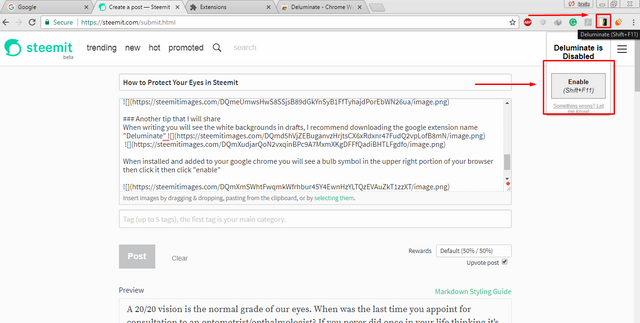
Then here's the result
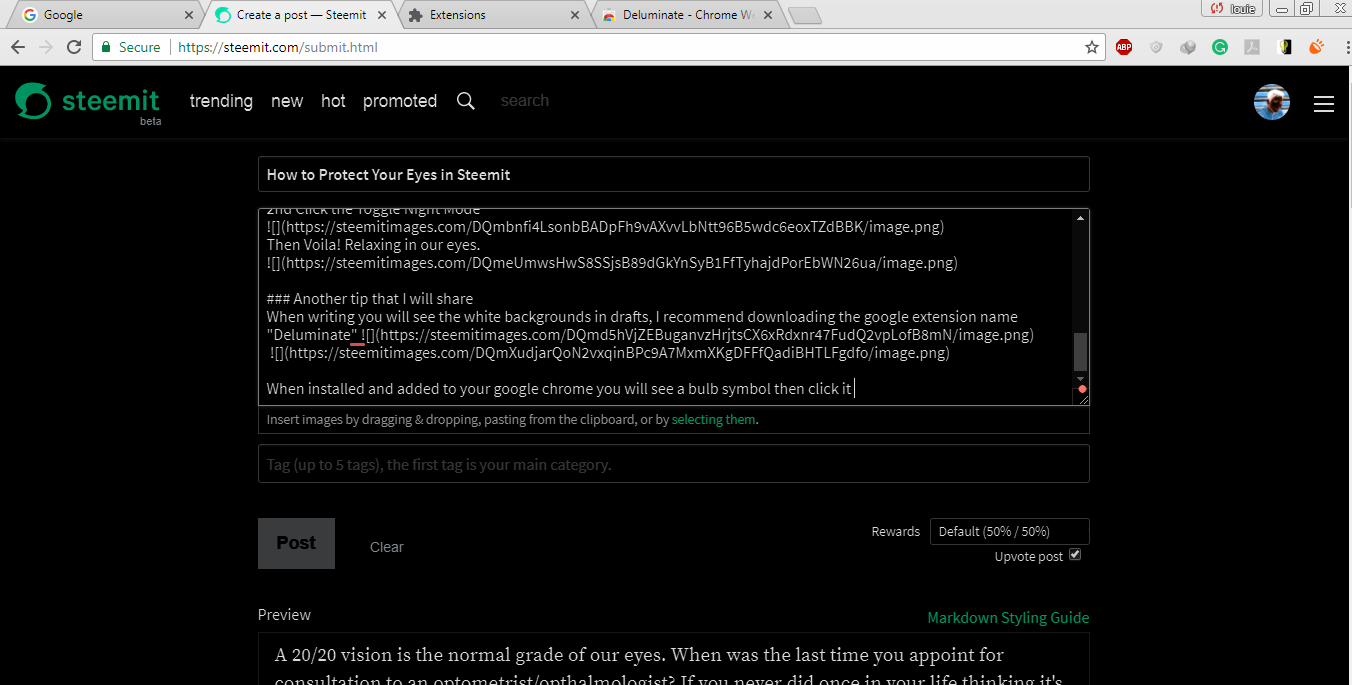
At your preference, you may disable it and switch back to Toggle Night Mode.
Enjoy and Let's take care of our eyes with the hackers vision. I'll try to share some tips discovered using mobile's version in my next future post.Hopefully you appreciate it.

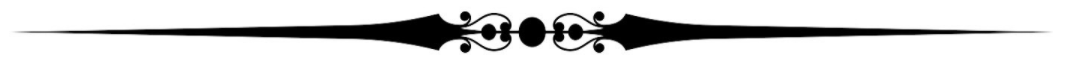
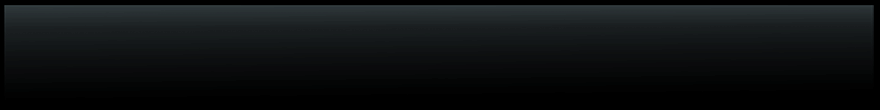
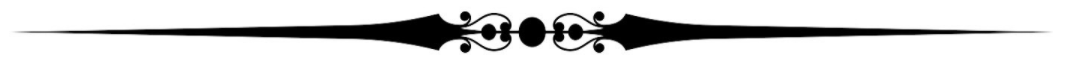
Amazing contribution. Keep up the good work
Downvoting a post can decrease pending rewards and make it less visible. Common reasons:
Submit
Thanks @stbrians
Downvoting a post can decrease pending rewards and make it less visible. Common reasons:
Submit
Thank you for voting With you and with your support develops my Steam
https://steemit.com/electronic/@foudmf103/prices-of-all-encrypted-digital-currencies-are-updated-instantaneously
Downvoting a post can decrease pending rewards and make it less visible. Common reasons:
Submit
ako 100-100 grade mata ko masakit pag nakatutok sa computer ng matagalan.
Downvoting a post can decrease pending rewards and make it less visible. Common reasons:
Submit
Wow it's scary @bloghound. Well hopefully this tips may lessen the pain.
Downvoting a post can decrease pending rewards and make it less visible. Common reasons:
Submit
I have eyesight problem too. Thanks for sharing please support my blog. https://steemit.com/steemitdiversify/@alyssaechavaria/kwek-kwek-one-of-a-well-known-street-food-in-the-philippines-steemit#
Downvoting a post can decrease pending rewards and make it less visible. Common reasons:
Submit
i have a 30/40 vision. i know i needed to correct this by using eyeglasses but im not yet ready. hahaha! i've discovered this night mode too and i really love using it sometimes 😁
Downvoting a post can decrease pending rewards and make it less visible. Common reasons:
Submit
Thanks for this eye hack! :)
Downvoting a post can decrease pending rewards and make it less visible. Common reasons:
Submit
For 4 years I think sa pagiging online freelancer, 20/20 pa din naman eyesight ko. Ang sekereto: huwag maghilamos pag babad yung mata sa monitor kahit mukha kanang nognog at pwede nang pagprituhan mukha mo hahaha :p Pero totoo yun, it works well for me. :)
Downvoting a post can decrease pending rewards and make it less visible. Common reasons:
Submit
kung sa chart yun basehan, 20/20 pa ako (memorize ko kasi yun chart hehe) :D
seriously though, thanks for the tips. Great help especially for those who have their eyes glued on the screen :)
Downvoting a post can decrease pending rewards and make it less visible. Common reasons:
Submit
I have eyesight problem too and i can't work without my eyeglass. thanks for sharing po.
Downvoting a post can decrease pending rewards and make it less visible. Common reasons:
Submit
Good content. Very helpful unlike my posts hahah
Downvoting a post can decrease pending rewards and make it less visible. Common reasons:
Submit