
Managing your email is managing your time.
The importance of email management cannot be put in any simpler words. When it comes to virtual communication, nothing beats the humble email which doesn’t intrude like a phone call yet passes the message across. But as a busy person you also don’t want to end up half of your day answering or reading mails which may not even be relevant for you. And to imagine the sheer amount of time that you will be doing away with in this entire vain task is daunting. So how do you manage your email better so that you tame the inbox and focus on the real work at hand? Here are some expert strategies that ensure that you keep that stray email in line.
Email is a todo-list but not THE to-do list
Email hours: Set out 2 half hour slots every day to browse your emails. Prefer low productivity time like just before lunch or end of the day. Moreover, don’t have Gmail as your default start page and move it to your To-do list or Calendar tool instead.
Batch archive/Read Later:
Mass archive your mails if they don’t seem useful while you skim through them. Similarly, archive the ones you plan to act on at a defined later date (example: newsletters to Friday late afternoon).
LIFO:
During your email browsing sessions use Last In First Out approach as newer mails might have made the old ones redundant.
Archive, answer or decide later:
While your email surf, adopt a tunnel vision to tackle emails by ignoring, answering or defining a future time to deal with it. "Auto next" and the keyboard shortcuts will ensure your tunnel sessions are 10 times more fruitful.
Forget Inbox 0:
If all you want to do is achieve inbox 0 then that implies you are always answering emails and not getting work done.
Push notifications when necessary:
It can’t be an urgent mail if not replying to it doesn’t give rise to a call or text. However, you are less likely to delay answering urgent emails when you use the “from” feature. Simple iPhone-Mail "VIP" settings will do the trick else you have Zapier at your service
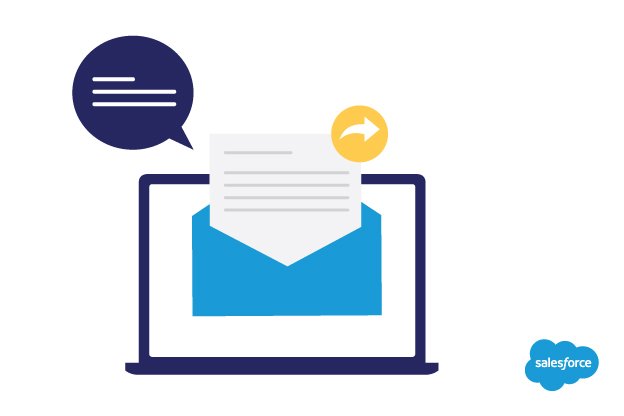
Embrace and leverage the power of Gmail search
Just search it: One of the key highlights of using Gmail is its Google powered search feature which makes it doubly awesome. For example, you want all emails from a client company, just search: "from:**@client-domain.com". Looking for an attachment in their emails, just add "has:attachment". You want the pdf of the contract, add "file:pdf".
Know your search criteria:
The key things you need for a productive search are From, to, subject, -, has, date, and, or, "exact expression. While a few are obvious, know that adding “- “ before any criterion makes it negative, for example "-from:me" is "not from me". Adding default criterion will restrict your search as if you put an AND command between the terms.

Practice by creating your 5-6 Saved Searches:
Make a search and then use the "Add quick link" at the bottom left of your screen to name and save it. You can quick links to unread Streak notifications, unread emails, or your personal weekly goals list.
Life isn’t easy but trying these strategies will at least help you sort your virtual life. These invaluable inbox practises will help you develop an instinct for managing your email better. So go ahead, try them and let us know if you have any other interesting ideas.

Email management is a crucial skill in today's digital age. It involves effectively organizing and prioritizing incoming emails to ensure productivity and efficiency. By implementing strategies such as setting up folders, using filters, and scheduling dedicated time for email processing, individuals can streamline their communication and avoid becoming overwhelmed by an overflowing inbox. I say you can get Bulk Email Sender and learn about bulk email senders. Effective email management leads to better organization, improved communication, and reduced stress, allowing individuals to stay focused on their important tasks and responsibilities.
Downvoting a post can decrease pending rewards and make it less visible. Common reasons:
Submit