Let's go over the basic concept of your STEEM keys (Passwords)
Did you know you have multiple keys to access your STEEM account?
You have different levels of keys which are passwords to access different levels of your STEEM account.
Have you ever wondered what to do if you lost your STEEM key?
The answer is that you need to have a backup. Here is how.
First, here is a diagram of the important keys that every person should have
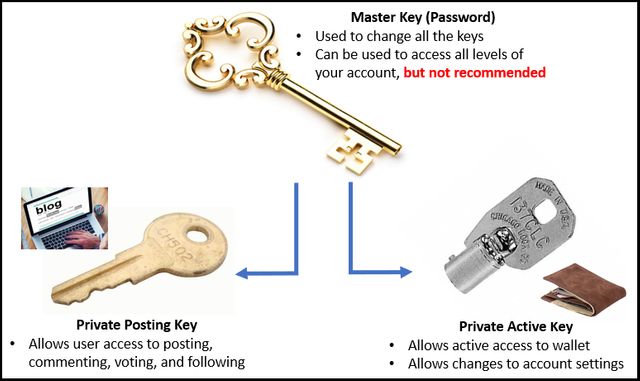
You can see in the illustration that the master key can be your backup if you use your Private Posting Key and your Private Active Key for normal daily usage. In fact, the Master Key will never be needed with the exception of using it to get a copy of the other keys or in the event you need to change your keys.
I recommend that you keep a copy of your master key on both a removable USB memory stick and a paper copy, and never use or store your master key on your computer or mobile device.
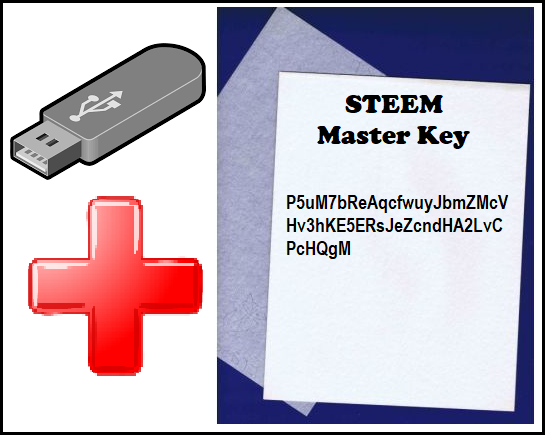
If you plan to store any significant amount of currency in your STEEM wallet, you must keep your master key in a safe and secure place. For example, you should keep your USB storage device and your paper copy in a safe deposit box.

You don't need to be a programmer to use the keys (passwords).
Just use them in place of your master key. Creating a copy of your keys is very simple and here is how to get them.
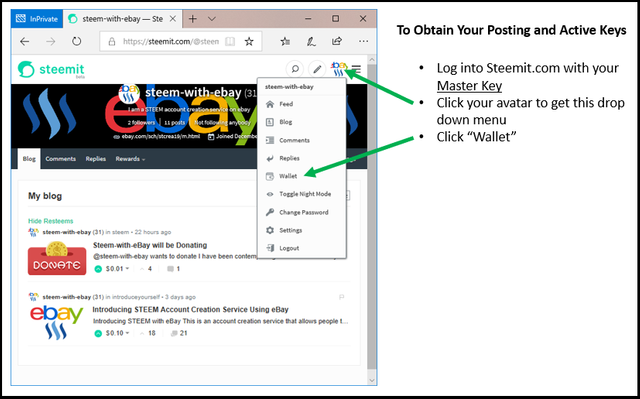
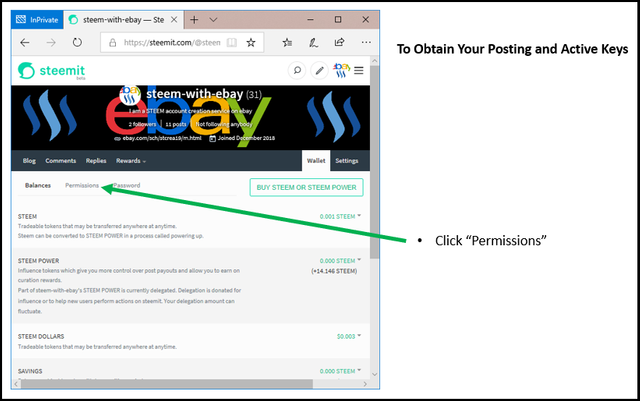
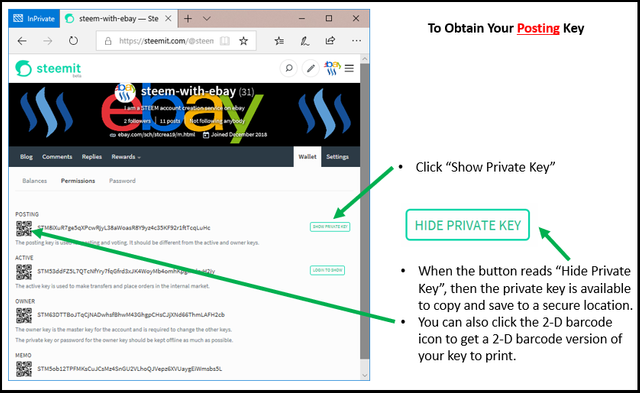
Remember, you want the "PRIVATE" Posting and Active Keys. The Public Keys are not useful to you.
Public keys exist for the purpose of depositing and are not used for logging in. Think of them as mail boxes where you receive votes, comments, and currency deposits.
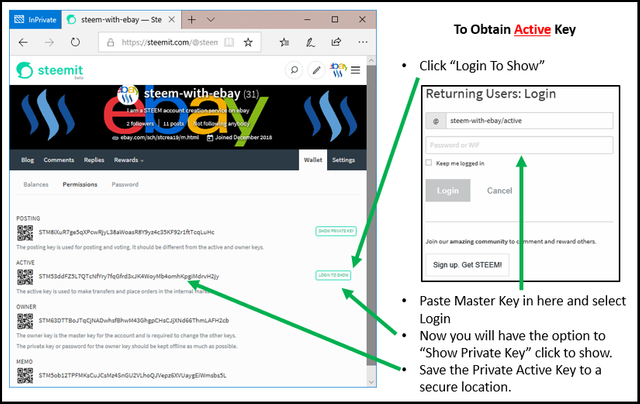
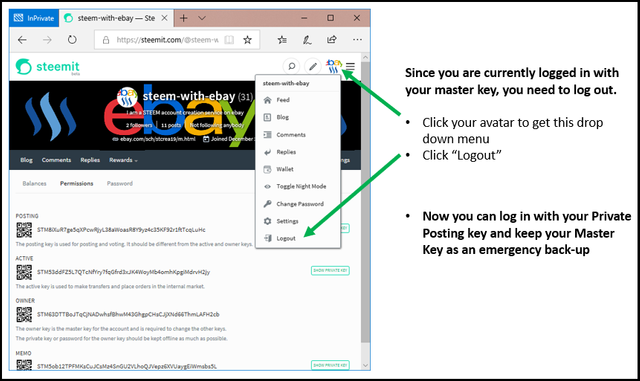
Congratulations @steem-with-ebay! You have completed the following achievement on the Steem blockchain and have been rewarded with new badge(s) :
Click here to view your Board
If you no longer want to receive notifications, reply to this comment with the word
STOPTo support your work, I also upvoted your post!
Downvoting a post can decrease pending rewards and make it less visible. Common reasons:
Submit