A trick I have used for some time now. Is your PC slowing down? Do you need extra RAM? Here is a cool hack. You can increase the speed of your system with your USB. Just follow these simple steps:
- Connect your USB stick to your computer.

- Select "READY BOOST" tab
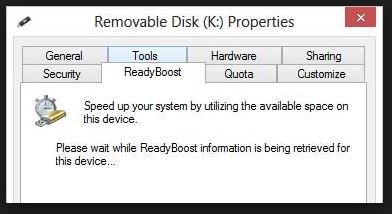
- Now select "Activate it"
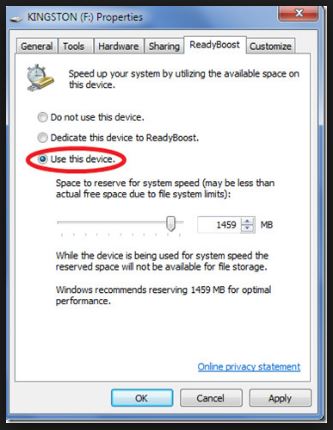
- Click "Apply" and then "OK"
- Enjoy :-)
good idea thanks for sharing
Downvoting a post can decrease pending rewards and make it less visible. Common reasons:
Submit
Welcome. More to come
Downvoting a post can decrease pending rewards and make it less visible. Common reasons:
Submit
Useful post, thanks! :)
Downvoting a post can decrease pending rewards and make it less visible. Common reasons:
Submit