If you have an extra or unused tablet such as an Android or iPad, there's a simple way to use it as an additional display in Windows without too much tinkering. Some alternatives have been mentioned here on Steemit, but this way is pretty easy to set-up.
I use Spacedesk x10 - www.spacedesk.net
*Disclaimer: I do not work or have any affiliation with this company
Directions:
- Install host app on windows 10, following instructions. Reboot if necessary.
- Connect Android / iPad to same WIFI
- Install Android app and connect to the detected host OR on iPad use HTML to connect to the host IP address.
- Drag window to new virtual monitor, full screen it for maximum effect - Enjoy!
In my testing, the Android app is very stable and responsive. iPad is a little laggy and delayed, but usable depending on your needs.
For my Android app settings, I use max Resolution that is supported (1280x768) with Compression: Low color depth and about 75% image quality. This will depend on your WIFI connectivity, range, and many other factors. These settings worked pretty well for me.
On to the fun part - real world usage examples. (Simulated screenshots with my tablet under the main display)
Audio Visualizer - like the good ole' winamp days - I'm using Kauna (Free DL on Windows Store) with a custom BG wallpaper
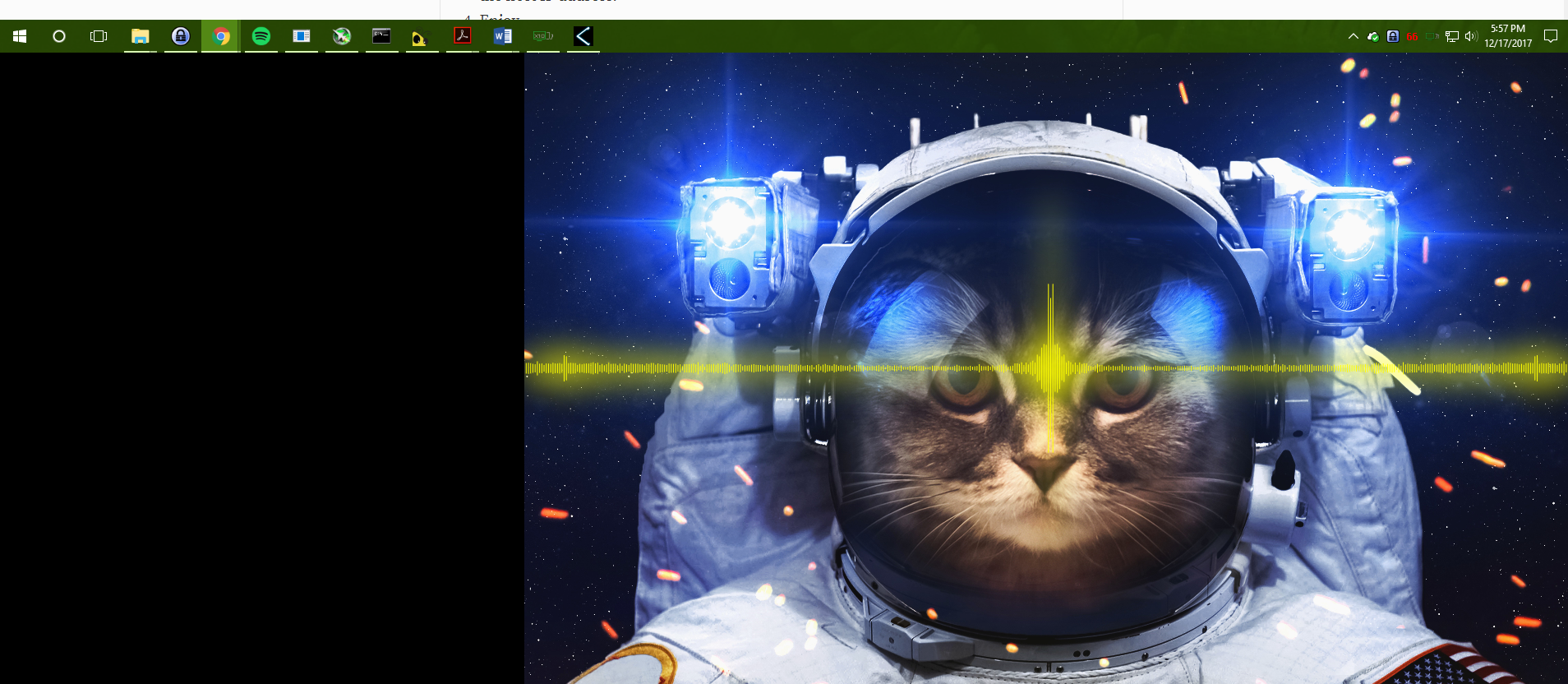.png)
*Wallpaper used with permission from WallhavenSpotify / music controller - easily change your music without fumbling with windows
.png)
Stock Ticker
.png)
Security Camera Monitor
Computer Statistics Monitor e.g. CPU usage/ RAM / etc. or Task Manager
VNC / VMs - this is really cool, you're basically controlling another computer with a "free" monitor
I've tested this with Proxmox console windows in the browser and it works well
What real world uses do you have? Feel free to share!
Congratulations @jibanyan! You have completed some achievement on Steemit and have been rewarded with new badge(s) :
Click on any badge to view your own Board of Honor on SteemitBoard.
For more information about SteemitBoard, click here
If you no longer want to receive notifications, reply to this comment with the word
STOPDownvoting a post can decrease pending rewards and make it less visible. Common reasons:
Submit