
How To Get a Discount for Netflix with Google Opinion Rewards Program:
A: Set-up Netflix to be paid through Google Play / Google Wallet

Select the Netflix app in the Play Store and select Install.
1. Once installation is complete, select Open.
2. Select Join Free For A Month.
3. Select the desired plan, then scroll down and select Continue.
4. Enter an email address and password, agree to the Terms of Use and Privacy Statement, and then select Register.
5. The customer will be asked to sign in to the Play Store if they are not already signed in.
6. Confirm the plan and pricing information and then select Continue.
7. Enter a payment method for the Google Play account if one has not previously been entered.
8. Confirm the information and then select Subscribe.
B: Set-up Google Opinion Rewards to generate money that will go towards your Netflix subscription. Set-Up Google Opinion Rewards (See super short and easy video below)
C. Apply monies generated in Google Opinion Rewards Program funds towards the Netflix subscription cost.
Call Netflix if you already have a Netflix account or if help is needed to switch payment to go through Google Play.
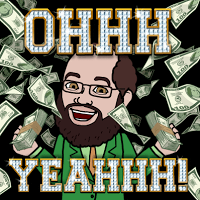 - Mr Monte
- Mr Monte