Life needs its shortcuts. What you do in 10 minutes, you got to find a way to do it in 5. Life is just too short to do long cuts. We need to find ways to hack into life.
Yesterday, we learnt an easy way of creating shutdown/ restart shortcuts. Today we will learn how to make suspend shortcuts. This is the procedure:
- Right click on your desktop

- Point your cursor on "New"
- Select "Shortcut". The following will appear
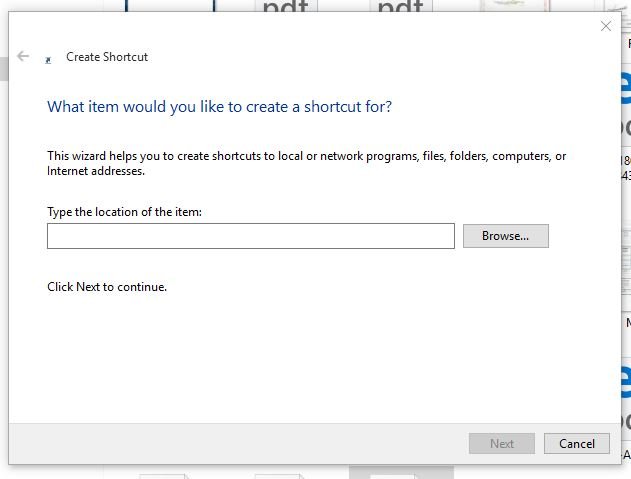
- On the text box, type "rundll32.exe PowrProf.dll, SetSuspendState"
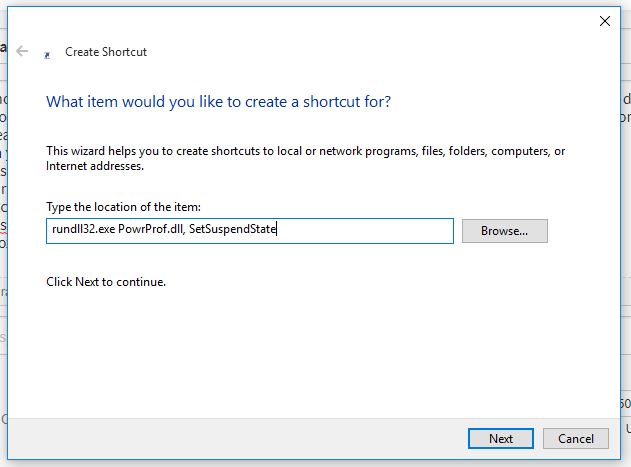
- Click on Next
- Change the name of the shortcut from "rundll" to " sleep"
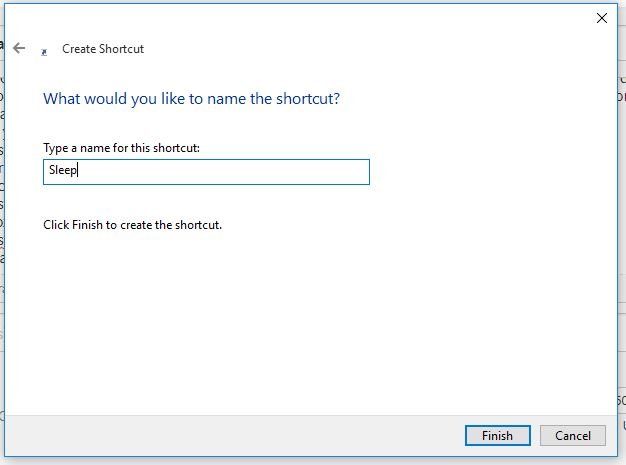
- Click on Finish
Now you have your shortcut.
Enjoy :-)