Hello again! I am going to give you a step by step to turn of the awful default light programmed into Maya which if you don't know -what- that is I can assure you it's the culprit behind your rendering still not coming out like it should despite everything being set up properly. I'm sure Autodesk had nothing but great intentions with this horrid default light but it definitely didn't quite turn out that way. NO WORRIES! I am here to A: show you where that setting is and B: how to easily shut it off.
I spent many hours (yes, hours) trying to get final renderings for projects to turn out correct yet despite everything I could not get it to match the provided reference. That's where Maya's default light comes in and completely screws up what you're trying to render by being it's terrible self. Here is a 30 second remedy to a potential several hours long problem if you don't know how to turn this feature off: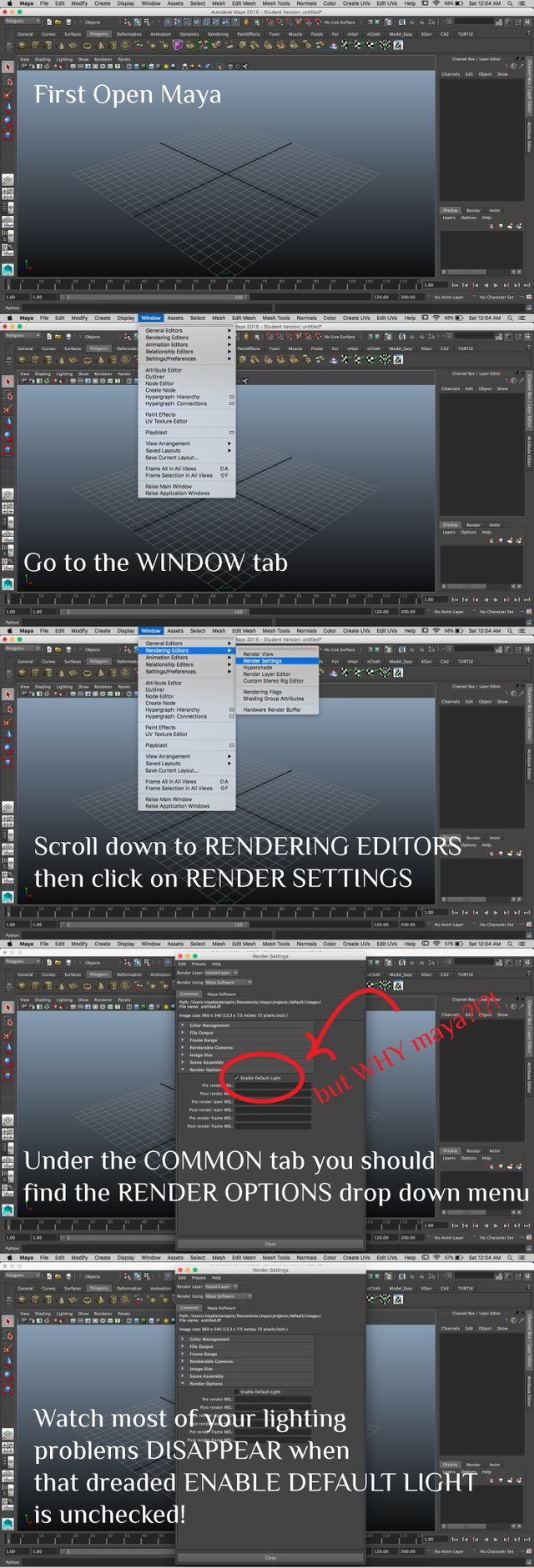 \
\
If this only helps one frustrated person I will be ecstatic as the default light is something that is easily forgotten about especially when first starting to delve into high quality renderings. I hope this provides aid with any present or future rendering projects and as always daydream-in-3d!
Congratulations @daydream-in-3d! You have received a personal award!
Click on the badge to view your own Board of Honor on SteemitBoard.
For more information about this award, click here
Downvoting a post can decrease pending rewards and make it less visible. Common reasons:
Submit
Congratulations @daydream-in-3d! You received a personal award!
You can view your badges on your Steem Board and compare to others on the Steem Ranking
Vote for @Steemitboard as a witness to get one more award and increased upvotes!
Downvoting a post can decrease pending rewards and make it less visible. Common reasons:
Submit