Choosing a Linux distribution for a new comer can be a difficult task. With so many distributions and flavors/spins offs available how can you know what "distro"(distribution) is right for you? Lets take a look at the most popularized Linux distribution's based on a rating systems from beginner to difficult.
Linux Mint
Difficulty: Beginner
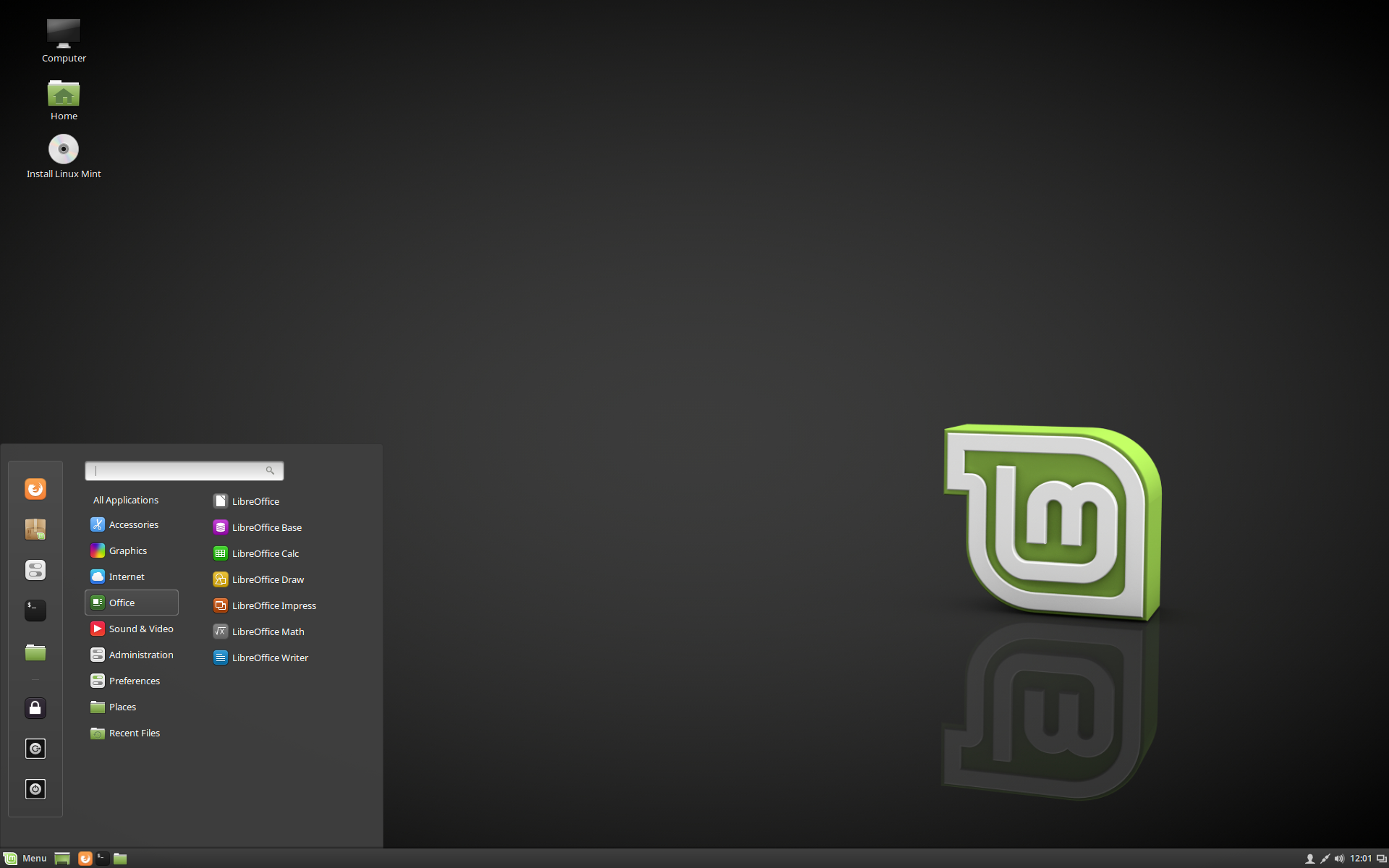
Linux Mint is a distribution based on Debian and Ubuntu. It provides a easy package management system making installing software and maintaining updates easy, out of the box hardware support for most drivers, and a large range of pre-installed software. Linux Mint offers users the opportunity to get their feet wet in Linux, without diving too deep. The current official Linux Mint ISO's are divided up into 3 options allowing you choose between the Cinnamon desktop environment, Mate, Xfce, or KDE.
Ubuntu
Difficulty: Beginner

Ubuntu has been around since 2004. Based on Debian, Ubuntu has been one of the most recommended distributions for new users. Paired with a huge community and great hardware support Ubuntu is a rock solid distro. Out of the box, Ubuntu comes with the desktop environment called "Unity". If "Unity" Is not your style, you can easily install other desktop environments.
Elementary OS
Difficulty: Beginner
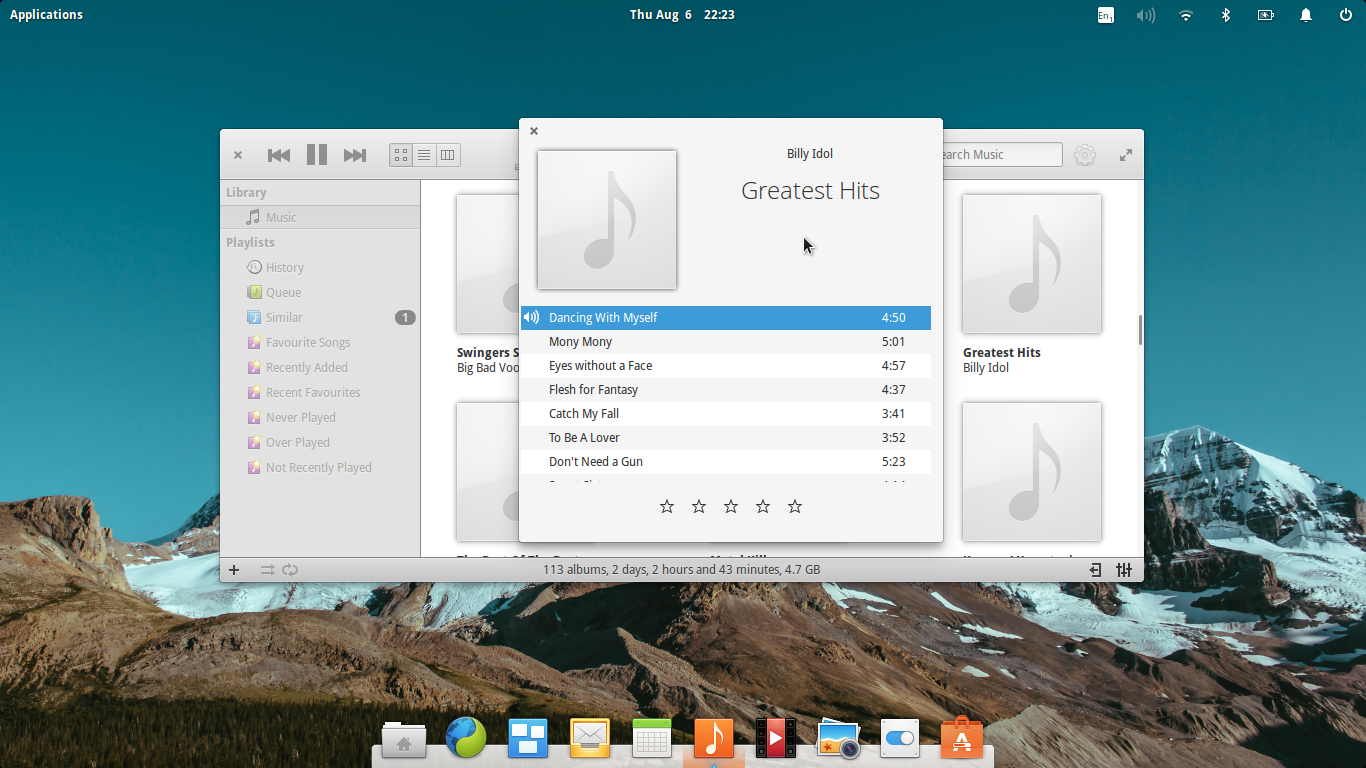
Elementary OS is a great choice for those who are transitioning from Mac OS to Linux. Shipped with the Patheon desktop environment, and Ubuntu as the base this is a great "everything just works" out of the box distro.
Debian
Difficulty: Intermediate
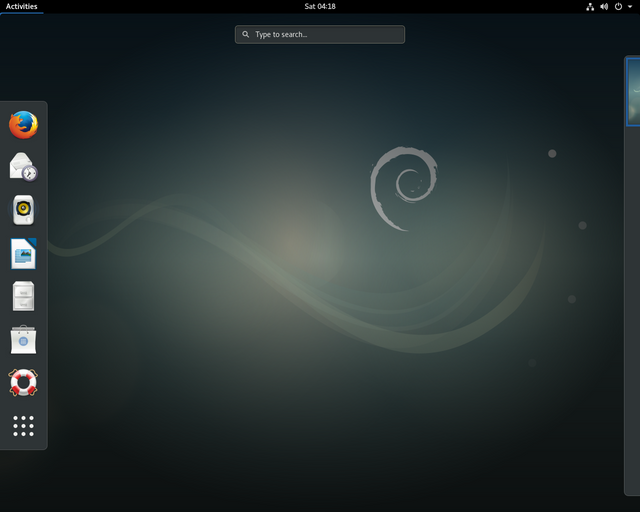
Debian was released 23 years ago, making it one of oldest distros out there but don't let that discourage you. Accompanied by a huge community, Debian is a very flexible distro. Used as the base for many other distros (Ubuntu, Kali, Mint, to name a few..)
the great part about Debian is that it is shipped only with what you need to have a basic desktop setup, saving space and install time. There is a huge repository, meaning you have lots of software to choose from.
Fedora
Difficulty: Intermediate

Fedora is a Linux distribution that is owned by the company Red Hat. Fedora focuses on being innovative, meaning they are always putting out the latest software unlike Debian where packages go through a longer testing phase before being rolled out. Paired with a short life cycle, Fedora gives you the option of downloading what they called "spin offs" which are just repacked Fedora distribution ISO's that are designed for different purposes like security penetration testing for example.
SSE(Security-Enhanced Linux) is built directly into Fedoras kernel giving you better security.
Arch
Difficulty: Intermediate - difficult

Arch Linux is a LFS (Linux From Scratch) styled distribution. Unlike other operating systems that come with a graphical installer, Arch does not. You must install Arch by using commands. This gives users a deeper understating of how a Linux Operating System works and also allows users to have a less cluttered machine by letting the user choose what software he wants on the machine.
Gentoo
Difficulty: Hard
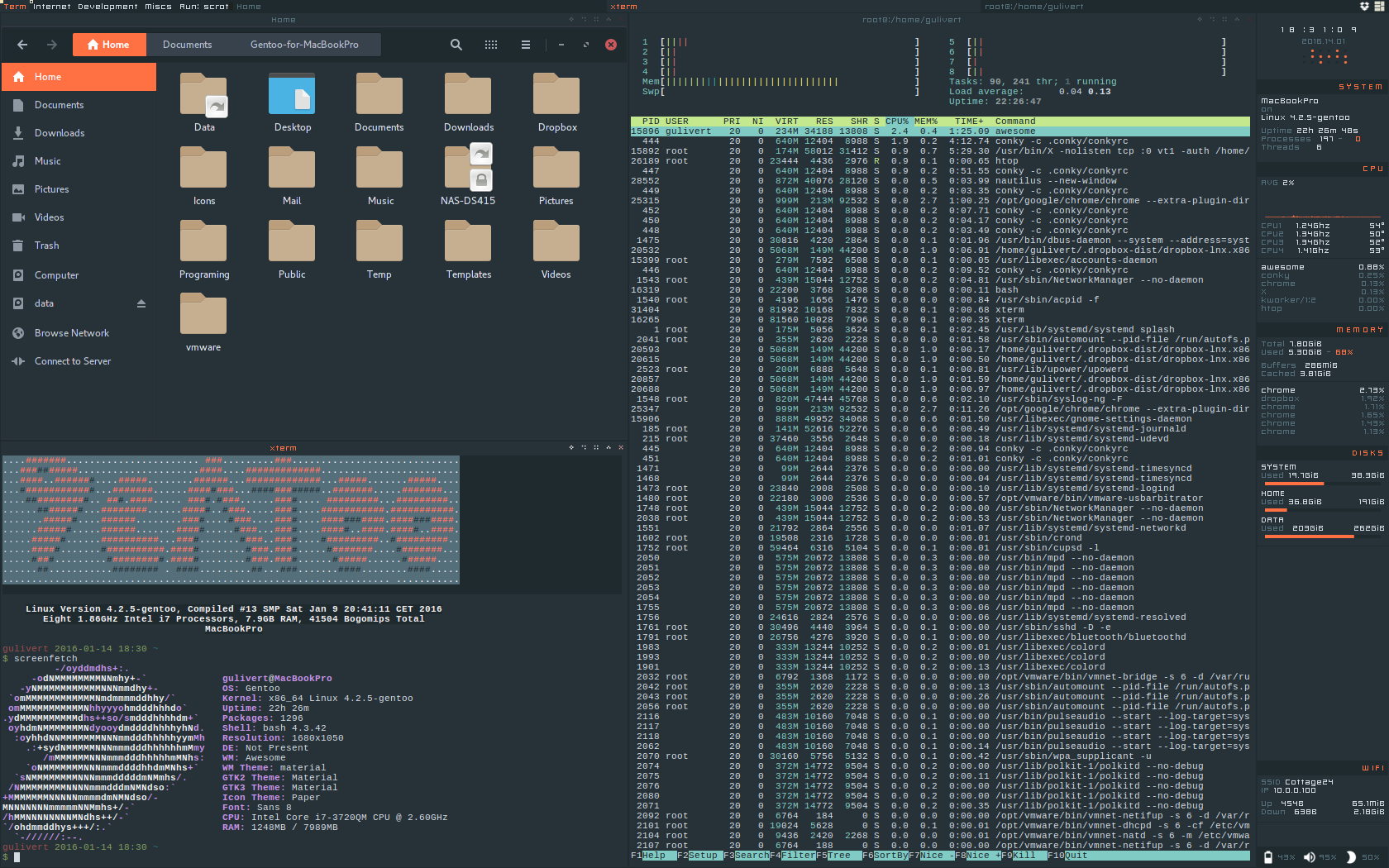
Gentoo, just like Arch, follows the LFS ( Linux From Scratch) style. The differences between Arch and Gentoo are greatly different. Arch allows you to download and install pre-compiled software (known as binary packages) while On Gentoo almost all software you will install will need to be compiled first. Why would you want to compile software? To minimize the amount of the space that a package takes up. If you have a piece of software that can do multiple things, but only it need to for one specific task then you may not want all these other dependencies(other software) installed with it. This is handled by telling the package manager what you want to include or remove in software by setting what they call "USE" flags. You are required to modify config files and setup compilation flags. The install process differs from Arch. You will have to manually download the Gentoo Kernel, unpack and compile it yourself. Gentoo gives the user complete customizability.
Slackware
Difficulty: Intermediate - Hard

Slackware kinda falls into a weird place of difficulty. The best way to sum it is up is, easy to install, hard to use.
Slackware comes with a type of a graphical installer, that you have to manually run after booting into the live ISO.
Most software you will have to MANUALLY compile yourself. Meaning, you will have download the software and any dependencies that it requires. Although Slackware does have a package manager, its not very up to date and is missing a lot of software. Being the oldest Linux distro still available someone people might find the community not to friendly for new Linux comers. In other words, do you research before posting questions on the forum sites. I am not in anyway trying to criticize the Slackware community and I personally love Slackware.
Image Sources
Linux Mint;
https://www.linuxmint.com
Ubuntu;
https://www.lifewire.com
Elementary OS;
https://www.everydaylinuxuser.com
Debian;
https://distrowatch.com
Fedora;
https://www.webhostingsun.com
Arch;
https://xda-developers.com
Gentoo;
https://forums.gentoo.org
Slackware;
https://deviantart.com
Congratulations @archer007! You received a personal award!
You can view your badges on your Steem Board and compare to others on the Steem Ranking
Vote for @Steemitboard as a witness to get one more award and increased upvotes!
Downvoting a post can decrease pending rewards and make it less visible. Common reasons:
Submit
I would just like to mention 2 other distros that were not mentioned here; MX Linux (Debian based) and Manjaro (Arch based)
MX is not too far from Mint in terms of ease of use but has better features when it comes to running from live usb; no need to create persistence during usb creation, it will actually create that itself during first boot (with defaults for the beginners) - Its good for beginners because it allows you to thoroughly test drive a Linux over many sessions without having to install it and mess with the OS on your hard drive...
Manjaro is an easier to use Arch based Linux that in my experience, has better hardware support (eg most hardware working on Chuwi Hi10, intel cherry trail system) - Arch Live Usb is also worth exploring though I've had no luck installing new software on it (eg Skype)...
Downvoting a post can decrease pending rewards and make it less visible. Common reasons:
Submit